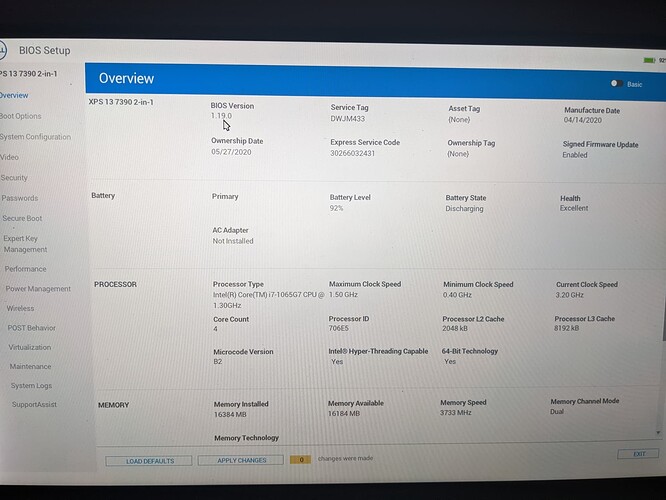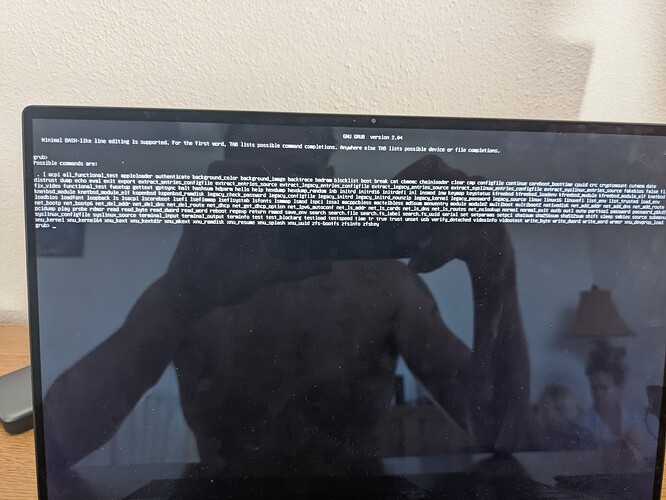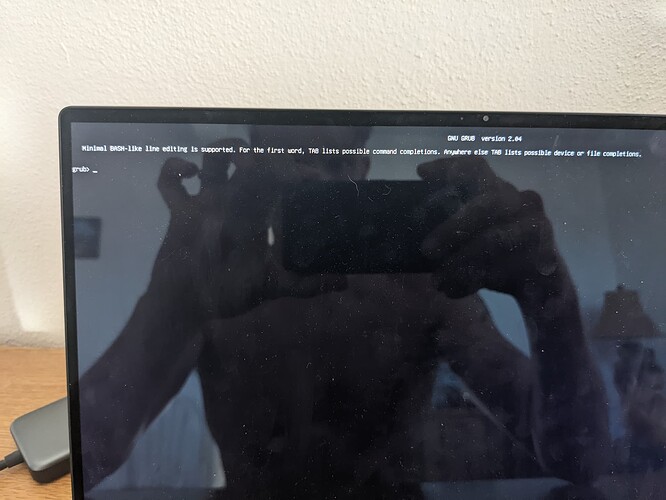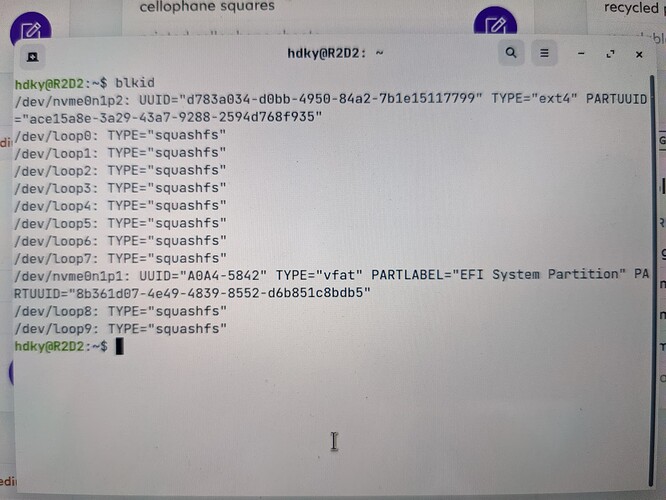I just typed in reboot into terminal
You can access the Grub menu at boot by tapping the esc or the tab (some computers) key.
Wow sorry, the grub menu is the thing that shows up when I press F2 and end up in the boot settings window?
Ok I googled it. think I tried that in the past with no success. But I try again, now.
Esc. didn't work.
Tab neither.
Are you booting Legacy or EFI?
You would have seen whether you are booting and installing as Legacy or as EFI at the time of install.
For a 2020 machine with your other setup, it seems highly likely that you are on EFI...
Maybe tap the esc key a bit more viciously?
It can take a couple tries...
You can also check
cat /etc/default/grub
and ensure that your timeout is not set to 0.
I recommend 10
GRUB_TIMEOUT=10
the timeout is set to 0
You can change that to 10 - this will enable you to see the Grub Menu
sudo nano /etc/default/grub
arrow key down to that line and change the 0 to a 10
Tap the ctrl+x keys to exit the editor, then the y key to say yes to save, then the enter key to save current configuration.
The terminal will revert to normal
Run
sudo update-grub
Reboot and try the esc key to access grub menu
Did you type it exactly as
GRUB_TIMEOUT=10
You'll need your LiveUSB to fix this...
When editing grub, always double check for any errors before saving.
Yeah it is saying grub timeout like you wrote. I recall being in the grub menu before and it was always as unresponsive as now. I will try and fix this.
Hi Aravisian,
I am now booted live from my USB stick into advanced options and then it gave me a couple of versions from zorin and I choose the first one.
I am following the steps on the foss website but I get this error from mounting
df: /run/user/1000/doc: Operation not permitted
Filesystem 1K-blocks Used Available Use% Mounted on
udev 8013252 0 8013252 0% /dev
tmpfs 1615072 2344 1612728 1% /run
/dev/nvme0n1p2 244506940 41374696 190639188 18% /
tmpfs 8075356 0 8075356 0% /dev/shm
tmpfs 5120 0 5120 0% /run/lock
tmpfs 8075356 0 8075356 0% /sys/fs/cgroup
/dev/loop0 128 128 0 100% /snap/bare/5
/dev/loop1 76544 76544 0 100% /snap/bitwarden/76
/dev/loop2 56960 56960 0 100% /snap/core18/2566
/dev/loop3 168832 168832 0 100% /snap/gnome-3-28-1804/161
/dev/loop4 76544 76544 0 100% /snap/bitwarden/77
/dev/loop5 64768 64768 0 100% /snap/core20/1623
/dev/loop6 70400 70400 0 100% /snap/notion-snap/16
/dev/loop7 93952 93952 0 100% /snap/gtk-common-themes/1535
/dev/loop8 49152 49152 0 100% /snap/snapd/17029
/dev/loop9 409088 409088 0 100% /snap/obs-studio/1284
/dev/nvme0n1p1 523248 5356 517892 2% /boot/efi
tmpfs 1615068 11112 1603956 1% /run/user/1000
/dev/sdc3 11970440 81104 11259476 1% /media/hdky/writable
/dev/sdc1 2986560 2986560 0 100% /media/hdky/Zorin OS 16.1 Core 64bit
hdky@R2D2:~$ sudo mount /dev/sdc1 /mnt
mount: /mnt: /dev/sdc1 already mounted on /media/hdky/Zorin OS 16.1 Core 64bit.
hdky@R2D2:~$ sudo mount /dev/sdc3 /mnt
hdky@R2D2:~$ sudo mount /dev/sda1 /mnt/boot/efi
mount: /mnt/boot/efi: mount point does not exist.
hdky@R2D2:~$ sudo mount /dev/sda1 /mnt/boot/efi
mount: /mnt/boot/efi: mount point does not exist.
hdky@R2D2:~$ sudo mount /dev/sdc2 /mnt/boot/efi
mount: /mnt/boot/efi: mount point does not exist.
hdky@R2D2:~$ sudo grub-install --boot-directory=/mnt/boot --bootloader-id=ubuntu --target=x86_64-efi --efi-directory=/mnt/boot/efi
[sudo] password for hdky:
Installing for x86_64-efi platform.
grub-install: error: failed to get canonical path of `/mnt/boot/efi'.
hdky@R2D2:~$ sudo mount /dev/sdc3 /mnt/boot/efi
mount: /mnt/boot/efi: mount point does not exist.
hdky@R2D2:~$
I seem to not be able to locate the efi mount?
I guess the main error I get is mount point does not exist. and I am using dev/sdc2 which is where it says efi in the same line
Sorry for the long delay - I needed to get some work done and...
You need to Identify your EFI partition.
Have you run
blkid
It should show your EFI partition. For example, mine shows /dev/nvme0n1p1: UUID="9881-1702" TYPE="vfat" PARTLABEL="EFI system partition"
Good morning, no problem and thanks for continuing to help me.
I just ran this and I have a similar outcome as yours. Does that mean I have to unmount the /dev/nvm01p1 and not the /dev/sdc2?
/dev/nvme0n1p1 is My drive. you must ID yours. You can use the blkid command to ID the partitions and devices.
Yes, a partition or drive must be Unmounted in order to make changes to it.
what command do i use to unmount this?
and once I have done this do I go back into live boot and follow the its foss article?
I am sorry, I just lost track of my place... That was misleading.
When you asked the above, I misunderstood the question and thought you meant that you needed to change your EFI partition. For example, if it was corrupted due to running out of space.
Re-reading it, I see that it was that you were asking if you needed to unmount your device in order to access the one I posted.
The Line I posted was an example of My Device in order to give you a visual of what you might see when running blkid. I cannot tell you the device (/dev/sda1 for example) on your computer because I do not have access to your computer.
You must run blkid in order to id your device.
You can post the output of blkid in this thread if you need confirmation of what you are seeing.
If you are changing the partition itself, such as its size or location - then it must be unmounted.
If you are writing to to the partition - then it must be mounted.
It appears that you are writing to the partition, not changing it.
So
blkid
Then relay what device has your EFI partition on it.