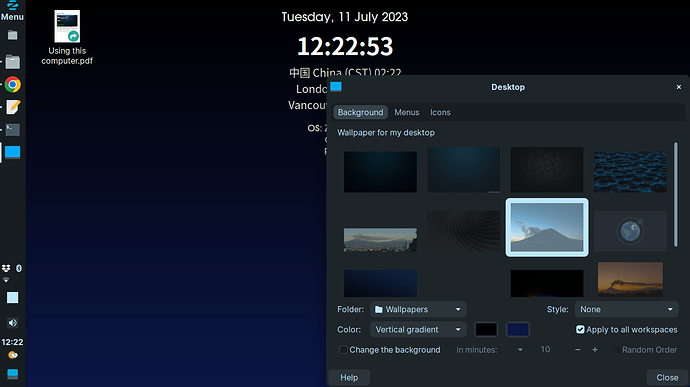I don't like background images on my pc. How do I set solid colors as wallpaper in Zorin OS Core?
Unfortunately, GNOME only gives you the option to select a background image.
If you use a search engine, you will find things like this:
https://wallpapercave.com/search?q=solid+color
https://wallpapers.com/search/solid%20color
Yes, I think this will be a workaround in your opinion, but maybe this can be a solution to your concern.
Another solution could be to simply use a paint program and create a wallpaper with solid color.
thanks
You can do it with dconf editor. Nick on Linux Experiment on YT tells you how. You can even do a gradient.
Some great information in that video and I downloaded it to digest a bit later even though I watched the whole thing .... just be sure and following his advice on being careful using Dconf Manager ...... you can real mess-up your computer .....
At present I only use DM to turn on the sound of a camera shutter when I take a screenshot using Cinnamon DE ..... you already have that feature I believe in Gnome .....
Someone tried them?
https://www.wallpaperflare.com/ cool wallpapers
For anyone using XFCE (Zorin Lite) who wants a simple colour background on their desktop instead of a wallpaper image:
- Right-click on the desktop and select "Desktop Settings"
- in the (default) "Background" tab, go to the dropdown box labelled "Style" and choose "None". This will turn off the wallpaper.
- Go the the row labelled "Color", and choose the type (solid, gradient etc.) and the colour/s (first/left colour for solid colour desktop, second/right colour as secondary colour for a gradient desktop).
Zorin Lite / XFCE with a simple two-colour vertical gradient desktop, and the Desktop settings app open.
hey @4box
How is your menu icon (Z) is colorful in dark mode?
I use Zorin lite. But my menu icon become color-less in dark mode.

He probably altered it by changing the logo (.svg file) and the code in the gnome-shell.css file
I once tried replacing the default .svg with a different one as described in this guide
It changed successfully but this one also became color-less in dark mode.
Where can I find gnome-shell.css? Or is there any different .css in Zorin Lite(xfce)?
You'll find it in /usr/share/themes/theme-name
But Zorin Lite doesn't use gnome-shell so you may look at gtk.css
Perhaps @Aravisian know how to do it in XFCE
https://www.youtube.com/watch?v=y2NJHQKXawc cool book that author
More cool photos https://twitter.com/ttguweiz?lang=en
On Zorin OS Lite, the Menu Icon is located in /usr/share/icons/hicolor/.../apps/xfce4-zorinmenulite.png
If yours is showing the Symbolic Icon, it may be colorless.
It may call on the Symbolic icon in order to create Contrast in Dark Mode.
You might try
~/.config/gtk-3.0/gtk.css
#zorinmenulite-button {
-gtk-icon-style: regular;
}
![]()
![]()
![]()

Now it looks amazing with colors.
Thanks ![]()
Zorin desktop wallpaper?