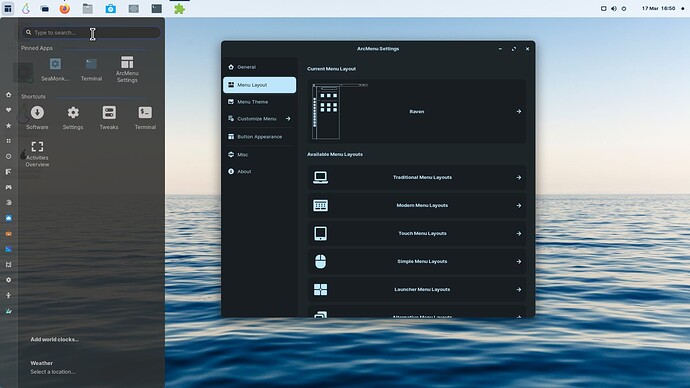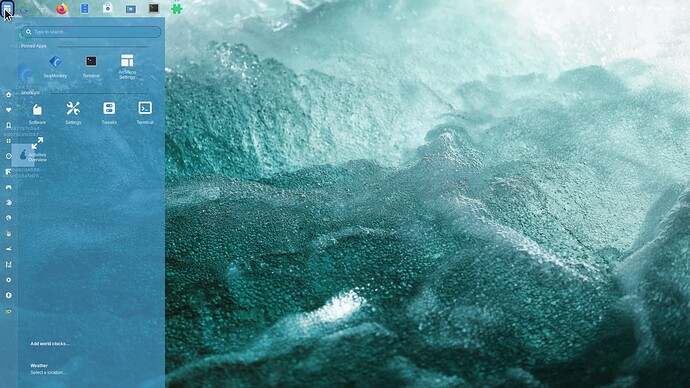Well your point is good why creating some clone linux if Zorin could be diffrent with another distributions where people can choice.
I am wondering what suprise will be in ZOrin 17.
I mean what we get in this version.
Something what kick "sitting a part body" and will back to top 10.
Curious and propably many people will be testing new version.
To stand against the improvements introduced in Win10 (Only focusing on improvements and not those things that are a detraction):
Zorin OS 17 should consider
I would like to see Kernel 6.1 LTS
I don't have Zorin currently installed cause I need newer Kernels and packages, so I don't know on what Kernel Zorin is right now.
All in all a little bit snappier/faster
And I would like to see auto-cpufreq out of the box (longer battery live for Laptops)
Is it already possible to upgrade from one Major Version to the next?
If not - this as well
Well one good options if Zorin is dedicated on debian resources then in Debian is option when installing that distro we can choose only drivers in kernel hardware what you have connected, that is great not installing any another things what could be heavy for pc.
I would like to have the option to choose a real-time kernel for Audio-Production.
ZorinOS themed apps for libadwaita apps.
I never noticed that... no real-time kernels. Perhaps you can run the low-latency kernel, and tune its parameters.
Some RT tuning utilities:
tuna/focal 0.14-1build1 amd64
Low-level system performance tuning for realtime systems
adjtimex/focal 1.29-10 amd64
kernel time variables configuration utility
rtkit/focal,now 0.12-4 amd64
Realtime Policy and Watchdog Daemon
schedtool/focal 1.3.0-3 amd64
Queries/alters process' scheduling policy and CPU affinity
Here's the Ubuntu RT patches... not sure if they'd work with Zorin, though:
https://mirrors.edge.kernel.org/pub/linux/kernel/projects/rt/
Yes, that's what I meant: low-latency kernel.
Yes, it works, I did it that way or something similar. It would just be nice if I had the option to select during installation.
- Flatpak permission system: Flatseal integrated in Settings
- Zorin Appearance & Connect inside Settings
- Most third party apps don't get corners rounded at bottom, pls fix it
- Better default touchpad gestures
This is exclusive to Gnome apps only - as they are not WIndowed apps, but notebook stacks.
It is how the app is built.
Flatpak permission system: Flatseal integrated in Settings
Zorin Appearance & Connect inside Settings
Both are very good suggestions.
I seem to remember that ZorinOS already has some gnome extensions installed, perhaps including Rounded Window Corners could be a solution to this issue?
Rust in Zorin 17?
It is possible in future?
You can do that with ArcMenu - Alternative Layout, but you must move the panel (Taskbar) to the top of the screen for it to work:
Full no-tick kernel and core parking.
The biggest performance increase I've seen is via:
- the low latency kernel
- disabling SMT to effectively double L1 and L2 cache per core and to reduce thread-contention jitter
- enabling NUMA (Non-Uniform Memory Access) balancing.
- Offloading RCU (Read-Copy-Update) callback duties to one core (Core 0, since Core 0 can't be parked anyway), leaving the other cores free to continue processing data without continual interruption.
A full no-tick kernel would stop what is happening now... for the generic kernel 250 times per second, and for the low-latency kernel 1000 times per second each core is tickled and thus they cannot sleep... with a no-tick kernel (as Windows and MacOS use) the idle cores could actually be fully parked (0 Hz, no power) rather than just throttling down to 400 MHz. That 'tickle' also invalidates the cache... so 250 or 1000 times per second (depending upon your kernel) right now, the CPU cache has to be read-copied-updated, and that can account for as much as 50% of core workload... getting rid of that tick leaves the cores free to do more work.
In my experimentation, with fully parked cores 1-11 (which I had to do manually... there's no driver to do that yet), even with Core 0 maxed out, my TDP is ~3.8 W (with Turbo Boost turned off), and I don't notice much more lag than a fully-SMT setup. That's what led me to research disabling SMT, and that led me to learn that you gain a few advantages... less thread-contention jitter and larger L1 (384 KB vs. 192 KB) and L2 (3 MB vs. 1.5 MB) caches per core and double the number of transistors per core (so each core can handle more bits faster). So now my machine thinks it's got 6 cores, rather than 12.
In Grub:
GRUB_CMDLINE_LINUX_DEFAULT="preempt=full tsc=reliable numa=on nosmt=force nohz=1-5 rcu_nocbs=1-5"
My boot is now down to 16.879 seconds... that's roughly twice as fast as the OOTB setup.
I hope Zorin OS 17 has a Rolling release version so that there's no need to manually download software updates after installing Zorin OS 17
I can't make sense of that phrase, sorry. Are you sure what rolling release means?
Like some additional apps provided according to the version at that time when downloading the ISO, so it won't be a hassle to update them when used.
Like when the ISO was initially released with Firefox version 98. Then, when I downloaded the ISO 3 months later, I already got the latest version of Firefox, not the same as when the ISO was first released.
Two suggestions to entice more Windows users:
- desktop wallpaper slide shows
- support for animated cursors (.ani)
If I can think of more, I'll return and post them here.
Inside display settings for multi-monitor settings add a toggle that toggles workspaces outside the primary monitor:
gsettings set org.gnome.mutter workspaces-only-on-primary true
gsettings set org.gnome.mutter workspaces-only-on-primary false