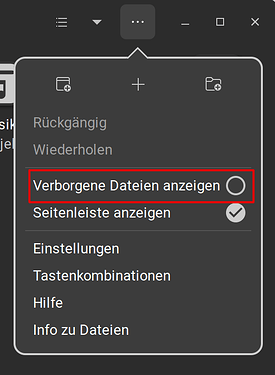I recently upgraded to 17 and the technician said all of my files from the most previous version are still on my PC, but I can't find them. Where do I look to retrieve them? Thank you.
Hi, and welcome!
The regular folders like Documents, Pictures, Videos, etc., shouldn't be modified. However, program files may have changed in the process although I find it unlikely the location itself is different.
In any case, for Flatpak packages – which I assume Thunderbird is as that is the default – you can launch the Files program and, within preferences, show hidden files. From there, navigate to .var/app and you should see a folder for Thunderbird.
Also, in Zorin OS 17 you can start typing the name of the file right in the application menu and it may come back with some results.
In terms of Thunderbird, all settings are in the hidden folder .thunderbird in the home folder. This is where your profile is kept which is indicated with .default will be your current profile. On a side note, in the past you could copy your existing settings from a backup before making a fresh install including stored passwords. This no longer works in respect of Gmail, as you need to login to Gmail to verify it is you.
Question: Is Thunderbird only available as Flatpak on Z17.1r2 ?
(Asking as Firefox is now available as a .apt
If only Flatpak it will keep me on Z16.3, where both TB and FF are .apt)
As I have discovered that Thunderbird has Google embedded in it, I no longer use it. I much prefer Evolution. No issues.
It is available as APT but it is an older Version (115) that the Flatpak Version (128). I don't know if this is maybe an ESR Version like Firefox have, too?
Open Nautilus (Files) and then take a Look beneath the min/max/close Buttions. Click there on the 3 Dots (depending on Your used Theme it could maybe look different) and then you get the Option to show hidden Files:
That is interesting. My Thunderbird 64bit on Windows is v115.13.0 and on Z16.3 (as .apt) is v115.13.0. Is Thunderbird (Flatpak) v128 the 32bit edition maybe?
To show hidden files, open the directory in Files (Nautilus) and hit ctrl+h.
You can then hit ctrl+h again to toggle them closed again if you wish.
This topic was automatically closed 90 days after the last reply. New replies are no longer allowed.