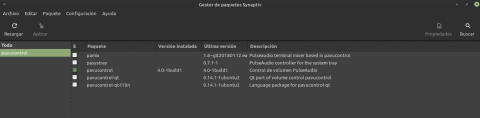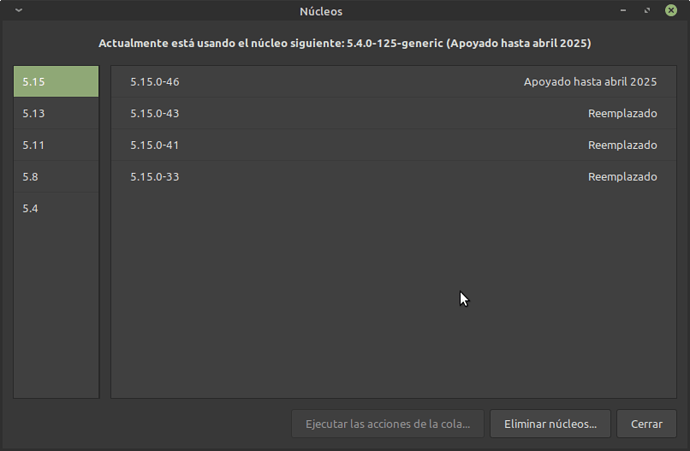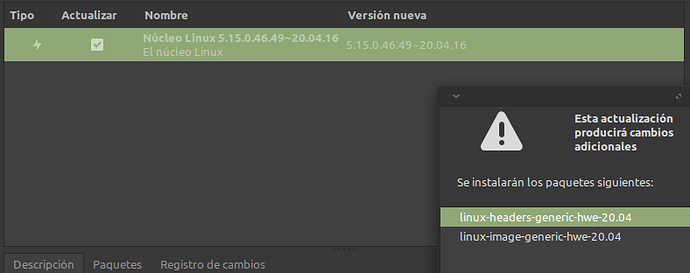And as soon as I ask this I dare to pop my question hopping if I am wrong, you would kindly correct me. I have Zorin 16.1 in one of my computers. However on daily bases I use Linux Mint 20, which happens to be same based as Zorin on Ubuntu 20.04.4.
Under LM 20 Sound have a bug or something wrong, sound came out cut, it repeats it self (like broken record), and also gets stuck like if the system had a lack of memory. It happens at random. On any music player and even in the web browser. Speakers are fine and attached by cord.
I ask about this in the proper LM forum , but couldn't fix it.
I have run Zorin 16.1 in the same computer from USB live, and I don't have that issue...
I would like to provide my specs , so if this is a bug on the distro I will turn this computer in a Zorin PC for sure. I don't know much about programming , but I think this is something in "pulseaudio" or "pavucontrol".
Right now I have discovered the volume slider next to the clock has dissapear though the volume icon is shown. This is a clean install of LM with the latest updates applied. 8 Gb Ram. I Haven't created the swap file yet (beacuse I don't know how to do it , yet).
inxi -Fxxxrz
System:
Kernel: 5.4.0-125-generic x86_64 bits: 64 compiler: gcc v: 9.4.0
Desktop: Xfce 4.14.2 tk: Gtk 3.24.13 info: xfce4-panel wm: xfwm4
dm: LightDM 1.30.0 Distro: Linux Mint 20 Ulyana base: Ubuntu 20.04 focal
Machine:
Type: Laptop System: BANGHO product: MOV v: MODEL_EQUIP serial: <filter>
Chassis: type: 10 serial: <filter>
Mobo: BANGHO model: MOV v: D02A serial: <filter> BIOS: American Megatrends
v: 1.01.15RPCD1 date: 07/11/2012
Battery:
ID-1: BAT0 charge: 46.9 Wh condition: 46.9/48.8 Wh (96%) volts: 14.8/11.1
model: NOTEBOOK BAT type: Li-ion serial: <filter> status: Full
CPU:
Topology: Dual Core model: Intel Core i5-2450M bits: 64 type: MT MCP
arch: Sandy Bridge rev: 7 L2 cache: 3072 KiB
flags: avx lm nx pae sse sse2 sse3 sse4_1 sse4_2 ssse3 vmx bogomips: 19954
Speed: 843 MHz min/max: 800/3100 MHz Core speeds (MHz): 1: 1052 2: 1058
3: 1088 4: 1073
Graphics:
Device-1: Intel 2nd Generation Core Processor Family Integrated Graphics
vendor: CLEVO/KAPOK driver: i915 v: kernel bus ID: 00:02.0
chip ID: 8086:0126
Display: x11 server: X.Org 1.20.13 driver: modesetting
unloaded: fbdev,vesa resolution: 1360x768~60Hz
OpenGL: renderer: Mesa DRI Intel HD Graphics 3000 (SNB GT2)
v: 3.3 Mesa 21.2.6 compat-v: 3.0 direct render: Yes
Audio:
Device-1: Intel 6 Series/C200 Series Family High Definition Audio
vendor: CLEVO/KAPOK driver: snd_hda_intel v: kernel bus ID: 00:1b.0
chip ID: 8086:1c20
Sound Server: ALSA v: k5.4.0-125-generic
Network:
Device-1: Realtek RTL8188CE 802.11b/g/n WiFi Adapter driver: rtl8192ce
v: kernel port: e000 bus ID: 02:00.0 chip ID: 10ec:8176
IF: wlp2s0 state: down mac: <filter>
Device-2: JMicron JMC250 PCI Express Gigabit Ethernet vendor: CLEVO/KAPOK
driver: jme v: 1.0.8 port: d000 bus ID: 03:00.0 chip ID: 197b:0250
IF: enp3s0f0 state: up speed: 1000 Mbps duplex: full mac: <filter>
Drives:
Local Storage: total: 465.76 GiB used: 342.35 GiB (73.5%)
ID-1: /dev/sda vendor: Crucial model: CT500MX500SSD1 size: 465.76 GiB
speed: 6.0 Gb/s serial: <filter> rev: 023 scheme: GPT
Partition:
ID-1: / size: 27.39 GiB used: 18.91 GiB (69.0%) fs: ext4 dev: /dev/sda2
ID-2: /home size: 430.32 GiB used: 323.44 GiB (75.2%) fs: ext4
dev: /dev/sda4
Sensors:
System Temperatures: cpu: 50.0 C mobo: N/A
Fan Speeds (RPM): N/A
Repos:
No active apt repos in: /etc/apt/sources.list
Active apt repos in: /etc/apt/sources.list.d/megasync.list
1: deb [signed-by=/usr/share/keyrings/meganz-archive-keyring.gpg] https://mega.nz/linux/repo/xUbuntu_20.04/ ./
Active apt repos in: /etc/apt/sources.list.d/official-package-repositories.list
1: deb http://packages.linuxmint.com ulyana main upstream import backport #id:linuxmint_main
2: deb http://archive.ubuntu.com/ubuntu focal main restricted universe multiverse
3: deb http://archive.ubuntu.com/ubuntu focal-updates main restricted universe multiverse
4: deb http://archive.ubuntu.com/ubuntu focal-backports main restricted universe multiverse
5: deb http://security.ubuntu.com/ubuntu/ focal-security main restricted universe multiverse
6: deb http://archive.canonical.com/ubuntu/ focal partner
Info:
Processes: 220 Uptime: 2h 56m Memory: 7.68 GiB used: 5.81 GiB (75.7%)
Init: systemd v: 245 runlevel: 5 Compilers: gcc: 9.4.0 alt: 9 Shell: bash
v: 5.0.17 running in: xfce4-terminal inxi: 3.0.38
pulseaudio --version
pulseaudio 13.99.1
amixer -c 0
Simple mixer control 'Master',0
Capabilities: pvolume pvolume-joined pswitch pswitch-joined
Playback channels: Mono
Limits: Playback 0 - 87
Mono: Playback 60 [69%] [-20.25dB] [on]
Simple mixer control 'Headphone',0
Capabilities: pvolume pswitch
Playback channels: Front Left - Front Right
Limits: Playback 0 - 87
Mono:
Front Left: Playback 87 [100%] [0.00dB] [on]
Front Right: Playback 87 [100%] [0.00dB] [on]
Simple mixer control 'Speaker',0
Capabilities: pvolume pswitch
Playback channels: Front Left - Front Right
Limits: Playback 0 - 87
Mono:
Front Left: Playback 0 [0%] [-65.25dB] [off]
Front Right: Playback 0 [0%] [-65.25dB] [off]
Simple mixer control 'PCM',0
Capabilities: pvolume
Playback channels: Front Left - Front Right
Limits: Playback 0 - 255
Mono:
Front Left: Playback 255 [100%] [0.00dB]
Front Right: Playback 255 [100%] [0.00dB]
Simple mixer control 'Mic',0
Capabilities: pvolume pswitch
Playback channels: Front Left - Front Right
Limits: Playback 0 - 31
Mono:
Front Left: Playback 0 [0%] [-34.50dB] [off]
Front Right: Playback 0 [0%] [-34.50dB] [off]
Simple mixer control 'Mic Boost',0
Capabilities: volume
Playback channels: Front Left - Front Right
Capture channels: Front Left - Front Right
Limits: 0 - 3
Front Left: 0 [0%] [0.00dB]
Front Right: 0 [0%] [0.00dB]
Simple mixer control 'IEC958',0
Capabilities: pswitch pswitch-joined
Playback channels: Mono
Mono: Playback [off]
Simple mixer control 'Beep',0
Capabilities: pvolume pswitch
Playback channels: Front Left - Front Right
Limits: Playback 0 - 31
Mono:
Front Left: Playback 0 [0%] [-34.50dB] [off]
Front Right: Playback 0 [0%] [-34.50dB] [off]
Simple mixer control 'Capture',0
Capabilities: cvolume cswitch
Capture channels: Front Left - Front Right
Limits: Capture 0 - 31
Front Left: Capture 0 [0%] [-16.50dB] [off]
Front Right: Capture 0 [0%] [-16.50dB] [off]
Simple mixer control 'Auto-Mute Mode',0
Capabilities: enum
Items: 'Disabled' 'Enabled'
Item0: 'Enabled'
Simple mixer control 'Internal Mic',0
Capabilities: pvolume pswitch
Playback channels: Front Left - Front Right
Limits: Playback 0 - 31
Mono:
Front Left: Playback 0 [0%] [-34.50dB] [off]
Front Right: Playback 0 [0%] [-34.50dB] [off]
Simple mixer control 'Internal Mic Boost',0
Capabilities: volume
Playback channels: Front Left - Front Right
Capture channels: Front Left - Front Right
Limits: 0 - 3
Front Left: 0 [0%] [0.00dB]
Front Right: 0 [0%] [0.00dB]
Simple mixer control 'Loopback Mixing',0
Capabilities: enum
Items: 'Disabled' 'Enabled'
Item0: 'Disabled'