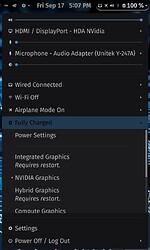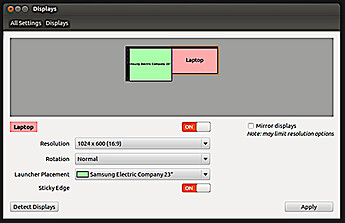Prophesy <<<--- I am not mad at you. And I think anybody who respect other points of view arn't mad at you either. And lets add to the fact that not everybody has a squeeky clean Linux experience, sometimes we have issues, just as you have.
Lets start with number... (1) Every time I reboot, I have to re set the sound card. I have a Corsair Void wireless headset.
I have to do this too, I don't know why Linux is like this, although I think it might have to do with something in regards to Gnome DE. I am on POP OS, and this is something I have to do on it.
Make sure that you have Gnome integration enabled in your browser.
Sound INPUT/OUTPUT Device Changer...
https://extensions.gnome.org/extension/906/sound-output-device-chooser/
With this extension, start of the computer or reboot, I can simply go to my taskbar and choose the sound output device, without having to load up an app and take extra steps.
Is there a way to supposedly fix this whole thing by editing config files? Yes there is. But the overly complexity nature of it, prevented me from figuring it out, even with online guides, so I gave up.
What is most rediculous about it honestly, is even if I have HDMI output set to default in Pulse Audio, it still does not respect the option after reboot. So, having the input/output sound chooser extension, was the next best thing for me to ease my pain.
(2) 1. No way to span a background across two monitors. Not sure why this, or separate backgrounds on each monitor is difficult. It's just not as "cool" to see the same background duplicated on the 2nd monitor.
This is not entirely accurate, and you may not have noticed, that there are special DISPLAY options in the SETTINGS menu. I am not on my Zorin machine right now and don't feel like getting up, booting it up, just to get a screenshot. So posting this from the net.
In the displays menu, you can either choose to use either or displays, join the displays in mirrored mode, or extend the desktops.
If you have further needs then that, there are things we can do with terminal commands, Gnome-tweaks, or Dconf editor.
(3) 1. The touted "windows compatibility" literally always fails. I can't get one thing to install with it. It just gives me error after error. I'd think this would be beta tested, but if it's only a limited select number of compatible apps, then Zorin really isn't a "Windows killer". It's linux with a nicer Wine shell that still doesn't really cut it.
Yes, I never had much luck with Wine either. Any Windows software that requires interfacing with the hardware of the machine will always fail, as it requires services to be loaded in. Its the reason why Adobe Photoshop cannot be used, and also apps like that partition cloning software, god I can't remember its name anymore. Its a famous piece of Windows software that allows you to clone hard drives and do partition backup and all that stuff.
It is what it is, its not perfect, and its never going to be. Linux has miles and miles to go before it can ever completely compete with Windows in every category, and do it just as good if not better.
Having said that however, one of the areas where Linux is far supperior, is in security. Sorry, but I am going to tell it like it is, Windows absolutely and completely sucks, in security. It will never possible compare with Linux. Especially since Microsoft actively breaks your security and privacy all the time to spy on you and data mine you!
Linux will always beat Windows when in regards to security. Now in regards to hardware support, Linux has much improvement to do there. Linux also has more improvement to go in the way of GUI APPS available. But if Microsoft infringing on yoru right to privacy every single day isn't enough to keep you off Windows, I don't know what is.