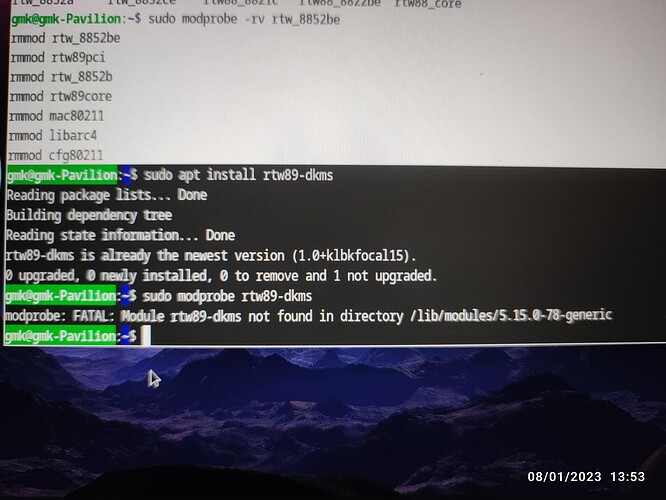I couldn't modprobe rtw89-dkms
Can you please clarify this?
You do not need to modprobe rtw89-dkms.
As above - 8852be is merged into rtw89. So you would modprobe 8852 except that you would only do so if you installed 8852 as a module.
That reply was for @zabadabadoo regarding problem with Wi-Fi on Windows.
I need to issue "sudo modprobe rtw89-8852be" , right?
Oh, I see thanks.
You might try sudo modprobe rtw89pci but realistically, you should not need to modprobe at all in these steps.
Also please note 337harveys post above.
Finally i found someone who has the same problem as mine.
This thread exactly describes what i'm trying to say: No available wifi networks shortly after booting up - #66 by ricklinux - Newbie - EndeavourOS
Yes, wifi comes but goes off eventually after few seconds or minutes with rtw89-dkms.
Looks like they merged the driver but it doesn't work as expected. Can you please tell me where can I raise the issue?
Few logs:
sudo lshw -c network
[sudo] password for mani:
*-generic
description: Wireless interface
product: Realtek Semiconductor Co., Ltd.
vendor: Realtek Semiconductor Co., Ltd.
physical id: 0
bus info: pci@0000:01:00.0
logical name: wlo1
version: ff
serial: 10:68:38:c3:2a:2c
width: 32 bits
clock: 66MHz
capabilities: bus_master vga_palette cap_list ethernet physical wireless
configuration: broadcast=yes driver=rtw89_8852be driverversion=5.19.0-32-generic firmware=N/A latency=255 link=no maxlatency=255 mingnt=255 multicast=yes wireless=IEEE 802.11
resources: irq:81 ioport:f000(size=256) memory:fcf00000-fcffffff
Note: Above commands prints out IP if connected to internet but by the time I issued the command internet is gone.
inxi -Na
Network:
Device-1: Realtek driver: rtw89_8852be v: N/A modules: rtw_8852be pcie:
speed: Unknown lanes: 63 link-max: gen: 6 speed: 64 GT/s port: N/A
bus-ID: 01:00.0 chip-ID: 10ec:b852 class-ID: 0280
sudo depmod -an | grep 8852be
updates/dkms/rtw_8852be.ko: updates/dkms/rtw_8852b.ko updates/dkms/rtw89pci.ko updates/dkms/rtw89core.ko kernel/net/mac80211/mac80211.ko kernel/net/wireless/cfg80211.ko kernel/lib/crypto/libarc4.ko
alias pci:v000010ECd0000B85Bsv*sd*bc*sc*i* rtw_8852be
alias pci:v000010ECd0000B852sv*sd*bc*sc*i* rtw_8852be
journalctl -b0 -p4 -r --grep="blue|wireless"
Aug 03 15:44:50 AMD kernel: Bluetooth: hci0: AOSP quality report is not support>
You sadly may need to consider getting a Wifi USB adapter that is Linux Compatible.
(Side note: This thread is marked as Solved - but the recent posts imply it is not yet solved.)
Hi @Aravisian
Sorry for spamming the thread after I marked a solution.
Of course it solved the problem but it is a work around and there is some work involved every time there is a kernel update.
Sometimes I panic when WiFi cutoff when I just do sudo apt upgrade and then I realize that I need to recompile the drivers and reinstall (if that upgrade involves a kernel upgrade).
Sure, the problem is solved but PARTIALLY.
I'm sure this thread will be useful for the people who buys a laptop with this hardware.
Let this be the last reply in this thread.
Not at all. It was me that misunderstood. I had thought that your Wifi was cutting out after a few minutes of use.
Yes - having to reinstall the Wifi Drivers after each kernel upgrade can be annoying. But, there is a workaround for that, too. You can lock the kernel in so that you may upgrade fearlessly.
This topic was automatically closed 90 days after the last reply. New replies are no longer allowed.