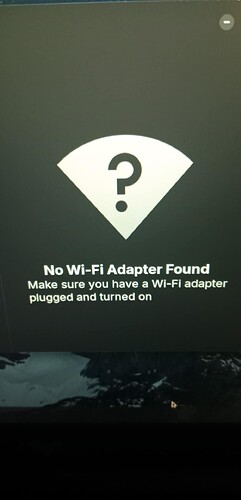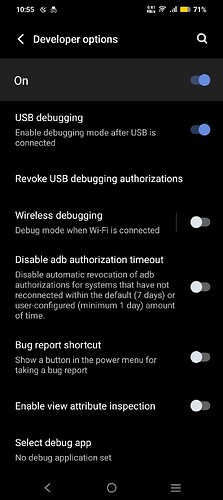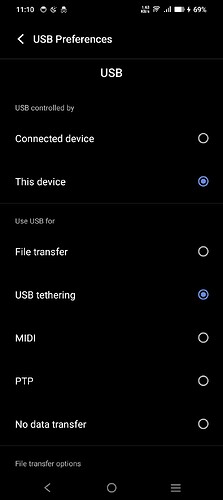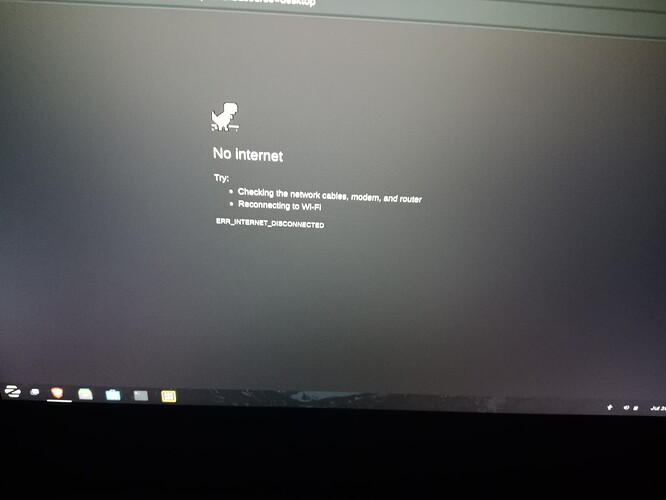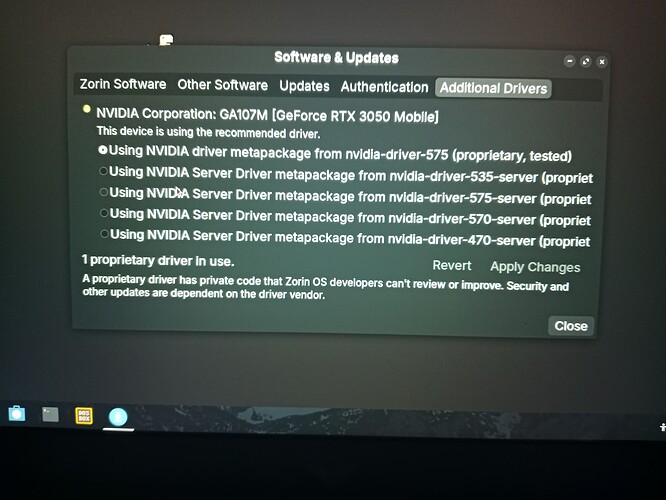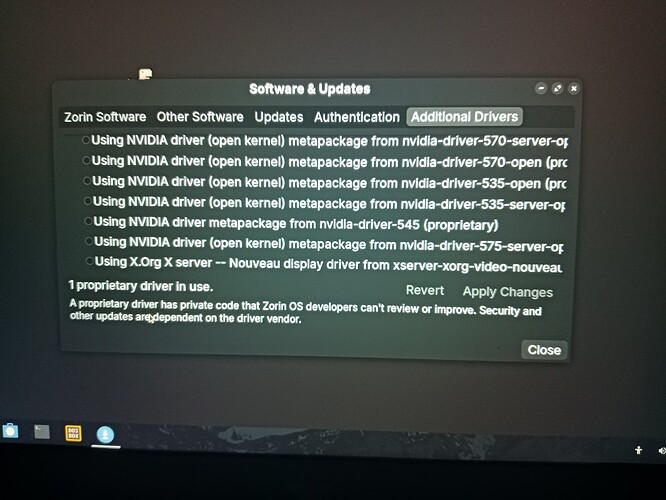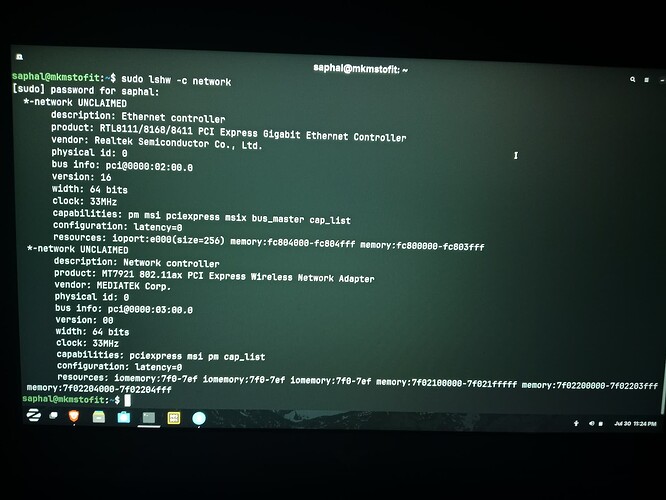I switched to latest zorin os yesterday from windows and I wiped clean my device and only have zorin os on it now.
It was running butter smooth yesterday and I was figuring out how to use,install and kind of move around in the os. I found that you need to install drivers to run properly and I did so from software and updates where there was only Nvidia graphics driver for my rtx 3050 mobile {device=[HP Victus 15]}. I am 100 percent sure there was no other installable drivers.
Suddenly I wake up today to find this, Ethernet not working, usb tethering not working, touchpad not working. It's Driving me crazy. I transitioned from windows to Linux from good reviews from people and was tired of constant updates and administrator blockades of windows. Now I am sad with this bad experience. I really need my laptop to work immediately but even after wasting whole day today I didn't reach anywhere.
Everybody says to download necessary drivers and all that but I don't have the access to internet from any point.
And yesterday your computer worked? Did you suspend it over night? Then please shut down, disable fast boot and secure boot in your BIOS and then restart.
Welcome to the forum!
How did you install the system in the first place? Which option on the boot screen, I mean more specifically. Because presumably if you chose the option to install with Nvidia drivers first, then you shouldn't have had to install any other drivers to "run properly", unless I'm misunderstanding that part.
While linux definitely allows you to do whatever you want, as you're figuring out now, that also comes with some downsides of making absolutely sure you know what you're doing, especially when it comes to some terminal commands (which you may or may not have entered?). Prior to all this, what specifically were you trying to install, and how?
Just a note on terminal commands, you definitely want to be very careful with them, and read what they're going to do before committing to running them. It assumes that when you hit OK, you know what's going to happen and what you may need to do in case something breaks (as it has in this case, seemingly). A lot of people online just say to enter a ton of commands, but you need to be aware of what they're doing.
No I shut it down completely yesterday.
I did disable fast boot, secure boot, enabled network boot according to one yt comment but nothing
When you try to connect your phone via cable, make sure that it is a data cable and not a cable for charging only.
I installed from my USB drive and yes you are right I did choose install with Nvidia drivers which was the third option on the list if I remember correctly.
I was trying to install Vs code and setup completely similar to my windows and even though It was kind of hard at first I managed to go along.
It is data cable. I used it to transfer files and sometimes USB tethering in windows before.
Enable USB debugging on your phone.
So regarding this, are the commands irreversible?
As I am a newbie, how can I know if the command is good or bad😢. I move along with the instructions and tutorials and sadly there isn't that much online.
Already done it
Btw this might be dumb question but isn't plugging Ethernet cable automatically connect or do it need to type more commands in terminal?
Is it same for usb as well? Enable usb debugging then connect to computer then put it t USB tethering. After that will the internet access be there or more commands are needed? If so what to do.
For ethernet you sometimes need drivers if they aren't included in the kernel. Then you have to install them.
USB tethering from phone brings internet via the phone. There you don't need further commands. But when you have access to Internet via tethering you should install missing wlan drivers then.
Welcome to the Forum!
I would suggest these Things here:
1.: Check in Settings>About if Your System runs in X11
2.: Take again a Look in the ''Additional Drivers'' Tab if there is a Driver for Your Wifi offered.
3.: Trying it with reinstall the Nvidia Driver. To do that open the Terminal and type:
sudo apt purge nvidia*
to remove all installed Nvidia Drivers. Then:
sudo apt autoremove
to delete possible Data Rests. BUT: Please take a Look in the List of the Files that will be removed before You remove them! When there should be something System relevant with zorin or zorin-os please post here the List first so we can take a Look at it before You delete it.
Then install the Driver again with:
sudo apt install nvidia-driver-570 nvidia-dkms-570
You can replace the 570 with earlier Version if You prefer it or the 570 Driver shouldn't work good for You.
If that above shouldn't work, please post the Output of the Command:
sudo lshw -c network
That will give an Output about Your built-in Network Stuff.
I will try all these and respond
I have edited your post #8 to show applecheeks37 words as a quote instead of bold, just to be clear to others reading it in future.
Whilst you are in Software & Updates, go to the first tab "Zorin Software" and where is says "download from" select Main Server.
I am sorry but in my download from there are only names of countries.
Your next step re Wifi/Ethernet is this:
Please post that output here.
We will have to deal with "Main Server" thing later.