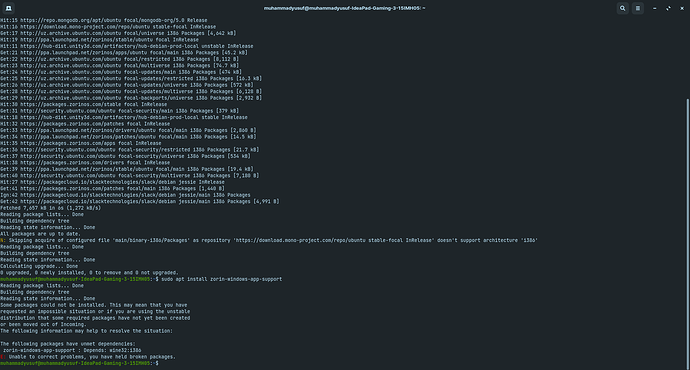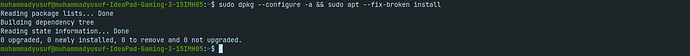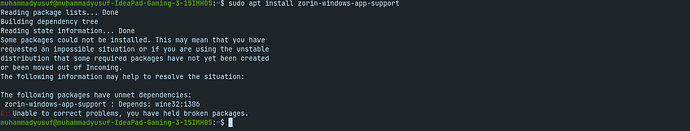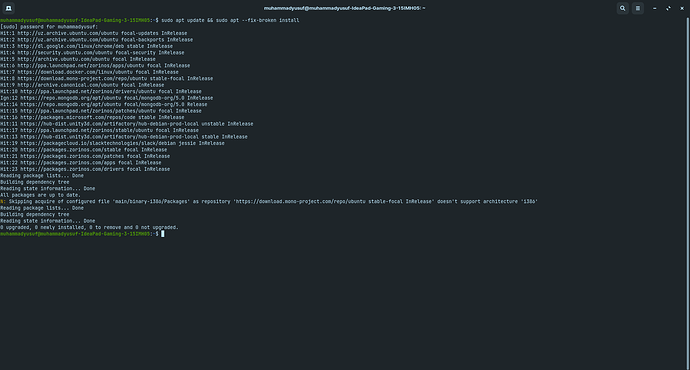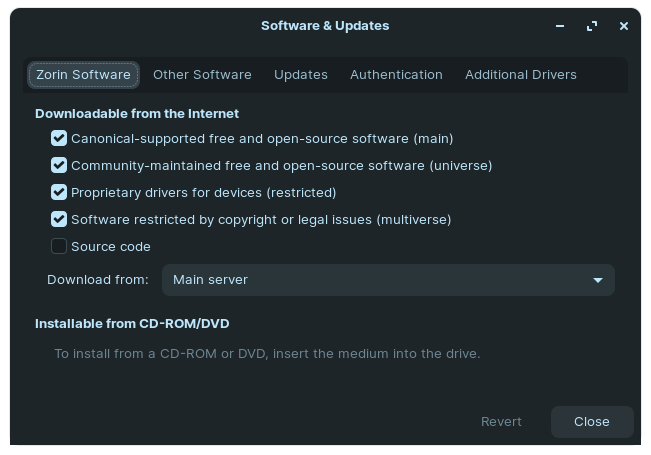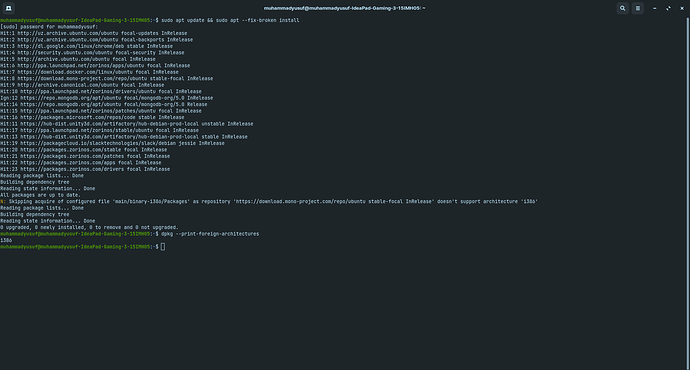I have the same problem. Can anyone help me?
What steps did you take prior to installing?
If you have only tried from the Software store, please try the following:
Open a terminal with ctrl+alt+t
Enter in
sudo dpkg --add-architecture i386 && sudo apt update && sudo apt upgrade
sudo apt install zorin-windows-app-support
Relay any errors, here, please.
Now I'm downloading a new ISO image of Zorin OS
Try to reinstall it
Try
sudo dpkg-configure -a && sudo apt --fix-broken install
What does
sudo apt install zorin-windows-app-support
now yield?
How strange.
Ok...
sudo apt --fix-broken install
sudo apt clean && sudo apt autoremove
sudo dpkg-configure -a
Then try the apt install zorin windows app support again...
No. Seems the first release of Zorin OS 16 can't install windows app support. I have installed it in the first month of release. But updated periodicaly
You mean r1?
Yes. Now it is r4
You currently have r4 installed?
I'm downloading it. Will try it
It doesn't work too
Can you please open Software & Updates from the app menu, or launch it with software-properties-gtk
In the first tab, where it says "Download From" - Are you set to Main server?
If not, please set it to Main Server.
Once you have done so, close it out (Say yes to reload), open a terminal and run
sudo apt update && sudo apt --fix-broken install
and relay that output here.
What is the terminal output for
dpkg --print-foreign-architectures
Well, that makes sense given the "Skipping acquire..." warning (which we can easily fix that, at least)...
Can you go ahead and try:
sudo apt install -y wine-stable wine64 wine32:i386 wine64