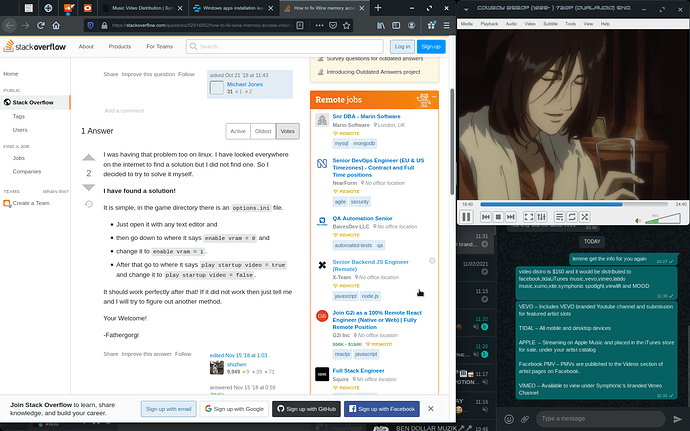some of the essential apps install without fail but the others keep returning a complaint of 'Access Violation’s followed by some zeros
Fathergorgi suggests this solution:
I had read that to mean, the directory of the actual program giving the error.
In his case, the game SCP Containment, so he said “in the game directory”.
where the install.exe is?
I am not sure- I do not use these programs or wine- And the link is a suggestion of what May Help; no guarantees.
What you might try is since wine files are generally stored in your home folder, use the Locate command to find a file you need.
For example, open a terminal (Which defaults to your home folder) and
locate options.ini
and see if it turns anything up.
I need to drive son to airport- will be gone for a little over an hour.
Where I got answers for Wine errors:
Your installation is in your Wine folder, typically ~/.wine/drive_c (use ctrl H in Nautilus to display hidden files otherwise you may not see .wine).
Nothing turned up at all
Was able to access that path but no options.ini
Also,one app asks for a minimum of windows 7 Sp1 installed…how do I go about this?
Could you provide the output of wine --version? Could you also tell us what these applications are?
I looked this up, so I am not sure if it works. According to a variety of WineHQ threads,
Install
sudo apt install libgnutls-dev:i386
sudo apt-get install winbind
The next step for Wine was that they provide some support for Aero, as that is what the app is looking for, which the devs say has been fixed:
https://bugs.winehq.org/show_bug.cgi?id=39469
EDIT: Here are a couple more threads that are less scattered than the others and more direct:
a) Navigate to Select the default wineprefix -> Install a Windows DLL or component. Check riched20 and click OK.
b) Navigate to Select the default wineprefix -> Install a Windows DLL or component. Check dotnet452 and click OK.
That seems a LOT simpler than some of the other stuff I read. One user said that they had to install winbd, gnutils 386, then Reinstall WINE. So that fix mentioned in the above WineHQ thread seems to be very effective.
I’m in wine 6.0 some of these program are ‘Dawn Of War’(Warhammer40k),Hypersonic 2 VST
Those give the Access Violation when trying to install
And a Studioone V3(which requires a minimum of windows 7 sp2 to open
The wine prefixes solution
Your Wine version is the latest. I’ve played DOW Soulstorm on this laptop, I’m guessing your machine is better than it. Can you see if there are any broken packages on Synaptic?
I use PlayOnLinux - which I recommend you to try out. It can also be installed using Synaptic. It’s just a front-end for Wine but it has gotten my games easily working when I was struggling with plain vanilla Wine.
For StudioOne, see if this helps: PreSonus Forums | Ubuntu Linux and Studio One | Studio One Forum Community Support
Can you please guid me on installing using synaptic? Also on ZORINOS,where is this illusive ‘game directory’(to solve the memory access violation)
libgnutls-dev:i386 has no installation candidate
Game directory: written in my very first post on this thread.
Synaptic: click the linked word “synaptic“ in my post just before this one - all instructions are on that link
Wine Version is currently 6.0 thanks tp @Aravisian
to date im still getting the 'This application requires Windows 7 SP1 with Platform Update or later
I did a search for “linux wine application requires Windows 7 SP1” and the first (and only relevant) result I found was:
https://forum.winehq.org/viewtopic.php?f=8&t=25260
That thread is almost 6 years old. The last post on that thread links to a bug report that if you click on that and scroll to the end, the bug was resolved in version 5.18.
Given all that, I hope you will consider posting your current problem at: Linux - WineHQ Forums
I am certain that if you tell them about this problem then they will find a resolution. Please give it a try.