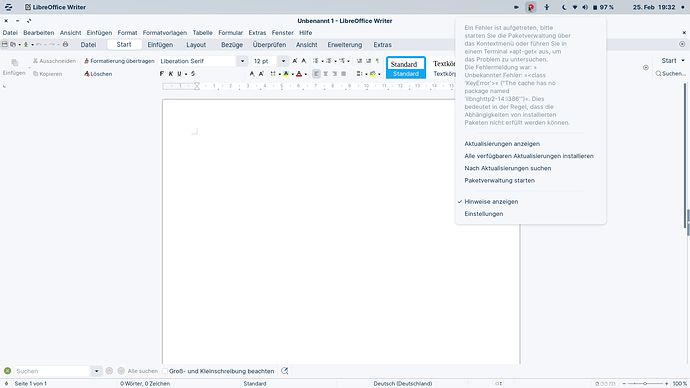wine/focal,focal,now 6.0.3~repack-1+zorin1 all [installiert]
Windows API implementation - standard suite
wine-binfmt/focal,focal 6.0.3~repack-1+zorin1 all
Register Wine as the interpreter for Windows executables
wine-development/focal,focal 5.5-3ubuntu1 all
Windows API implementation - standard suite
wine-stable/focal,focal,now 3.0.1ubuntu1 all [installiert]
Windows API implementation (transitional package)
wine32/focal,now 6.0.3~repack-1+zorin1 i386 [Installiert,automatisch]
Windows API implementation - 32-bit binary loader
wine32-development/focal 5.5-3ubuntu1 i386
Windows API implementation - 32-bit binary loader
wine32-development-preloader/focal 5.5-3ubuntu1 i386
Windows API implementation - prelinked 32-bit binary loader
wine32-development-tools/focal 5.5-3ubuntu1 i386
Windows API implementation - 32-bit developer tools
wine32-preloader/focal 6.0.3~repack-1+zorin1 i386
Windows API implementation - prelinked 32-bit binary loader
wine32-tools/focal 6.0.3~repack-1+zorin1 i386
Windows API implementation - 32-bit developer tools
wine64/focal,now 6.0.3~repack-1+zorin1 amd64 [Installiert,automatisch]
Windows API implementation - 64-bit binary loader
wine64-development/focal 5.5-3ubuntu1 amd64
Windows API implementation - 64-bit binary loader
wine64-development-preloader/focal 5.5-3ubuntu1 amd64
Windows API implementation - prelinked 64-bit binary loader
wine64-development-tools/focal 5.5-3ubuntu1 amd64
Windows API implementation - 64-bit developer tools
wine64-preloader/focal 6.0.3~repack-1+zorin1 amd64
Windows API implementation - prelinked 64-bit binary loader
wine64-tools/focal 6.0.3~repack-1+zorin1 amd64
Windows API implementation - 64-bit developer tools
winetricks/focal,focal 0.0+20210206-1+zorin1 all
simple tool to work around common problems in Wine