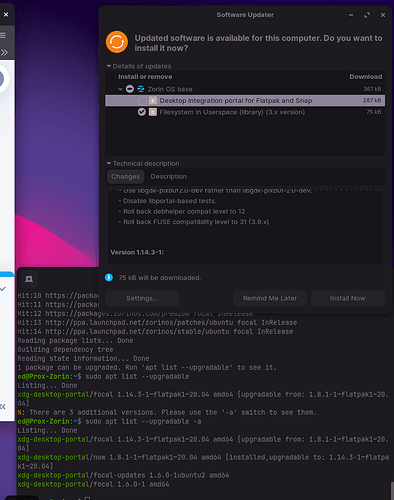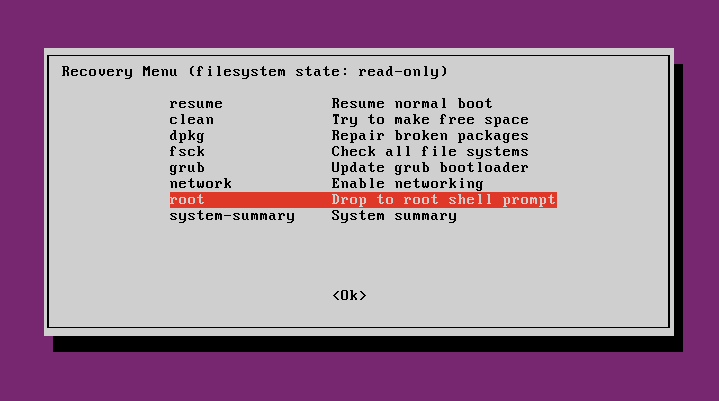That is not the Grub Menu - that is the minimal bash supported error screen.
Type
exit
at that screen, then relay the output the terminal shows.
You have Secure Boot enabled. Are you dual booting with Windows?
No i had windows before on this computer
Secure Boot can interfere with Nvidia and certain Snap or Flatpak applications.
If you are not dual booting with Windows, Secure Boot should be disabled in BIOS.
Are you able to access the data on your drive by other means in order to back up your personal files?
I came to Zorin-OS recovery option but after that i was confused for what to do?
I think it isn't something @Jonte has installed. I get the same hold back package on a fresh install.
Select the printed option for Advanced Options for Zorin
Then select the option for Zorin on 5.15 (RECOVERY)
This is happening for me right now...
Then while I was looking at it, the Software updater pops up. Gonna update and see what happens.
Now, after the update, I have this:
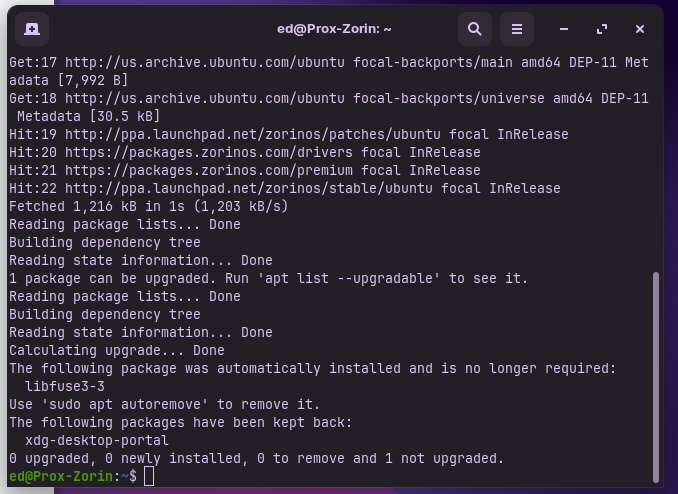
Ok, after the autoremove, it still shows that:
The following packages have been kept back:
xdg-desktop-portal
Yes, I think there is an error in that packages Dependency file. I could be wrong.
After that?
This image only appear if Secure Boot is enabled in your BIOS EFI Settings.
Isn't the network enable in recovery mode?
I'm leavin it still working for now till they figure what flat pak is borked.
Sparkey70
Try not to let the OCD get to you.. ![]()
xdg-desktop-portal-new is screenshot and Screencast support. The update removes fuse and installs fuse3 as a new dependancy replacing the old dependancy. xdg-desktop-portal-wlr(5) — Arch manual pages
This happens as developers support their applications. Libraries get updated. In order to use the new functionality, and change anything that is deprecated so the software doesn't fail when the deprecated functionality is removed.
This has to be done manually because of the changes to the libraries.
The problem here is that it was held back. When the user, trying to sort that out tried to do a manual install, it autoremoved the Zorin Desktop.
Sadly, it looks to me like that new xdg-desktop-portal package has a dependency flaw. Which answers the original question of why it is held back...
My apologies to @Jonte
It appears that when I suggested reinstalling fuse package, that is when things when sideways.
The proper response is to run:
sudo apt install xdg-desktop-portal
if the package is initially held back.
This is the ZorinGroups response on this:
Please note that other packages which depend on
fuseshould also work withfuse3as a drop-in replacement, so this upgrade shouldn't have any adverse effects to the system.However, it should also be safe for users to keep the original version of the
xdg-desktop-portalandfusepackages without needing to perform this upgrade.
I get the xdg desktop portal held back when updating now before I do something silly, what does it mean. I read through the above posts but not sure what was going on. Do I need to do anything.