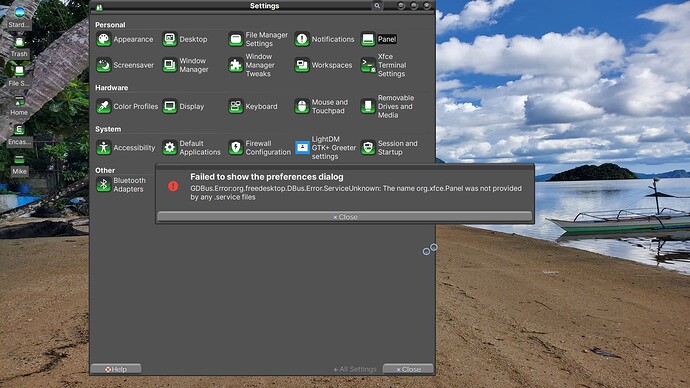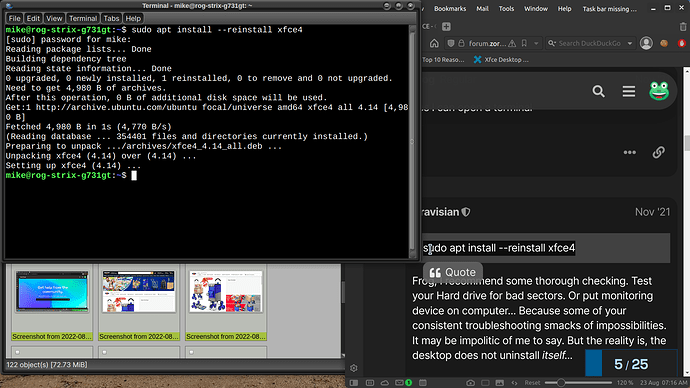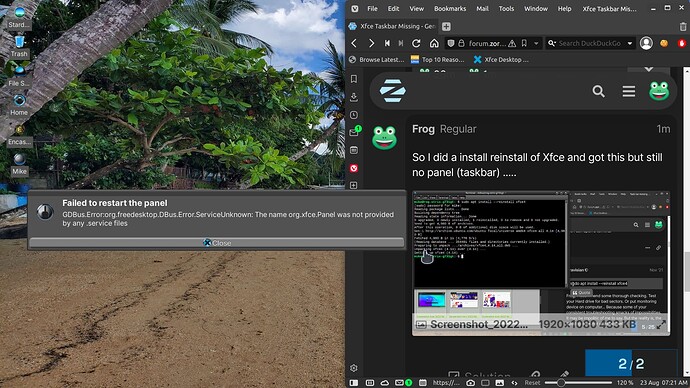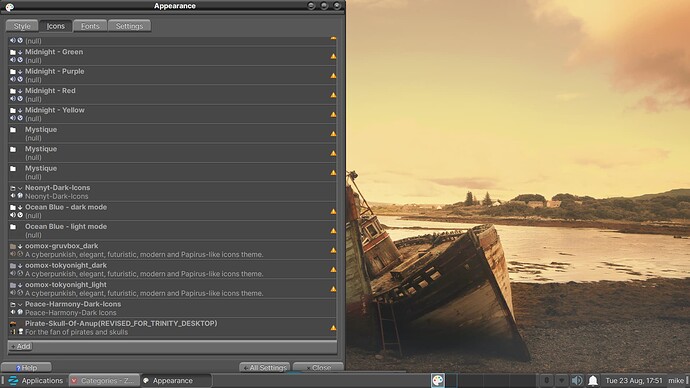Well I did it again .... can't keep my big fat fingers out of stuff ..... I was customizing my desktop by changing some icons and themes from my Cinnamon DE (which appeared on Xfce) ..... everything went fine until I chose one .... to see what it would looked like .... when my taskbar disappeared completely .... when I try and open the panel in settings I get this ....
So I did a search on here and found where I had a problem with the panel before but not completely the same ..... I followed Aravisian's suggestion and did a Xfce panel restart ..... but that didn't work ....
mike@rog-strix-g731gt:~$ xfce4-panel --restart
(xfce4-panel:322729): Gtk-WARNING **: 05:53:13.418: Theme parsing error: gtk.css:4:0: Expected a valid selector
mike@rog-strix-g731gt:~$ xfce4-panel --restart
(xfce4-panel:327529): Gtk-WARNING **: 05:54:07.028: Theme parsing error: gtk.css:4:0: Expected a valid selector
mike@rog-strix-g731gt:~$ sudo apt install --reinstall xfce4
[sudo] password for mike:
Reading package lists... Done
Building dependency tree
Reading state information... Done
0 upgraded, 0 newly installed, 1 reinstalled, 0 to remove and 0 not upgraded.
Need to get 4,980 B of archives.
After this operation, 0 B of additional disk space will be used.
Get:1 Index of /ubuntu focal/universe amd64 xfce4 all 4.14 [4,980 B]
Fetched 4,980 B in 2s (2,994 B/s)
(Reading database ... 354401 files and directories currently installed.)
Preparing to unpack .../archives/xfce4_4.14_all.deb ...
Unpacking xfce4 (4.14) over (4.14) ...
Setting up xfce4 (4.14) ...
mike@rog-strix-g731gt:~$
I don't know what the warnings mean .... I could just uninstall Xfce and reinstall it again as all my programs etc. from Gnome and Cinnamon were transported to Xfce so I'm sure they would do that again .... or at least I hope they would ....
Please help my poor little desktop looks naked without it's panel (taskbar)