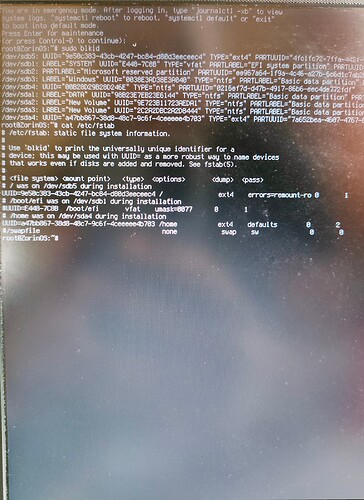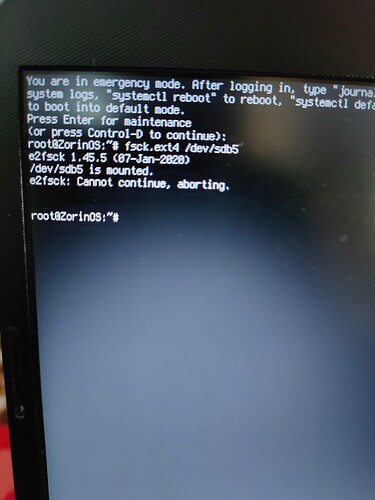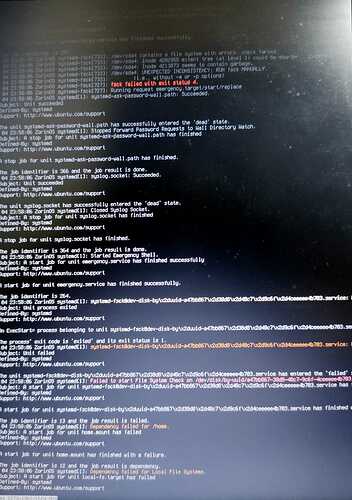Hi, I have a dual-boot Windows 11 and ZorinOS 16 setup. Today when I tried to boot into Zorin, I was taken to emergency mode where I could only see a command prompt thingy, which I cannot exit from (typing exit or reboot bring me to the same place)
I searched for solutions on the internet where people pointed UUID change as the issue but that was not in my case.
Now, I am really in a fix. Can someone please figure out the issue?
I have attached the blkid and etc/fstab outputs.
(I commented the /boot/efi and /swapfile lines in etc/fstab file, read somewhere to comment the lines you don't find in blkid)