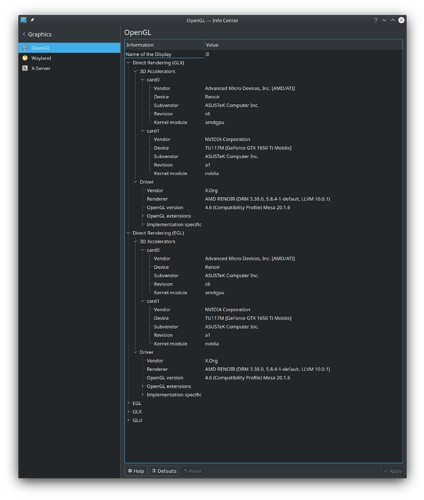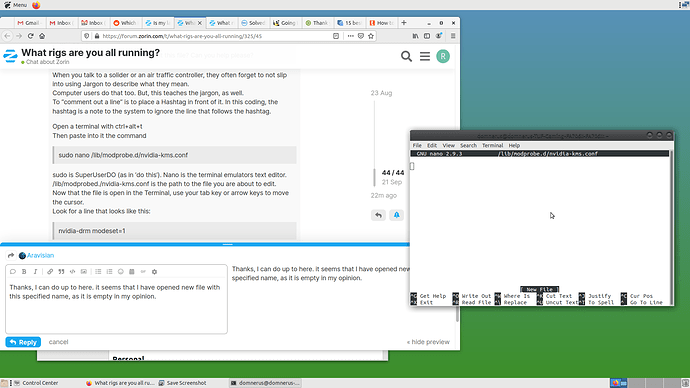The only issue I have ever had with my Acer notebook’s HDMI port, is that it refused to serve a 4K resolution. According to the Nvidia website, my Gforce 640M GPU should support the 4K resolution, but all attempts to achieve that resolution failed.
Not only would the OS not show any supporting 4K resolution to change in Display, but trying to use the terminal to force the computer to display 4K, resulted in losing signal to the TV all together, requiring a reboot to get going again.
The problem is, back in 2012, manufacturers didn’t think people would be able to adopt 4K screens yet, as most people were still using 720P and 1080P monitors and TV’s at that time. So Acer just cheeped out and slapped a port on the board with lesser support.
I even went as far as, to buy an USB 3.0 to HDMI converter box with 4K support. Guess what? The OS still would not give me 4K support. So after returning said device, I just gave up at that point, and conceded that I would not win the battle, as all odds are against me. I just need a new PC.
The part that really sucks about not having 4K support, is that any production work that I want to do, weather it be 4K video editing, or 8K photo editing, all of that is harder to do on a 1080P resolution, its quite limiting! 4K is where its at for a reason fellas.
Now, there is technically another issue that I’ve had, but its not a game breaker, and is easy to deal with. If I boot the notebook with the lid closed, as soon as I reach the login screen, the notebook will suspend and cut signal to the TV screen. Yes, even though I set the OS to ignore the lid switch in every possible place one can think of, the OS does not respect my choice at the login screen.
I have to keep the lid opened during the boot process. Once I have logged in, then I can close the lid, and then the OS will begin my screen saver with a lock screen. All I have to do is enter my password one last time after logging in, and then the computer will ignore the lid switch from that point forth. But it will always reset after a computer restart.
Some people might consider that an annoyance to great to deal with. But, I have struggled all my life, with real problems, real issues, so I can forgive that little annoyance. But not having 4K support, that I cannot and will not forgive.