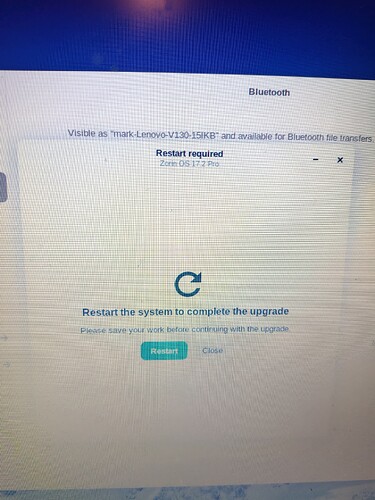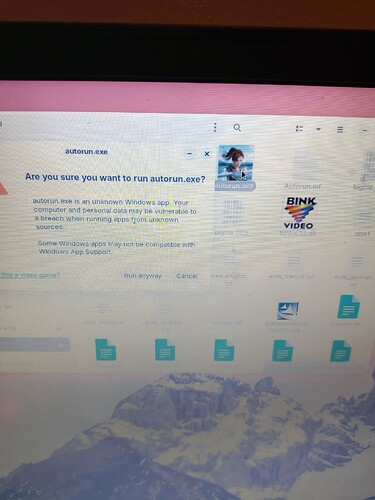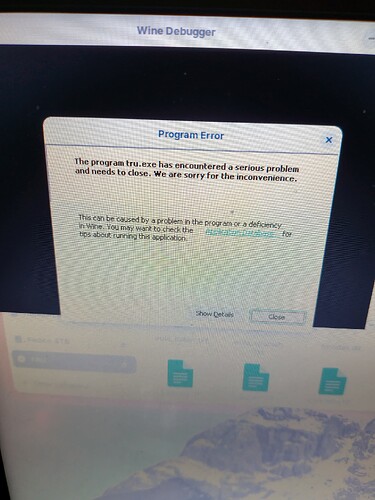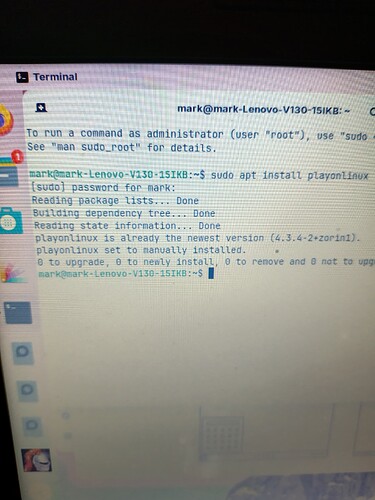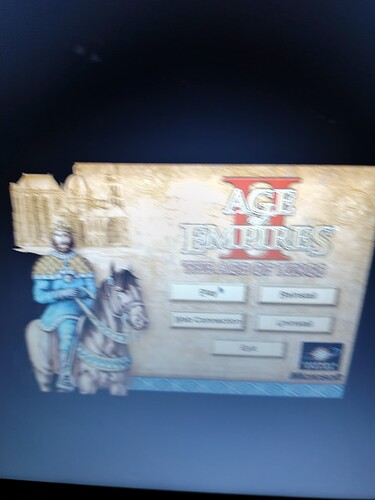Since the upgrade to 17 from 16 I noticed my favourite game would no longer play.. I could install but after the installation it refused to play. I then checked windows app support and it had changed from using play on Linux to using bottles. Unless there is other under the hood changes, what can I do to change back to using play on Linux?
Welcome to the Forum!
You could install PlayOnLinux with the Terminal Command sudo apt install playonlinux
What game ? Steam ? Gog ? Epic games ?
Bottles changed from .deb to flatpak. I refuse to use flatpak so i won’t use bottles. Maybe you need to switch over to lutris.
Please let us know a bit more.
Both age of empires and tomb raider underworld I have literally just installed 16 and installed both games. Upgraded to 17.2 pro and now I get the error in last picture
Will certainly try this..
Use lutris and download proton, that can be used on lutris as well.
1st download steam and proton 9
2nd use lutris and install epic games or gog games, from there you can use your games.
I never use playonlinux, mostly i use steam.
This topic is a bit outdated, will update it later but you get the idea
Thank you. I will try that soon. If not I will just have a small partition to play games.
I edited my last post with a tutorial, good luck. For any questions i will try to help as good as possible.
Follow the lutris part in the tutorial and steam.
So, when You set up Wine in Win7 Mode it works? If yes, You should use it this Way.
Another Possibility would be to uninstall Windows App Support and install instead Wine directly.
Lutris with winerunner will do too.
This topic was automatically closed 90 days after the last reply. New replies are no longer allowed.