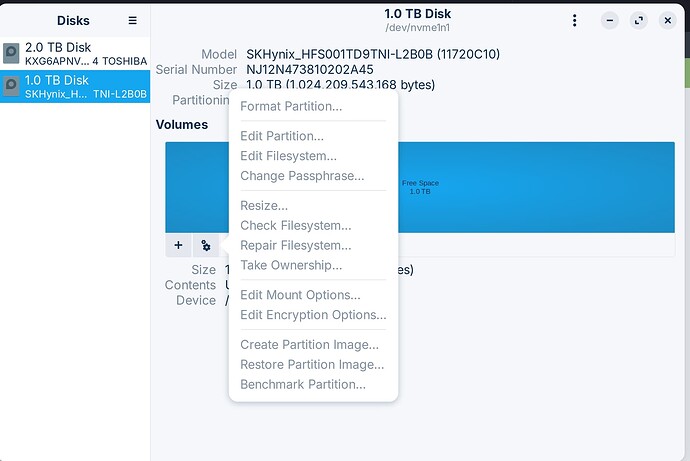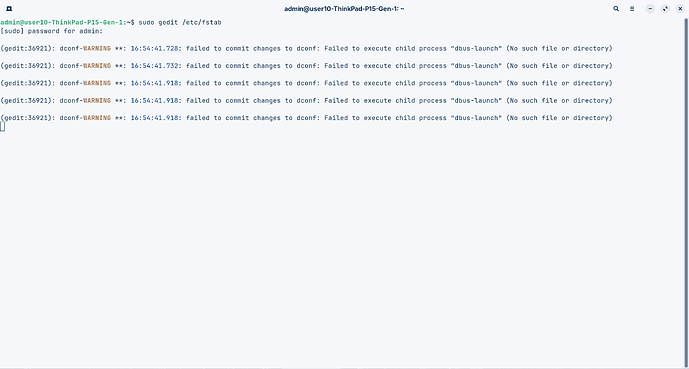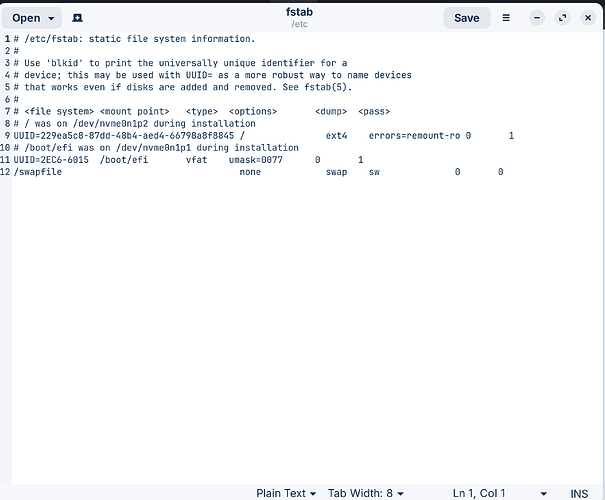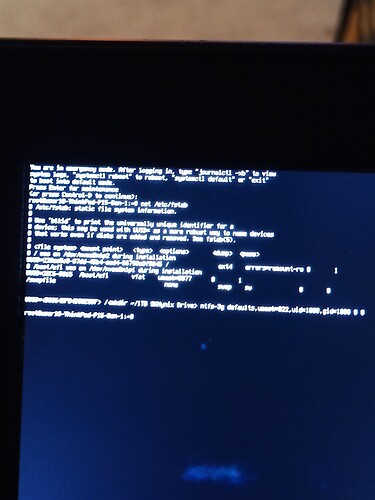where it says "0 Operations Pending" it said "1 Operation Pending" but I restarted.
ok, how do i confirm it? It seemed actioned to me
I will opt for a Graphical Guide since visuals may be more helpful than posted words:
I took the initiative to click the + button next to the settings cog and created a new partition. After that the options are available and I am now formatting the drive
Wow, very helpful. A lot to learn.
Many thanks to both you and @Aravisian for your speedy and comprehensive help!
I have now finished formatting the drive, it still didn't show in "other locations" so I figured I needed to press the "Play" button which mounted it and there it is!
Being brand new to Zorin not only am I blown away with the OS, its so fast it looks amazing and very usable. I much prefer it to Windows already! But even better is what appears to be the support community. You guys jumped straight in with responses to my issues and patiently sorted everything out for me.
Thanks very much! Hopefully man others can learn from these steps!
Many thanks for this, but it's gone a little over my head! I'm not sure what improvement this would make as the drive seems to automatically be mounted now each time I start up. I don't have to do anything, its just showing in "Other locations". Interestingly, I've been having an issue with the "eject" button missing from the system tray, but when I clicked on this drive the button suddenly now appears...which it wasn't before when I had my usb flash drive inserted.
So in terms of the drive I don't know if I need to do anything else as I dont think its causing me an issue? That said, I've not put anything on that drive yet and so it is sitting empty.
I got up to about here:
I got lost after that. What does "create a few lines below the system entry for root" mean? I wasn't very techy when it came to windows and so am profoundly out of my depth on linux!
This is what I got when in inserted the first command:
And this is what came up in Gedit:
Ok I got the UUID put into Gedit (do I keep the < > arrows either side of it?)
Where do I find the mount point path?
Do I just create a new "folder" for this in "Home" or do I need to do this via the terminal?
Big problem.... i applied the change and saved the gedit document then rebooted. It passed the Lenovo logo stage as usual and then hit a blank screen with tiny text in top left corner saying:
You are in emergency mode. After logging in, type "journalctl -xb" to view
system logs, "systemctl reboot" to reboot, "systemctl default" or "exit"
to boot into default mode.
Press enter for maintenance
(or press Control-D to continue):
I press Ctrl + D
It then says:
Reloading system manager configuration
Starting default target
Failed to start default target: Transaction for graphical.target/start is destructive (emergency.target has 'start' job queued, but 'stop' is included in transaction).
The text is tiny. There is nothing I can do to get out of this from what I can see. If I manually shut down and restart the same appears. I've had to pull out a spare computer to write this.
Can you tap esc or tab at boot to enter the Grub Menu.
From the grub menu, select Advanced Options for Zorin
Then select Zorin on 6.5.0-25(recovery)
This will pull up the Recovery menu. Arrow key down to Root - Drop to prompt
In the prompt run
cat /etc/fstab
Take a photo of the screen and post it here.
If the above does not work - I suspect that an error in your fstab file is preventing your primary drive from mounting at boot.
I see a hashtag in your screenshot
Boot your LiveUSB of Zorin OS that you used to install Zorin (or make a new LiveUSB with any distro you want then boot up).
Once that is ready, we ccan try accessing the drive, then accessing your fstab file that way to repair it.
i cant....there is no response
wait, at boot. let me try
there is no "Root - Drop to prompt" instead a "Root - drop to root shell prompt"
It is behaving very strangely now, a magenta strip on the left side of the screen with again a tiny menu. I cannot navigate down with the arrow keys
it says "Press Enter for maintenance or press control-D to continue"
Tap enter.
Either command will actually work. I always hit the enter key, though.
I need to run an errand in town so may be thirty minutes (Or less) to reply.
i think i just added as you instructed. i did keep the carats though
This is where Im currently at. Sorry I cant make it any clearer, the font size and scaling is ridiculously small for me in so many places
At this point with all the issues Im having am I better off just reinstalling the OS? Will all of these problems resolve if I do so? The font size and icon issue was driving me crazy anyway, but I think that will happen even if I reinstall. Im pretty concerned, I need my computer for tomorrow...