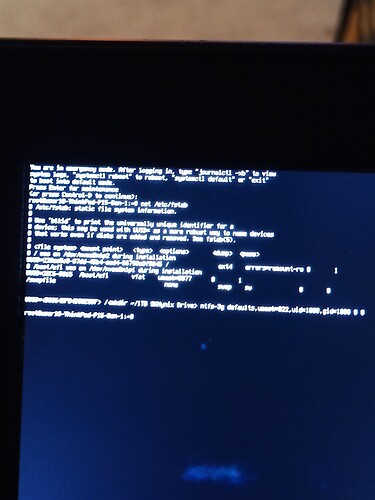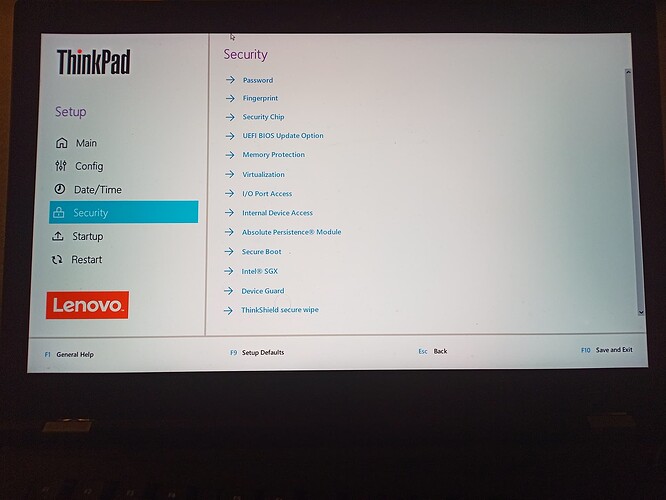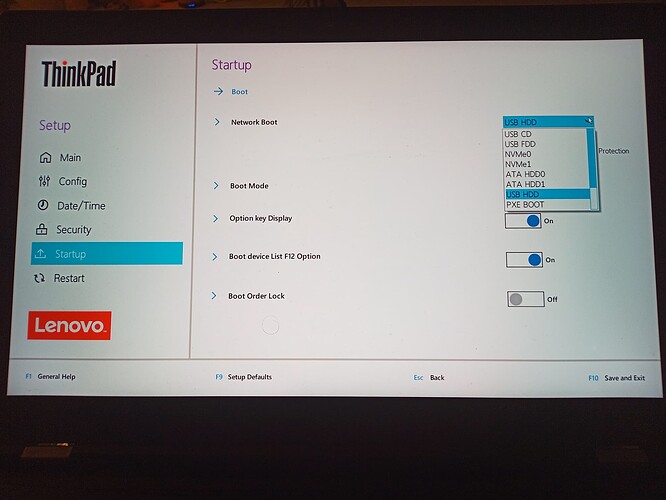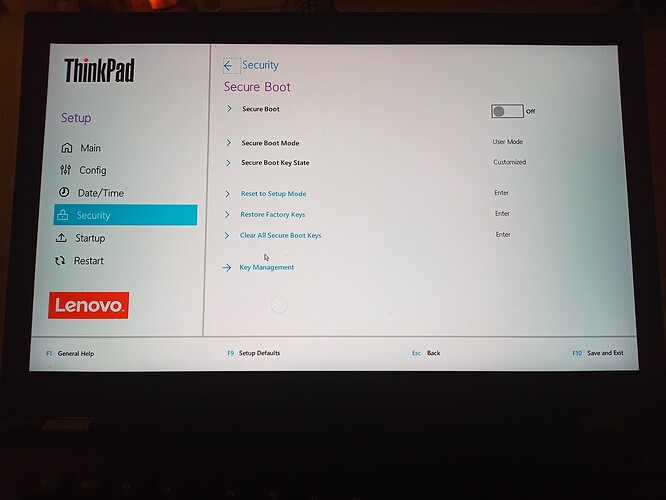Can you tap esc or tab at boot to enter the Grub Menu.
From the grub menu, select Advanced Options for Zorin
Then select Zorin on 6.5.0-25(recovery)
This will pull up the Recovery menu. Arrow key down to Root - Drop to prompt
In the prompt run
cat /etc/fstab
Take a photo of the screen and post it here.
If the above does not work - I suspect that an error in your fstab file is preventing your primary drive from mounting at boot.
I see a hashtag in your screenshot
Boot your LiveUSB of Zorin OS that you used to install Zorin (or make a new LiveUSB with any distro you want then boot up).
Once that is ready, we ccan try accessing the drive, then accessing your fstab file that way to repair it.
i cant....there is no response
wait, at boot. let me try
there is no "Root - Drop to prompt" instead a "Root - drop to root shell prompt"
It is behaving very strangely now, a magenta strip on the left side of the screen with again a tiny menu. I cannot navigate down with the arrow keys
it says "Press Enter for maintenance or press control-D to continue"
Tap enter.
Either command will actually work. I always hit the enter key, though.
I need to run an errand in town so may be thirty minutes (Or less) to reply.
i think i just added as you instructed. i did keep the carats though
This is where Im currently at. Sorry I cant make it any clearer, the font size and scaling is ridiculously small for me in so many places
At this point with all the issues Im having am I better off just reinstalling the OS? Will all of these problems resolve if I do so? The font size and icon issue was driving me crazy anyway, but I think that will happen even if I reinstall. Im pretty concerned, I need my computer for tomorrow...
...(or more)...
Yes and if reinstalling is an option for you (data, personal files backed up?) then it is a perfectly viable option.
When I first moved to Zorin OS from Windows, I puttered around with new and unfamiliar things in root and - I ended up reinstalling... a lot.
As time went by and I learned more, It became rarer that I needed to reinstall - now, it pretty much never happens unless I decide I want a fresh start.
I putter and mess with Root a lot more than the average person.
I see the image you posted and although blurry, I do not see anything that stands out as an error - but I do not know your correct UUID for the primary drive.
I do not know what changes you saved. I see only one UUID, so I wonder if you only saved the UUID of your storage drive instead of your primary drive.
The carets are harmless so if you left them, they would not have created the no boot.
They comment out the sections not to be read by the system but by the user.
Lastly, there is an easier way to add an automount for a drive or storage device.
Launch the Disks application, click on the partition you want to automount, then click the Gear Icon, click Mount Options.
It will automatically add the entry to fstab for you.
Thanks for jumping back on! This is a bit of an emergency for me now so I appreciate it.
If I can avoid it I would rather not reinstall. I will lose data. But will if necessary.
Is there a way around where we're at?
All I did was follow the steps mentioned above, I don't think I did anything with the other drive (primary drive that Zorin was installed on) otherwise known as drive D: in Windows talk. The drive that we worked on before this issue was the drive C: in Windows language which we were trying to automatically mount
That drive would be your primary drive and therefor, would not need to be edited nor added to automount.
no for some reason I think Zorin installed on to D: drive, which is why I had retained my entire Windows OS which was on C: drive. We formatted C: drive which erased all of windows and then attempted to auto mount C: drive. My D: drive is actually twice the size at 2TB than my C: drive at 1TB.
But would it make more sense to have Zorin on my smaller C: drive in the end? If so I figure I would need to reinstall but somehow erase everything on my D: drive but install Zorin in my C: drive
Ah, right. I had forgotten.
Yes, the former D: drive is now your primary drive.
You can install Zorin OS directly to your former C: drive without erasing or wiping the former D: drive.
Just install Zorin OS as normal on the drive formerly known as C, then login. Access the former D drive and copy your personal data and files over and just use it as Larger Storage from now on.
ok, I'll give that a go. just follow the same steps laid out in the usb installation guide? except this time select the other drive (c: drive)?
Exactly. Are the drives easy to physically access? For peace of mind, you could unplug the D drive if you wanted. Just do not forget to plug it back in when ready to move files over.
No Id rather not get into removing them. If I can preserve the data then it would be great but not a disaster if i lose them. Id rather lose them than start messing around with the hardware.
Now this time if im gonna reinstall I wanna make sure I get it right. This is the screen that I see when I press F1 on start up. Do I need to modify anything here?
Everything there looks fine.
I see proper boot options and Secure boot is off.
Please bear with me on any delays. I am multi-tasking and trying to monitor the thread and forum as a whole.
It is a great thing that you check and double check each step the way you are doing. It demonstrates that you are adept at learning.
You may not be techy, but you do not have to be techy to be smart. You're doing great in trying circumstances.
I tell you, those words of encouragement are greatly needed and appreciated at the moment! 
You've been great. Thanks for being so attentive.
Ok, so I now press F10 to save and exit then onto F12 to enter boot menu?
Yes. Once booted into the LiveUSB, you can select "Try Zorin"
From there, open the file manager and see if you can access the Drive formerly known as D:.
If you can, open it and navigate to home directory, then double click on the folder that has your username. See if your personal files are all there.