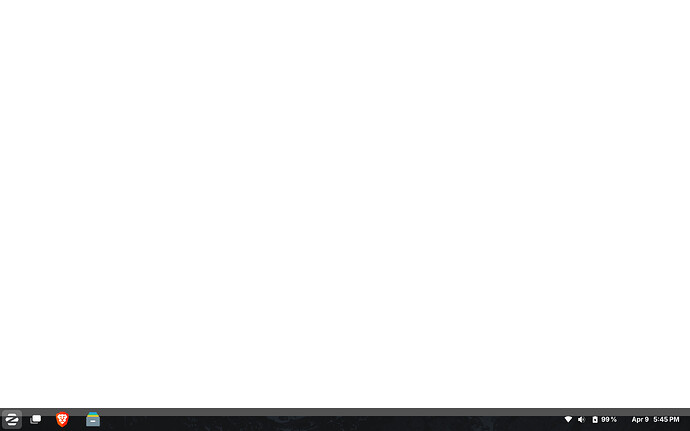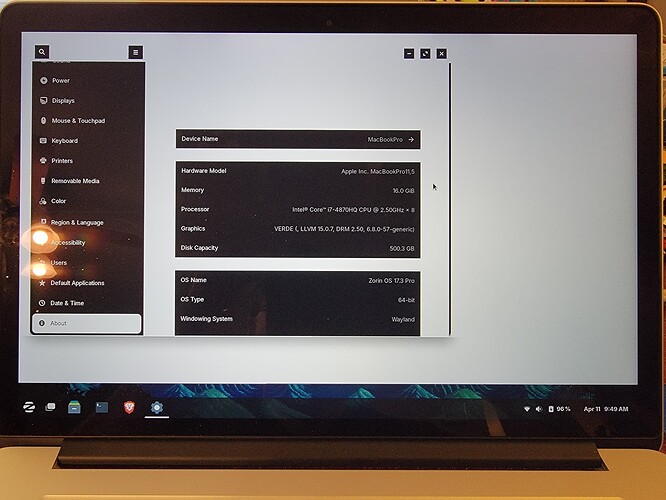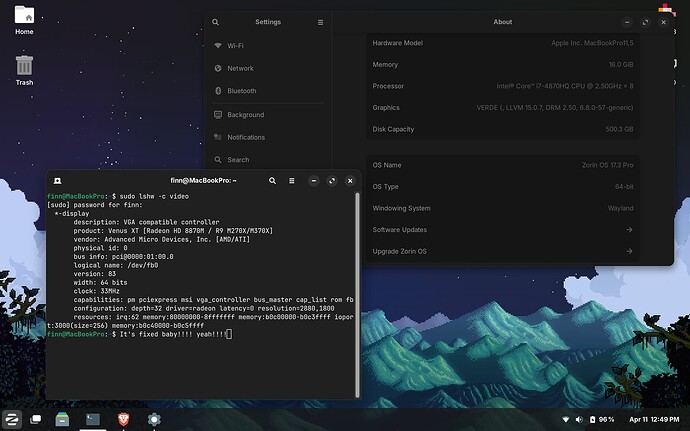Upgrade went smoothly, but after reboot I got a white screen, and I was able to finagle my way through logging in, only to get more white screens. Any advice?
I was able to update and force the grub menu on boot, which allowed me to get into recovery mode, which appears to work properly. But now I'm trying to figure out what I need to change to get non-recovery mode to work. I feel like this is video driver related, but don't know enough to fix it. Software updater already says I'm not using any proprietary drivers...
Here is a little more info from sudo lshw -c video
Normal: (looks like this is using the default Radeon driver)
*-display
description: VGA compatible controller
product: Venus XT [Radeon HD 8870M / R9 M270X/M370X]
vendor: Advanced Micro Devices, Inc. [AMD/ATI]
physical id: 0
bus info: pci@0000:01:00.0
logical name: /dev/fb0
version: 83
width: 64 bits
clock: 33MHz
capabilities: pm pciexpress msi vga_controller bus_master cap_list rom fb
configuration: depth=32 driver=radeon latency=0 resolution=2880,1800
resources: irq:62 memory:80000000-8fffffff memory:b0c00000-b0c3ffff ioport:3000(size=256) memory:b0c40000-b0c5ffff
Recovery: (no specific driver set)
*-display
description: VGA compatible controller
product: Venus XT [Radeon HD 8870M / R9 M270X/M370X]
vendor: Advanced Micro Devices, Inc. [AMD/ATI]
physical id: 0
bus info: pci@0000:01:00.0
logical name: /dev/fb0
version: 83
width: 64 bits
clock: 33MHz
capabilities: pm pciexpress msi vga_controller bus_master cap_list fb
configuration: depth=32 latency=0 resolution=2880,1800
resources: memory:80000000-8fffffff memory:b0c00000-b0c3ffff ioport:3000(size=256) memory:b0c40000-b0c5ffff
According to this:
the video card should be supported by the kernel driver.
For now, I updated my GRUB with:
GRUB_CMDLINE_LINUX_DEFAULT="quiet splash amdgpu.si_support=0 radeon.si_support=0"
which gets me into a "working" non-recovery mode. But I would really like to find the proper driver to get the most out of this system. Hopefully someone here can help.
On grub boot menu, do you have an "advance boot options" so you can select the previous kernel version? Try that.
Also check log files in /var/log folder for some clues and share what you find. Radeon driver should work just fine with this card
But check log files first before booting using older kernel. It might overwrite the log.
You could try it with the Terminal Command sudo apt reinstall zorin-os-desktop
Befor the Upgrade: Did You had any Third-Party Repos added? Did You have any Third-Party Gnome Extensions installed and turned on?
@jun-dee I did try using the older 5.15 kernel (which was still present), but it has the same issue, I'm presently on 6.8. I'll dig into the logs after I get home from work tonight to see if they shed any light on the issue.
@Ponce-De-Leon Before the upgrade I was not using any proprietary drivers, and I'm not sure if the system was using the default Radeon kernel driver or if it was running without a driver, though I do recall on initial setup being an issue (so I may have selected safe install to begin with). I don't have any extensions or repos added outside the defaults. Before I attempt to reinstall the desktop I'm going to run a few tests though.
Because You ahve AMD Graphics the Driver for it is already in the Kernel. So, You don't have to install one like You would when using a Nvidia Graphics.
Because it is in the Kernel, You could try it with a newer one. If You want to try it, here is a Manual:
But to say that: Install a different Kernel can cause Issues. So, be careful. From the Manual, I would suggest to take the Mainline Option because You get a graphical Interface to install a Kernel.
I haven't tried a new kernel yet, but I did bite the bullet and do complete clean re-install of Zorin 17.3 Pro (based on the fact running "Try Zorin" off the USB worked and showed the Radeon kernel driver was use), but after installation finished and I rebooted I was right back where I left off and needed to modify GRUB again to get things working.
A couple of quick questions: First, I remember when I booted from the live USB, it checked the usb for error and it found one and warned me I might get some error. Did you see anything like that? Secondly, looking at the screenshot you shared, you have a white desktop background but I see the Zorin menu button, brave browser and File Manager. Do those work at all if you click on them? I was thinking, could it be just the desktop wallpaper setter? I think if you have a GPU driver issue, it will be worst than the screenshot you showed., but then again, I could be wrong.
This was a brand new USB and gave me no warnings (remember previously I had upgraded, so this issue happens in both scenarios). Most if not all applications are visibly broken, even the terminal, running nano to edit GRUB I have to move to each line in the file just to make them show up.
The taskbar and menu seems to work without issue, and Brave does work, one of the few apps that is non-problematic for the most part (and how I'm posting here). For example more apps open completely whited out, and as I mouse over them, I can get menus, buttons, etc. to appear but they will generally disappear again as I move the mouse around and click on other things.
I did find it odd that some stuff is being displayed okay, while other things are not, but I don't know the reason why, possible because they use different methods of rendering under the hood...
If it helps at all my laptop is a 2015 MacBook Pro with an AMD Radeon R9 M370X, but it apparently has switchable graphics... could that part of the issue?
It checks the checksum of the installation file.
Question: Did you manually check the SHA256 checksum of the ZorinOS 17.3 downloaded .iso file, before trying to burn it to USB? see this: Methods of downloading Zorin OS - #8 by zabadabadoo
and/or,
I did not check the checksum, initially.
I upgraded Zorin from 16.3 Pro to 17.3 Pro via the built in updater first (not via the USB), and this issue then arose. Then after several attempted fixes I decided to grab the 17.3 Pro ISO and just do a clean install, the automatic file integrity check that is done prior to install passed, and the video issue persisted after that clean install.
Just for good measure I checked the ISO as described and it passed. Just another weird bit of info though, when using the Radeon driver a screenshot looks like this:
and that white block (when viewed in an image editor) appears as a transparent area, but the screen actually looks like this:
Okay... so making some progress... I just noticed in that screenshot I took, the Windowing System is set to Wayland! And it appears that Zorin 17.3 now defaults to Wayland. I forced X11 and re-enabled the Radeon kernel driver, and we're getting closer (most windows work now). Still can't take a proper screen shot though, and some windows act as they do before, desktop now shows icons, but still has a huge whited-out area.
Okay... so...
it's fixed, the Wayland vs X11 issue reminded me about some issues I recalled about the switchable graphics, so I attempted to disable it... which I did by editing my GRUB as such:
GRUB_CMDLINE_LINUX_DEFAULT="quiet splash intel_iommu=igfx_off"
and we're all good! Radeon kernel driver is being used, everything is rendering properly and I can now enjoy my new Zorin update! Whew... (even re-enabled Wayland just for good measure).
Running Zorin OS on a 2015 Macbook Pro 15 and upgrade to 17.3 with same result. This solution worked for me.
This topic was automatically closed 90 days after the last reply. New replies are no longer allowed.