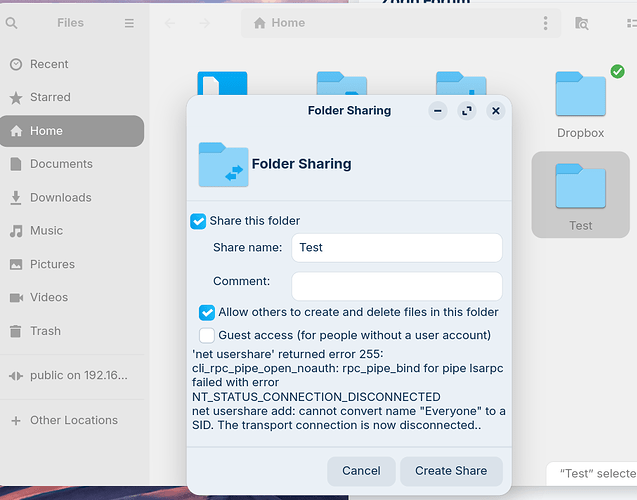Hello,
I'm new to Zorin. I installed Zorin 17 core a couple of weeks ago and was making some headway but 18 came out so instead of waiting for the upgrade I did a fresh install of 18 core. ![]()
I've been stuck all day trying to solve a problem creating a samba share on nautilus. This is the error I get.
And in case the image didn't work, the error is;
'net usershare' returned error 255: cli_rpc_pipe_open_noauth: rpc_pipe_bind for pipe lsarpc failed with error NT_STATUS_CONNECTION_DISCONNECTED
net usershare add: cannot convert name "Everyone" to a SID. The transport connection is now disconnected..
I've spent the entire day searching and trying solutions but nothing works. On 17 core, it just worked ![]()
dump of smb.conf:
mike@mike-zorin:/etc/samba$ testparm
Load smb config files from /etc/samba/smb.conf
Loaded services file OK.
Weak crypto is allowed by GnuTLS (e.g. NTLM as a compatibility fallback)
Server role: ROLE_STANDALONE
Press enter to see a dump of your service definitions
Global parameters
[global]
log file = /var/log/samba/log.%m
logging = file
map to guest = Bad User
max log size = 1000
netbios name = BAXA-ZORIN
obey pam restrictions = Yes
pam password change = Yes
panic action = /usr/share/samba/panic-action %d
passwd chat = Enter\snew\s\spassword:* %n\n Retype\snew\s\spassword:* %n\n password\supdated\ssuccessfully .
passwd program = /usr/bin/passwd %u
server role = standalone server
server string = %h server (Samba, Ubuntu)
unix password sync = Yes
usershare allow guests = Yes
workgroup = BAXANET
idmap config * : backend = tdb
[printers]
browseable = No
comment = All Printers
create mask = 0700
path = /var/tmp
printable = Yes
[print$]
comment = Printer Drivers
path = /var/lib/samba/printers
Any help is appreciated.
Thanks