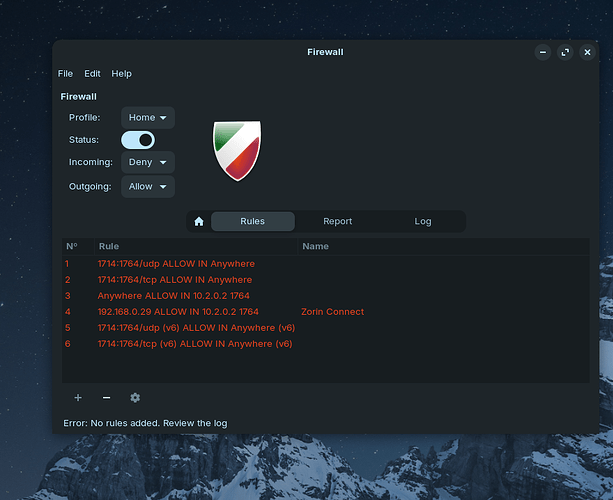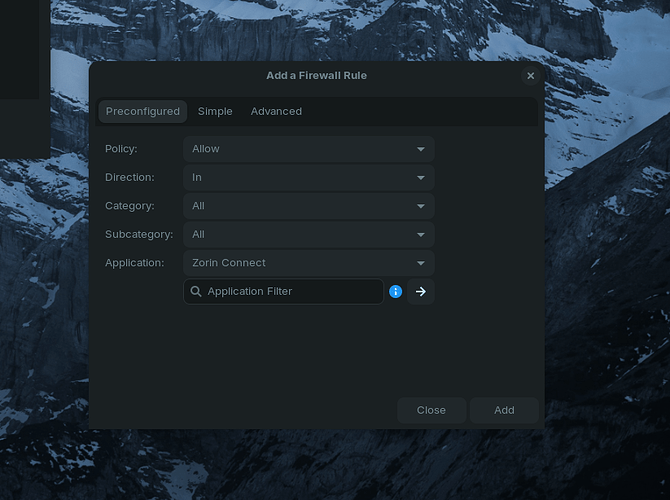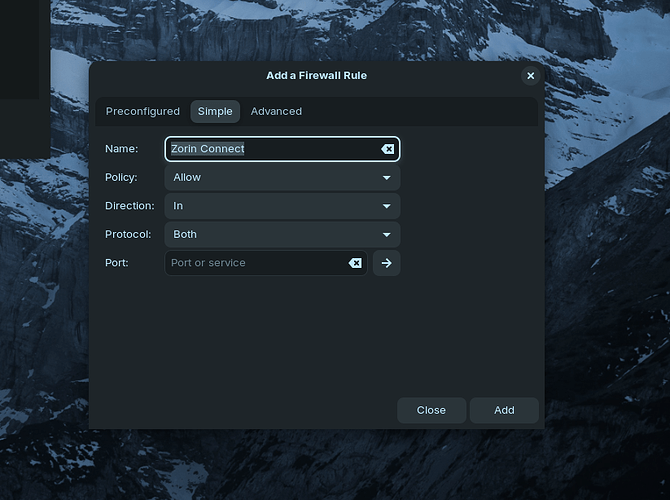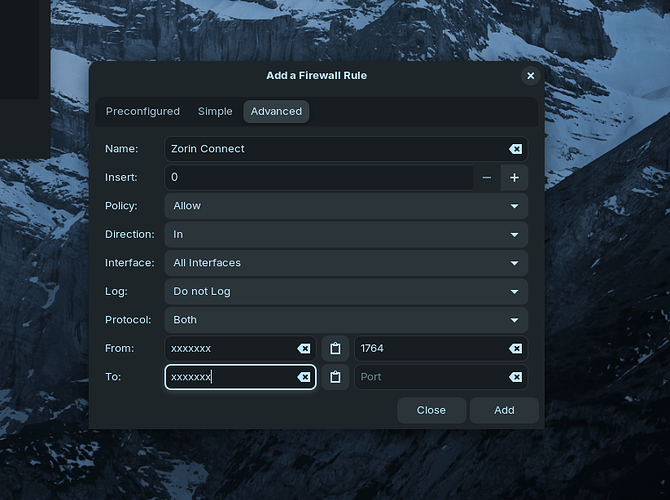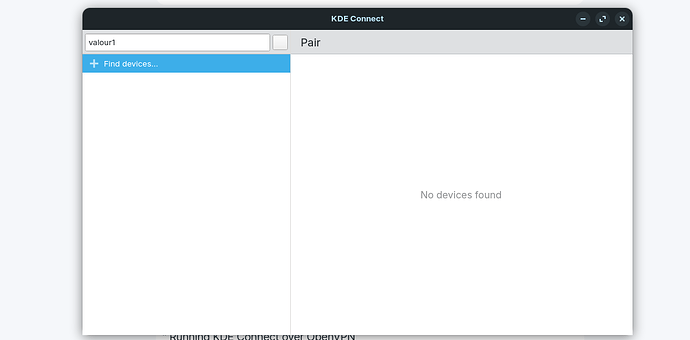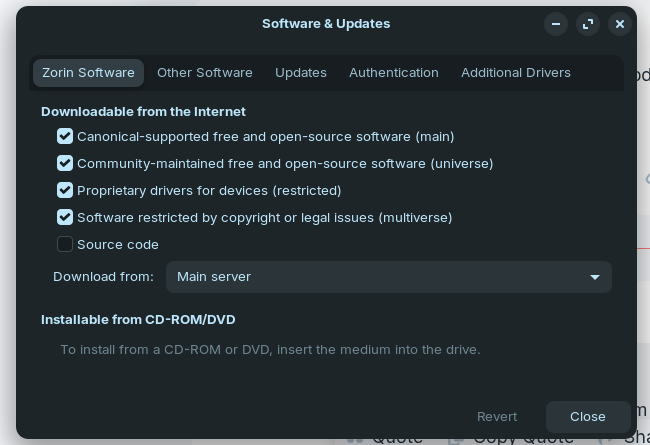Zorin Connect on my Android phone is not connecting to my Zorin OS laptop, Any trouble shooting assistance would be appreciated. Thanks.
Is your Firewall enabled?
On the application, have you tried connecting by I.P.?
You can check your computer I.P. in terminal with (It is a capital i, not a lower case L):
hostname -I
Thanks, @Aravisian. Firewall is enabled. Attempted to make adjustments to the settings a couple months ago, but no results. IP address query result is (on my screen)
I altered this slightly, to protect your identifying information.
The first portion you see that looks like xxx.xxx.x.xx is the the numerical I.P. address for your computer.
Selecting on the phone app "Add devices by I.P." Then click the (+) Plus sign button. This will provide a field - enter that number into it.
Thanks! Phone app says: "could not ping device" Double checked the IP address, it's the same as the first IP address in the query result.
Is your phone connected by Wifi? Or connecting by your carriers Data signal?
On mine, which is a Samsung Android phone, I swipe downward from the top to reveal the Quick Settings and then tap the WiFi icon to enable wifi connecting.
you can try this :
sudo ufw allow 1714:1764/udp
sudo ufw allow 1714:1764/tcp
sudo ufw reload
it will allow zorin connect port in firewall
I wrote a tutorial on this. Zorin Connect comes with ready-made firewall rules, and not just for Zorin connect:
Thanks. It's on wifi. Also using a VPN on the PC and the android devise.
Thanks. Firewall changes were made and the firewall was reloaded. Still not connecting though.
Few users had problems with Zorin connect and they were solved by using KDE connect instead of Zorin connect. If you want to install KDE connect, first remove Zorin connect. They should not be installed at the same time because this causes conflicts.
Following on from @Forpli 's last post this also includes removing Zorin Connect from your smartphone and replacing with KDE Connect.
I am wondering though if it is to do with vpn settings:
" Running KDE Connect over OpenVPN
There may be a variety of reasons for using KDE Connect with a VPN. Maybe you have left home and want to run a command, or maybe you’re on a public wifi network where your devices aren’t allowed to communicate and you want to use the remote control to give a presentation.
Set up OpenVPN
If you have your own server with a public-facing IP address, you can set up OpenVPN yourself. It is not the easiest piece of software to set up, but by following a setup tutorial such as this one, you should be able to manage.
In order to allow UDP broadcast packets, which are what KDE Connect uses to automatically discover two devices, OpenVPN needs to be set up for bridging (TAP device). If you use a tun device, you can still manually connect by IP address.
If you want to rent a pre-configured OpenVPN service rather than set up your own, it should work, but the same considerations about the server settings need to be taken into account.
Once the server is running, you can use the official OpenVPN client to connect the desktop to the server. There is no official OpenVPN client for Android, but the OpenVPN for Android client works well: openvpn
Once both devices are connected, test that they are able to communicate over the VPN by trying to do a network ping between them.
Configure KDE Connect
If your OpenVPN instance is set up for bridging, KDE Connect should work just like on a local network.
If you are using OpenVPN with a tun device, you will have to manually add your devices by IP. Then, once you connect to the VPN, KDE Connect should automatically detect your device and either connect or be ready for pairing!"
[Source: KDEConnect - KDE UserBase Wiki]
UPDATE: Zorin Connect disabled on pc and removed from android device. Installed ZDE on both devices. PC still not discovering the android device. Android device can ping the PC, but it can't connect to it (which is interesting).
Not currently using OpenVPN.
Have you restarted the machine after installing the app? I would also recommend that you update the system, but before you do, please make sure your software updates are coming from 'Main Server' and not your country's server for Zorin.
Restarted the machine. Not certain how to confirm updates are coming from the main server.
You can launch Software & Updates from the app menu.
In the first tab, look at Download from
There is a drop down menu - you can select "Main server"
This topic was automatically closed 90 days after the last reply. New replies are no longer allowed.