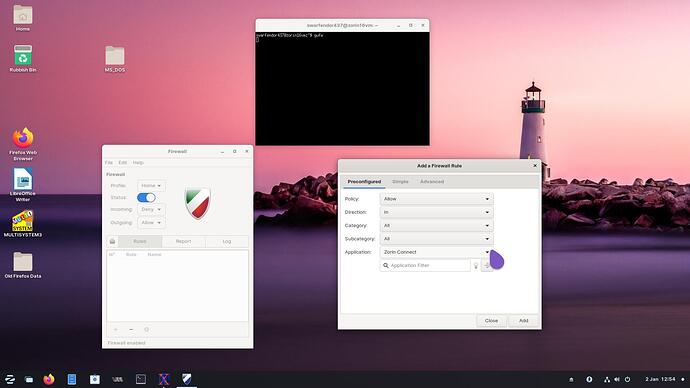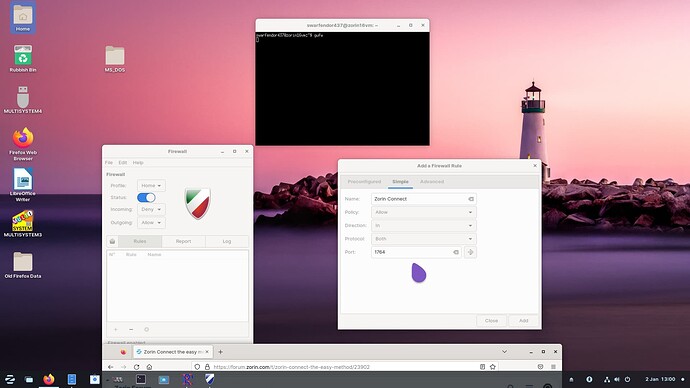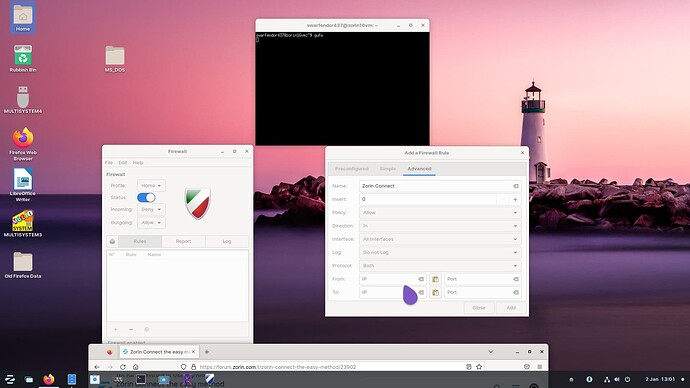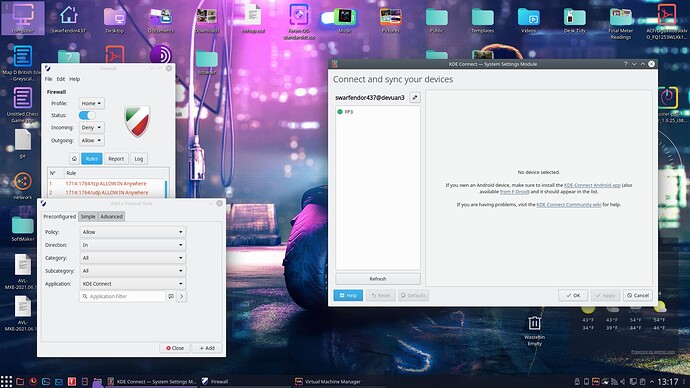For security you should have ufw (uncomplicated fire wall) and it's gui, gufw installed. Launch via the terminal using the command:
gufw
you will be prompted for your password to give you root access.
It will show up as turned off - turn it on.
Once ufw is turned on you will notice that all incoming traffic is blocked. Click on 'Rules' Tab then click on the '+' sign bottom left. A new interface opens:
Go to the Application field and scroll down either with mouse or down cursor to get to Zorin Connect.
You can also create a simple entry on the simple tab, call it Zorin Connect. Simple rule desctiption = Zorin Connect:
Then on the advanced tab:
Enter the rule description.
For security I am not sharing my Android IP - which is what you enter in the 'From' field, and port should be 1764.
In the 'To' field, this will be the IP address of your networked computer, again port set to 1764.
You should then be able to pair your android phone to Zorin.
I could not do it with VM due to vagaries of connecting to a VM which I am not clear on how to do - used the IP address of the VM to connect to but it didn't work, but my explained method worked in Devuan which uses KDE Connect and now I have my FP3 (Fairphone 3+) connected once more as I only recently got round to installing the firewall!:
I did notice that when you click on connect in Zorin Connect it gives the port of 1716. I am using KDE Connect and I selected 1764.
Remember you need the Android App of Zorin Connect to be on your phone (oops, now I know why my virtual machine was not connecting! One moment or two please!
Well because I have KDE Connect already installed and after installing Zorin Connect it was connecting to Devuan, not my VM of Zorin!
Happy New Year everyone!