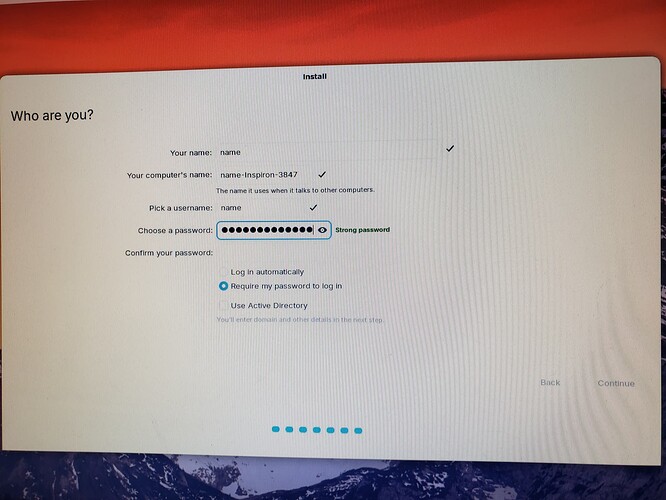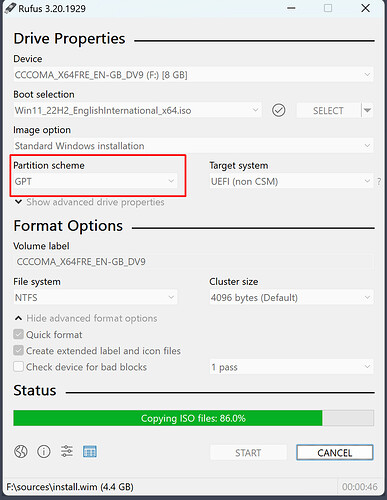I know little about linux and don't know anything about coding. Just a girl wanting to try out LINUX for the first time. I've read other posts but I don't speak code, so I don't understand. Anyway, I installed into my computer, but it gets stuck at the screen that says who are you. I already disabled secure boot. I didn’t see an option to disable fast boot. There are 4 hidden partitions, but I have no idea what that means. Any suggestions?
Welcome to the Forum!
I would like to ask some Questions:
- Do You want install Zorin only on Your Machine or do you want create a Dual-Boot System (Zorin beneath windows for Example)?
- Did You checked the Chekcsum of the Downloaded ISO?
- What tool did You used to create the bootable USB Stick
- Is Your BIOS in Legacy or UEFI Mode?
What does it exactly? Does it directly freeze when the Installer comes to this Screen? Can You type in something? Or does it freeze when You click on a Button?
FYI: Basic pre-installation advice can be found in this thread: Before you install
@Ponce-De-Leon has already asked you some important questions that are listed in that advice.
Hi there!
I only want Zorin installed in the computer.
I don't know how to check the Chekcsum. However, when booting from the USB, it automatically checks the md5sums (not sure if that matters).
I initially attempted to use Etcher to create the bootable usb, but it kept getting stuck. So I ended up using rufus instead.
My BIOS is running in UEFI mode.
When I get to this screen,
I can still move the window and cursor, but I can't move forward because both the back and continue buttons are unresposive. I have made a few attempts, sometimes waiting over an hour to get the ability to hit continue with no progress.
You need to confirm the password you set in the first field in the one below it -that is why you cannot move forward.
If you look at the Before you install advice, there is an item there that describes how to check the SHA256 checksum of the .iso download. It is always best to do that before use.
Like @swarfendor437 already wrote: You have to type in the Password in the 2nd Row for Confirmation, too.
Shouldn't this work ... Your BIOS is in UEFI. When You use Rufus, You can there choose the Partition Sheme. Use there GPT:
The Checksum Stuff is explained her:
And what Installation Option did You choose? The ''Erase disk'' or ''Something else'' Option?
if you confirm password and can carry on ,great
another option besides rufus , if you have a cd/dvd drive , i always used xfburn. never failed.
Oh my goodness gracious! I feel so foolish! Thank you for being so gracious for pointing out something so obvious guys! ![]() That totally worked! Thank you for your patience
That totally worked! Thank you for your patience ![]()
This topic was automatically closed 90 days after the last reply. New replies are no longer allowed.