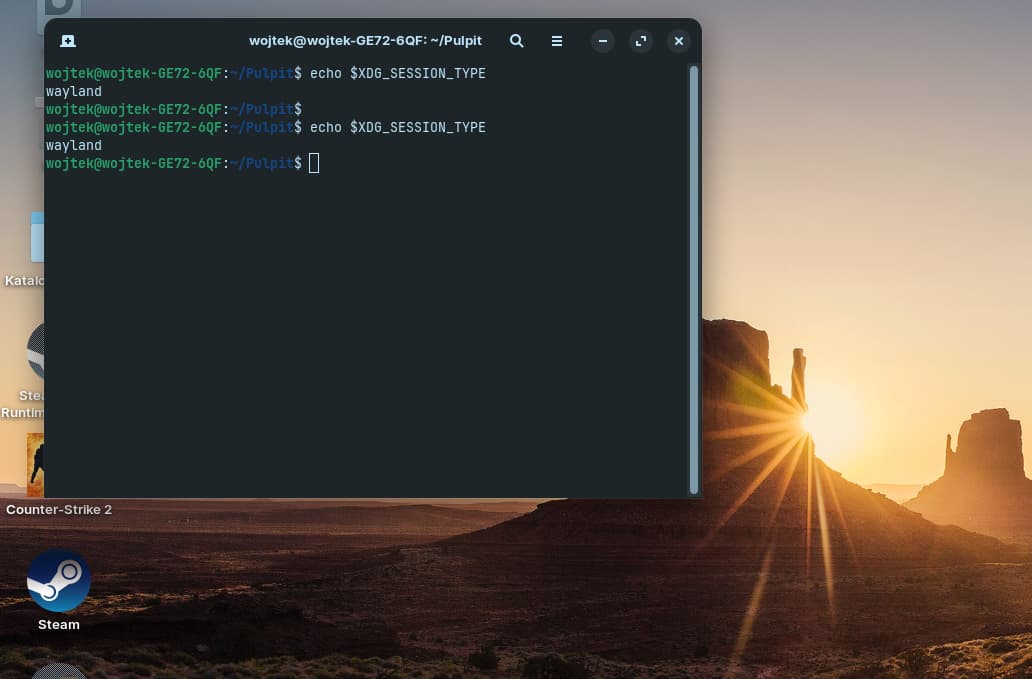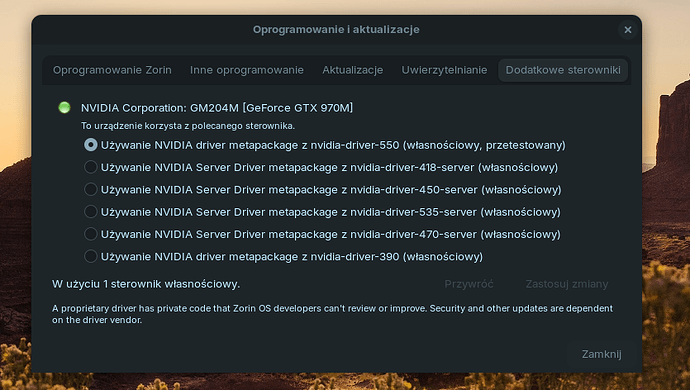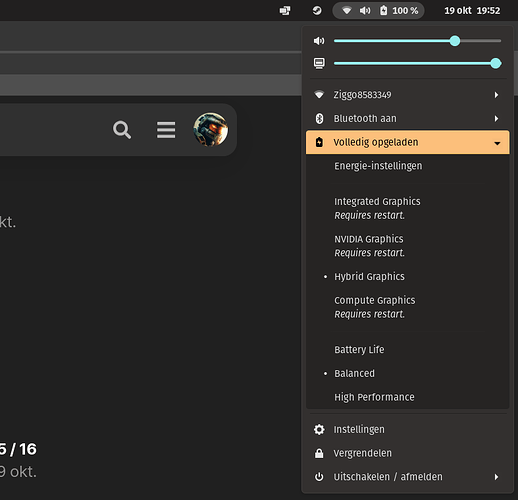Hello. Any recommendations for using Zorin in the system Msi Ge72 6qf? Working quite fine but the games crash and Cs go 2 has 2 frames....
Have you seen this:
https://forum-en.msi.com/index.php?threads/how-to-install-linux-on-msi-laptop-ge72-6qf-tutorial.322566/
Is it just games and graphics intensive tasks that are crashing?
As you have Nvidia, I assume you are using the X11 Windowing option and not Wayland.
Yes. It relates only to intensive games. What is X11 Windowing? I don't know whether I am using Wayland....
When you go to login, click on your username field. You should then normally see a Cog icon bottom right of the screen. That will list two Windowing options: 1) Wayland, 2) X11. I am not sure if users with Nvidia are presented with the choice or are automatically limited to X11. In any case you shoud use X11 as Wayland is not good with Nvidia.
There is plenty of discussion here on that subject, just have a search around the forum. Others members with Nvidia and maybe GTX970M may offer more advice when they read this.
OK. You are on Wayland then.
To change to X11, first logout.
Then follow what I said in my post above, re Cog icon on login screen.
I clicked xorg option. So what did it change?
The cs go 2 doesn't respond at all.
Which driver are you using for your Nvidia graphics?
In Software & Updates go to the ''Additional Drivers'' Tab. What drivers are you offered there?
It would change your Windowing from Wayland (default) to Xorg (aka X11) that is suited to Nvidia.
I have no idea what that is.
I suggest you do a wider websearch using "cs go 2 Ubuntu 22.04" and see what comes up.
That is the game. Counter Strike Global Offensive.
It has finally launched because it couldn't start. However, the fps count is very low. I have nvidia driver as t is shown in the attached image. I have two graphic cards - one integrated and the second nvidia gtx 970m. Maybe there's a problem that nvidia can't start?
Maybe worth trying one of the other nvidia drivers listed.
Perhaps @Aravisian or someone with Nvidia and plays games can advise, as I am out of ideas.
Is this a notebook computer or Desktop?
Are you using external monitor?
Does it come with a integrated gpu ? Its possible your game is picking up that card.
Also you might want to check this
Note the OP has already declared that he has an integrated graphics card plus a Nvidia GTX970M.
Which from my websearch, reveals it as a MSI GE72 6QF Apache Pro Notebook Ref: https://www.notebookcheck.net/MSI-GE72-6QF-Apache-Pro-Notebook-Review.153798.0.html
Hope that info helps.
It's a gaming notebook. I'm not using an external monitor.
How to make sure that nvidia is used? I suppose the system chooses an integrated gpu instead of nvidia. The question is how to check and how to fix that?
Depends on the settings, i have pop os installed and i can change between graphics. I have set mine to Hybrid, which means it will use the iGPU when doing low tasks (desktop, surfing etc). When i use steam and game it switched to the nvidia card.
I am not sure if Zorin offers this, otherwise you might check the nvidia settings and check if there is a prime profile.
I had to install the nvidia drivers because they weren't installed properly. I had to use the command prompt. I cannot tell right now the exat command but I found it on the forum.