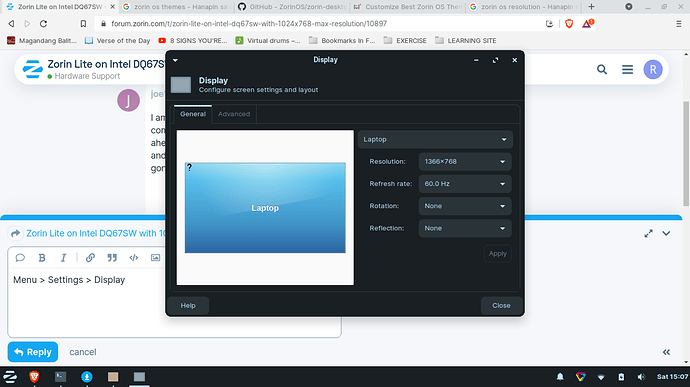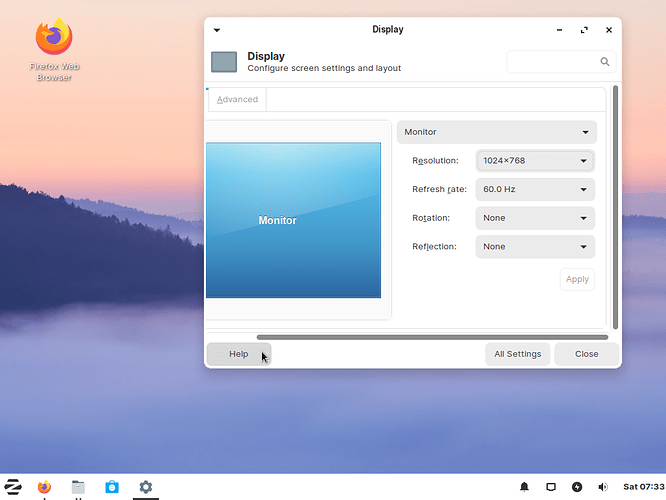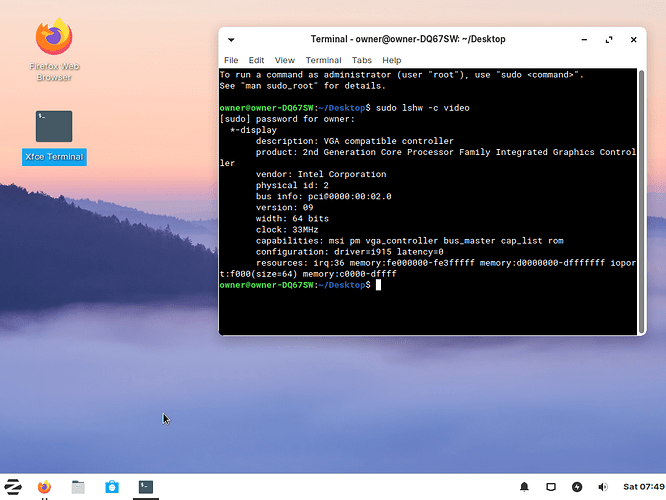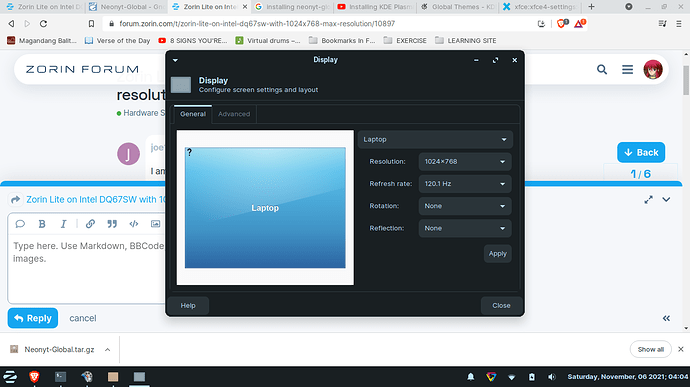I am a complete newbie to linux but want to move away from windows due to the complete rip off with the new windows 11 system requirements. I was hoping to get ahead of the game. I installed Zorin 15.3 Lite on an Intel DQ67SW with a I5 2500t and onboard graphics but cannot change the resolution from 1024 x 768. i have gone through the forum but cannot find any solutions. many thanks
thanks for the reply. I have accessed the display settings but only have 1024x768 and 800x600 to choose from. I am having the same issue with Zorin full on another pc with onboard graphics aswell. I was really hoping it would be a little easier than this to at least get going. I have run the software updater and changed servers to uk but updates change nothing with regard to these resolution issues.
cheers
Can you please open a terminal with the keyboard shortcut ctrl+alt+t
Paste this into it and they relay the results here:
sudo lshw -c video
Hmmm... Standard Intel. Interesting... It should show your available resolutions, no problem.
You can substitute the resolution in the command below with the Proper Ratio you wish to use; or relay what resolution you are hoping for:
Create the resolution mode:
xrandr --newmode "1920x1080_60.00" 173.00 1920 2048 2248 2576 1080 1083 1088 1120 -hsync +vsync
Add it:
xrandr --addmode DP-1 "1920x1080_60.00"
Open Display settings and ensure the resolution you need is there.
I need to drive my son in to work, so will be gone for about an hour or so.
I'm also using Zorin Lite. I see a lot of resolution list. Try if this post can help you. [SOLVED] Help! Resolution is stuck too low! I can’t really see what’s happening!
Problem seems to be related to the Aten KVM I am using to try out Zorin Lite . Resolution options are there in full version of Zorin but I wanted to try the Lite version as I have a couple of ancient G31M chipset boards with max ram of 4GB that cannot cope with several open tabs in a browser on windows 10 even with a ssd installed. To be honest I expected Zorin full to be quicker when surfing and general use that it has been so far.
Thanks for the help and replies.
I do not suppose there is a way to overcome the Aten KVM issue.
cheers
Please note, it is usually reccommended to set servers to "Main Server" not uk country server.
Can you try:
virt-manager > VM settings > Video tab > Change to "Virtio" > Restart VM.
This topic was automatically closed 90 days after the last reply. New replies are no longer allowed.