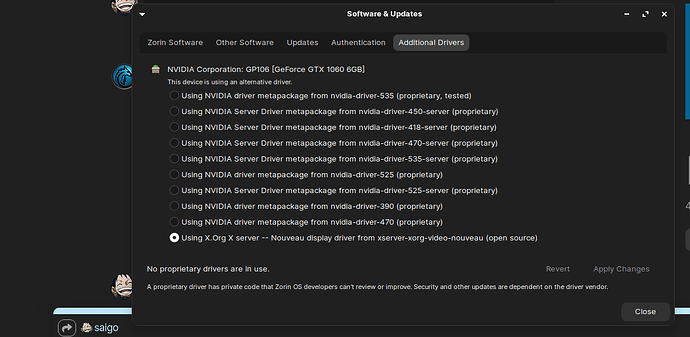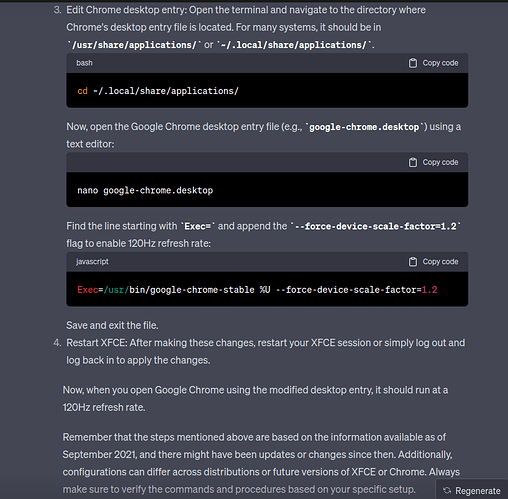Yes I did!
The only suggestion I can actually think of at this point is to try testing Zorin OS Lite and see if you experience freezes.
I got some information that might help you to define the issue pressisly!
00:12.0 Signal processing controller: Intel Corporation Cannon Lake PCH Thermal Controller (rev 10)DeviceName: Onboard - OtherSubsystem: Gigabyte Technology Co., Ltd Cannon Lake PCH Thermal ControllerControl: I/O- Mem+ BusMaster- SpecCycle- MemWINV- VGASnoop- ParErr- Stepping- SERR- FastB2B- DisINTx-Status: Cap+ 66MHz- UDF- FastB2B- ParErr- DEVSEL=fast >TAbort- <TAbort- SERR- <PERR- INTx-Interrupt: pin A routed to IRQ 16Region 0: Memory at 8d31d000 (64-bit, non-prefetchable) [size=4K]Capabilities: [50] Power Management version 3Flags: PMEClk- DSI+ D1- D2- AuxCurrent=0mA PME(D0-,D1-,D2-,D3hot-,D3cold-)Status: D0 NoSoftRst+ PME-Enable- DSel=0 DScale=0 PME-Capabilities: [80] MSI: Enable- Count=1/1 Maskable- 64bit-Address: 00000000 Data: 0000Kernel driver in use: intel_pch_thermalKernel modules: intel_pch_thermal+
00:1f.4 SMBus: Intel Corporation Cannon Lake PCH SMBus Controller (rev 10)DeviceName: Onboard - OtherSubsystem: Gigabyte Technology Co., Ltd Cannon Lake PCH SMBus ControllerControl: I/O+ Mem+ BusMaster- SpecCycle- MemWINV- VGASnoop- ParErr- Stepping- SERR- FastB2B- DisINTx-Status: Cap- 66MHz- UDF- FastB2B+ ParErr- DEVSEL=medium >TAbort- <TAbort- SERR- <PERR- INTx-Interrupt: pin A routed to IRQ 16Region 0: Memory at 8d318000 (64-bit, non-prefetchable) [size=256]Region 4: I/O ports at efa0 [size=32]Kernel driver in use: i801_smbusKernel modules: i2c_i801
The only thing I see here that might have gotten your attention is:
This is normal - the PCI physical setup used four pins. In PCIe, this is emulated on newer systems to behave as if using four pin dedicated interupts.
Nothing else I see there stands out...
Did you see my post above?
Yes, I did a reboot after I made the changes you suggested with grub and so far so good.
I hope stays this way If didn't, I will try Zorin OS lite!
My logic is that I am not convinced that the issue is with the Nvidia card.
Testing a Different Desktop Environment may really give us more clues.
Well, I have used Ubuntu 22.04 before and Kali Linux with both Xfce&Gnome, and I didn't have this issue at all.
I used Zorin Os for almost 5 months now with no issues!
This is confusing, as Ubuntu 22.04 and Zorin OS 16 are on equivalent kernels.
But they do use different versions of Gnome.
And I am hedging my bets you would not have the issue on Zorin with XFCE (Zorin OS Lite 16)
Ah yes, I almost forgot to mention I installed Ubuntu 22.10 with 535 Nvidia driver before Installing Zorin OS again to see If I will experience the same issue and yes it was.
This is a short term support interim release. Interim releases are like Beta Releases; they are playgrounds for testing. This means they can include more bugs and regressions.
While it may seem like a higher version; it is in actuality a Risky Version lol.
To be honest I though I installed 22.04 LTS version ![]()
![]()
Hey @Aravisian,
I installed Xfce as you suggested, what Nvidia driver version I should use?
How I can run Google-Chrome browser with 120Hz?
Try either 390 (Proprietary) or the the 470 (proprietary).
120Hz? Is that your refresh rate? Why so high?
Yeah I want to use google chrome with 120Hz, not 60Hz but I don't know how to do it ![]()
chrome://gpu
Warning: Output will be long.
If you are seeking a fast scrolling experience, you might just try using a Chrome extension:
It might. I have never tried it.
Importantly, I wouldn't try it.
There may be better ways of achieving your end goal that setting up contradictory refresh rates.
I will not try that, I have one more question.
- How I can remove this little preview thing that appears when highlighting an app in the panel?
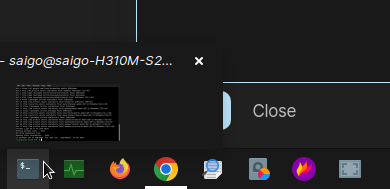
Do you mean the Thumbnail Preview?
Yeah!