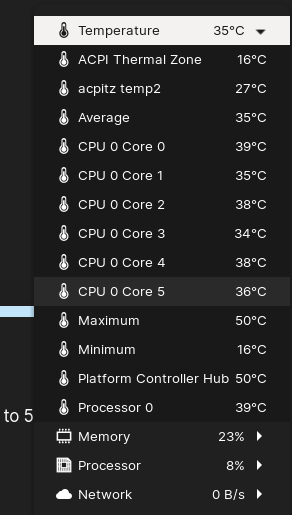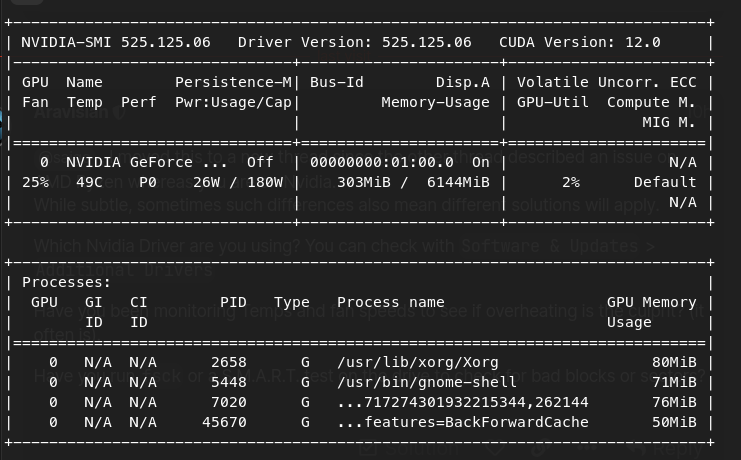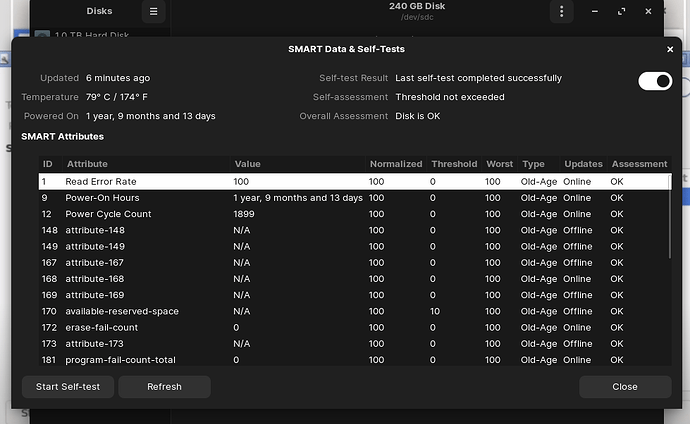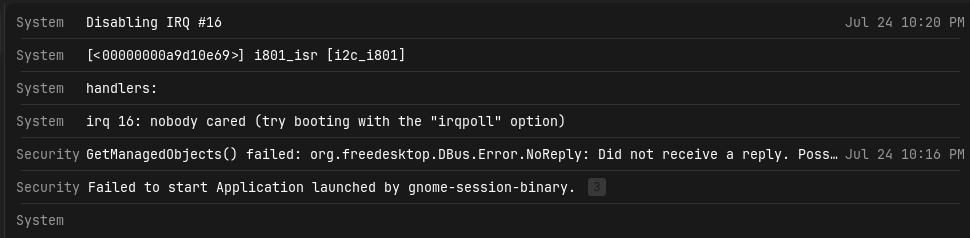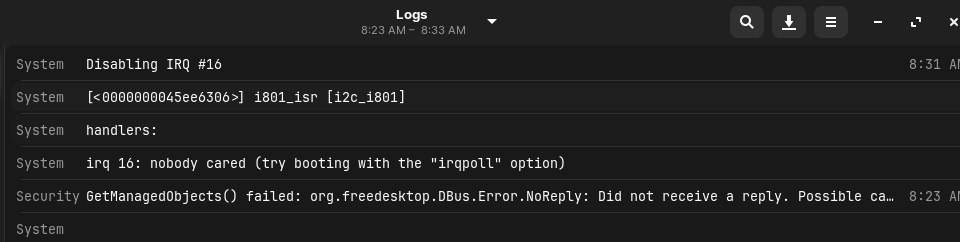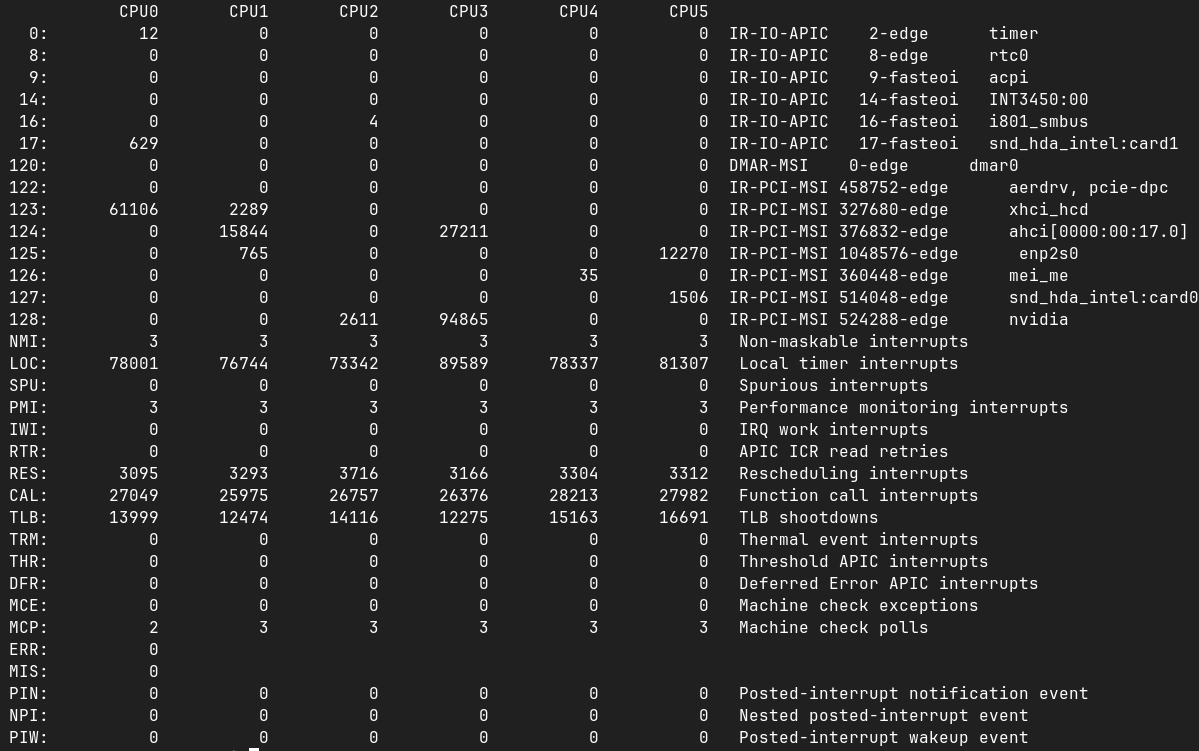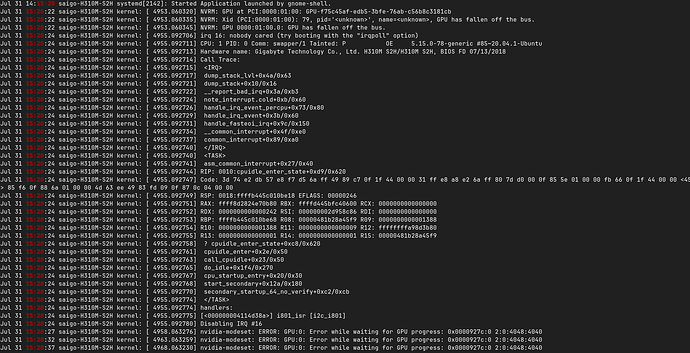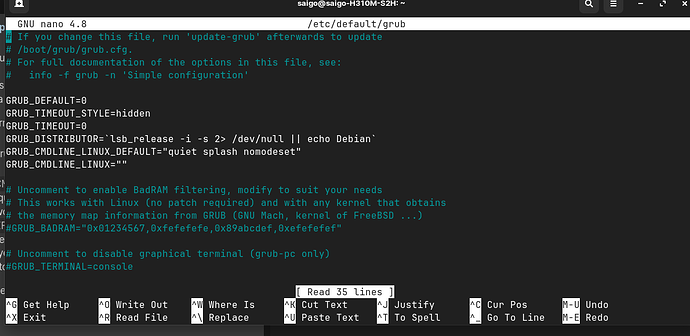saigo
July 24, 2023, 9:55pm
1
I have the same exact issue!lspci output
00:00.0 Host bridge: Intel Corporation 8th Gen Core Processor Host Bridge/DRAM Registers (rev 07)#8 (rev f0)
My pc config:
@saigo , I moved this to a new thread since the other thread described an issue on AMD Ryzen whereas you are on Nvidia.
Which Nvidia Driver are you using? You can check with Software & Updates > Additional Drivers
Have you been monitoring Temps and fan speeds to see if overheating is the culprit? (it often is).
Have you run fsck or a S.M.A.R.T. test on the drive to check for bad blocks or sectors?
saigo
July 25, 2023, 9:42am
3
Hey @Aravisian ,
I am currently using 525 Nvidia driver because I had some issues when updating to 535 ( black screen)
My Cpu Temps is always below 50, and my GPU is below 60
Let me know if you need more information!
I watched a video right about HDD and SSD some days ago and in fact a reason of a dying SSD is right an unexpected lag, noisy computer or random BSODs. I hope your SDD is relatively recent as the engineer on the video said SSDs have an expiry.
A few things you can try:
sudo prime-select nvidia
On Demand may cause crashes.
You might try the grub parameter intel_iommu=off if you are using Intel integrated with Nvidia dedicated.
You might refresh the Nvidia drivers (I agree about 535 drivers being itchy):
sudo apt remove --purge '^nvidia-.*'
Install Nvidia drivers
sudo ubuntu-drivers install
Add X-Swat team repo
sudo add-apt-repository ppa:ubuntu-x-swat/updates
Upgrade Nvidia Drivers with X-Swat updates.
sudo apt update && sudo apt full-upgrade
saigo
July 25, 2023, 1:21pm
8
Hey, again @Aravisian ,
Thank you for your assistance, I will do your steps and see If the issue is gone or not even tho I am scared to toy with nvidia drivers
Aah! BTW I have used Ubuntu 22.04 and Kali on this computer and I didn't have this issue with them!
saigo
July 25, 2023, 8:53pm
10
Yeah, I am thinking of that!
saigo
July 25, 2023, 8:54pm
11
This is the errors I got from the logs!
nobody cared
saigo
July 26, 2023, 9:02am
13
I have no clue what is that
But after the last kernel update from 5.15.76 to 5.15.78, I had no freeze issues so far. I hope it stays this way!
saigo
July 30, 2023, 7:38am
14
After 3 days
with no issue, today it happens again.
Are you logging in on Wayland?
saigo
July 31, 2023, 8:35am
16
Nope X11!
I did a fresh install with 525 drivers no issues yet, let's hope that stays this way!
I am not sure but, when I upgraded the driver to 530 the issue occur!
saigo
July 31, 2023, 8:37am
17
And yes before that Installed Ubuntu 22.10 with a 535 driver and the freezing issue was occurring more than before!
1 Like
saigo
July 31, 2023, 2:32pm
18
UPDATE: The issue still exists
I wonder if using nomodeset parameter might alleviate the modesetting errors you are showing above.
There may be times that a user must add a specialized grub parameter in order to overcome an issue.
The purpose of this guide is not to provide parameters, as that would be a case by case basis. It is to provide a guide on how to add one.
To add a parameter, in a terminal (TTY, Recovery Prompt or Terminal Emulator) run:
sudo nano /etc/default/grub
Arrow key down to GRUB_CMDLINE_LINUX_DEFAULT="quiet splash" and place your parameter within the quotation tags. For example if you are adding th…
saigo
August 1, 2023, 7:49am
20
Hey @Aravisian ,
Thank you for assisting me, much appreciated!
I have downgraded the Nvidia driver to 470 to see if it fixes the issue but unfortunately didn't.
After adding the nomodeset parameter, did you run sudo update-grub?