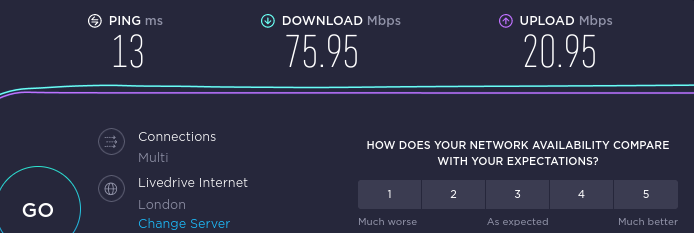Let me just give you guys an update:
The solution that seems to work for me is as follows 2 steps coupled together:
- Speed issue is solved by:
sudo su
echo "options ath9k nohwcrypt=1" >> /etc/modprobe.d/ath9k.conf
- the stability problem has been solved by:
sudo gedit /etc/default/crda
and setting the REGDOMAIN to your particular country code.
I did 3 speed tests at 20 minute intervals and all have a 73-75 megabits/s so stable. its only 1/3 of my internet speed but for the moment i'm happy with that because it is stable.
If i find any improvement or there is a change in this fix i'll post accordingly.
Speed Tests:
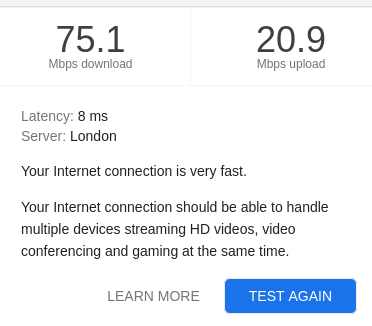
References for Fix 1 and 2:
fix 1
https://itectec.com/ubuntu/ubuntu-qualcomm-atheros-slow-not-connecting-on-ubuntu-but-works-in-win-10/
fix 2
Final note: This is clearly a driver issue, but with 2 tweaks can be solved to some degree.
I think Zorin OS is awesome!