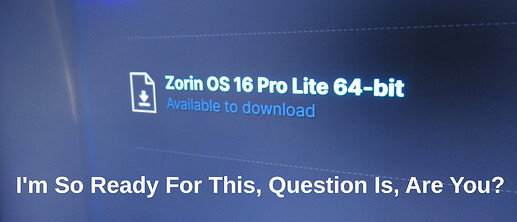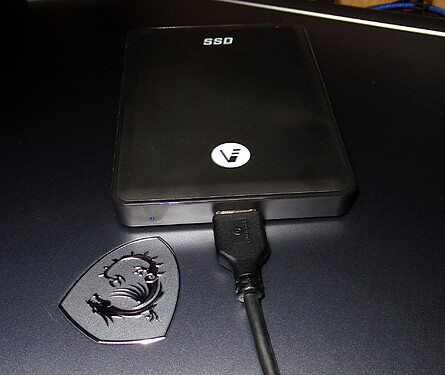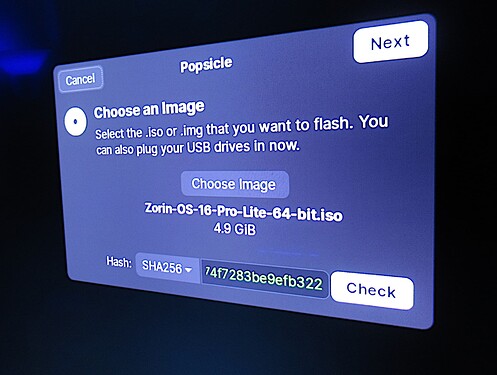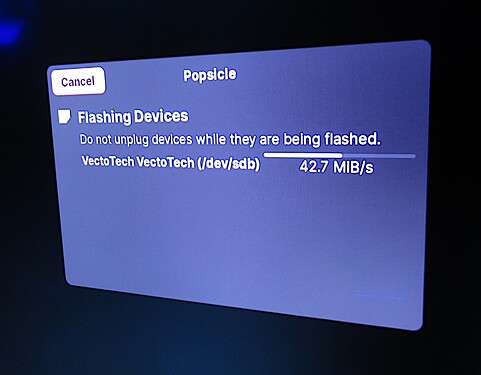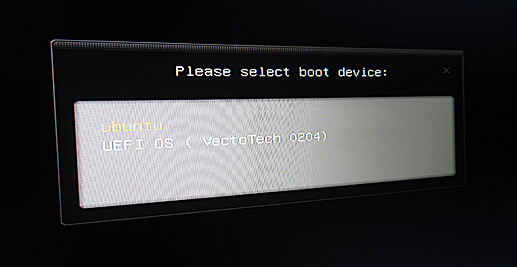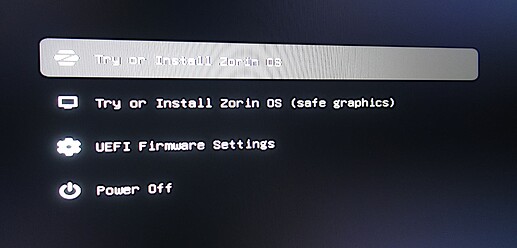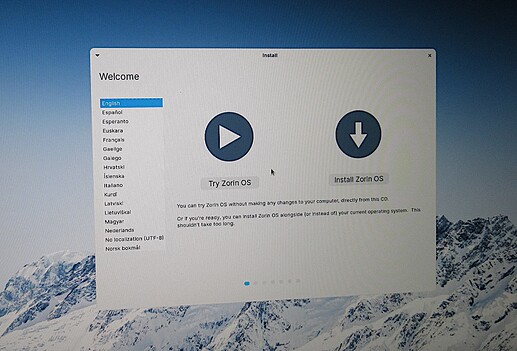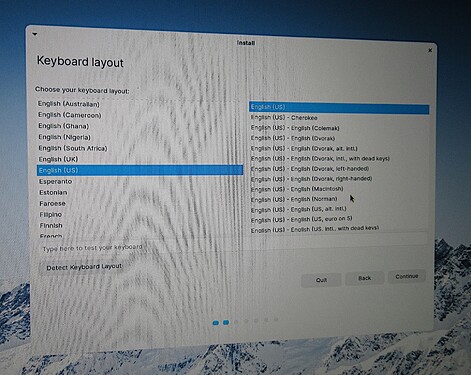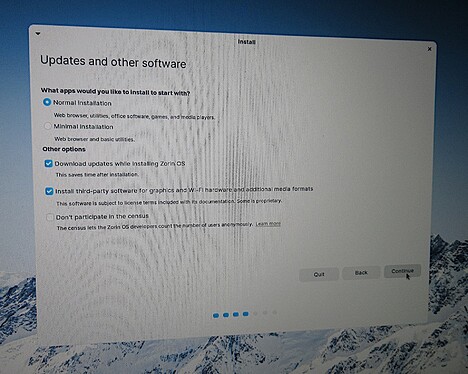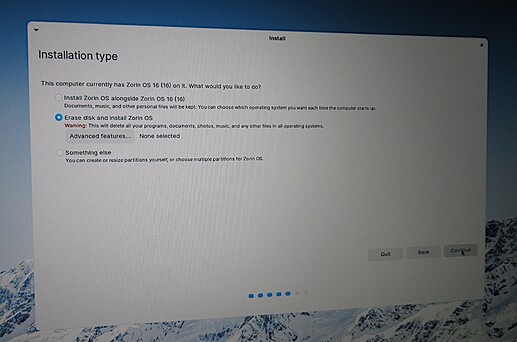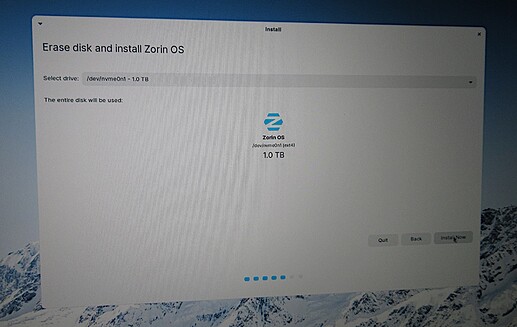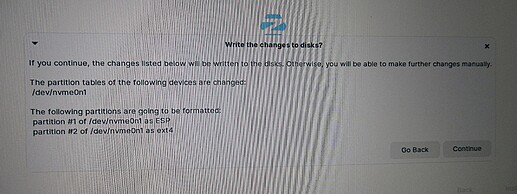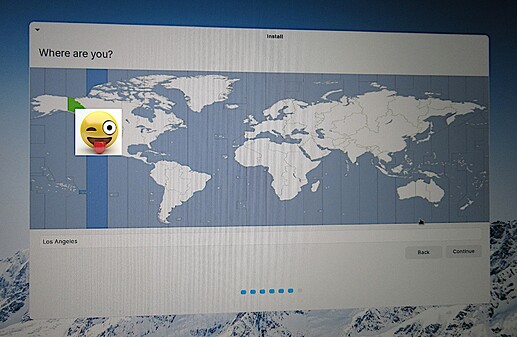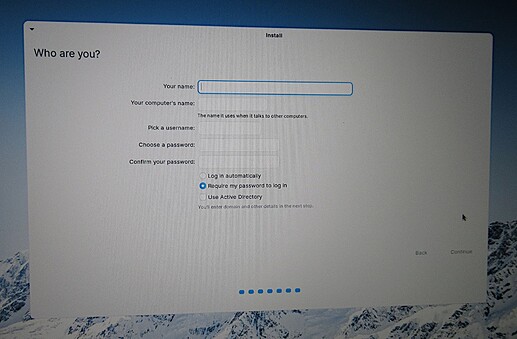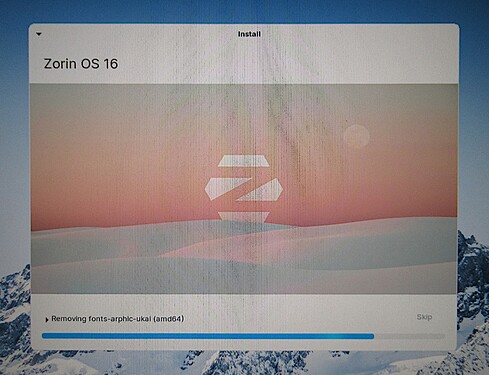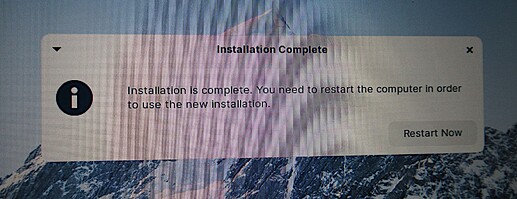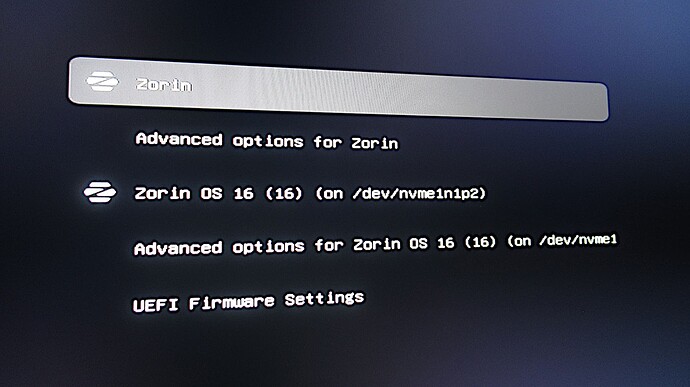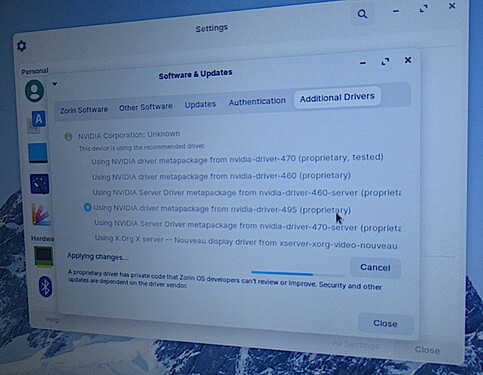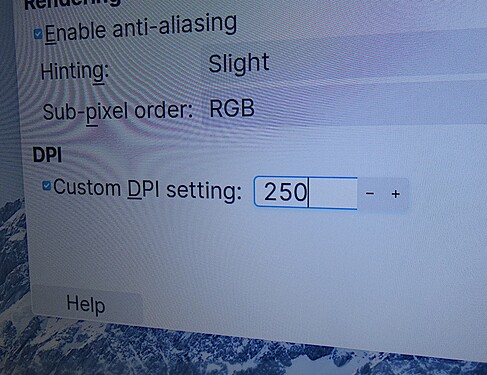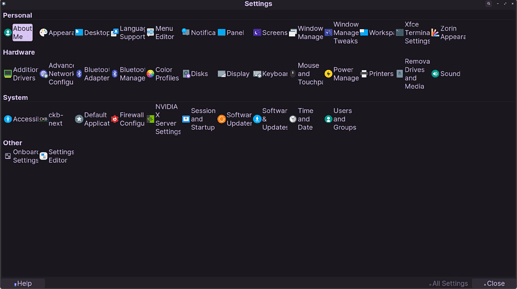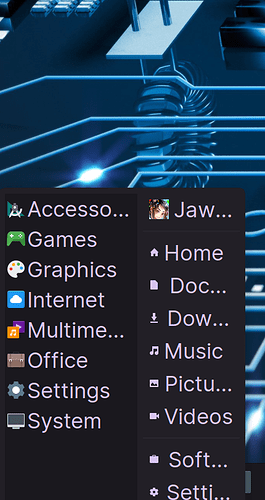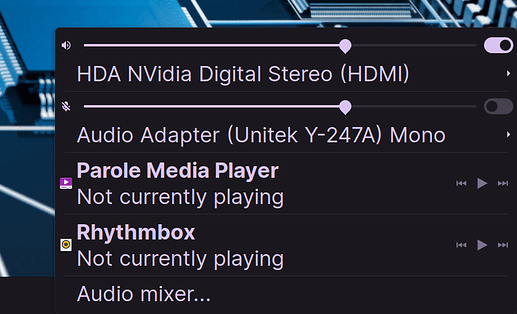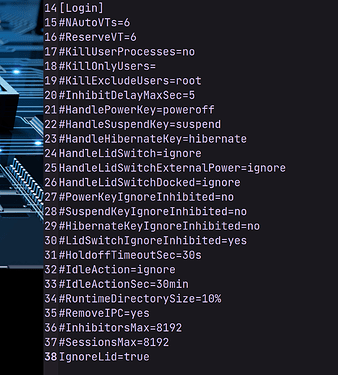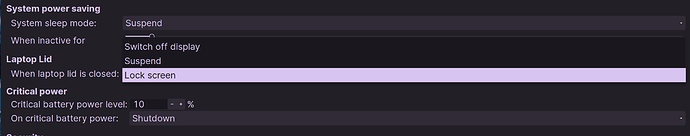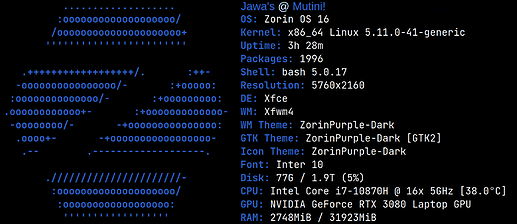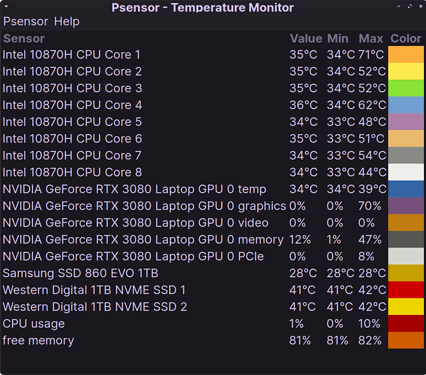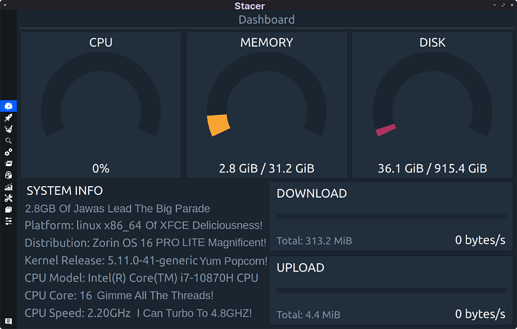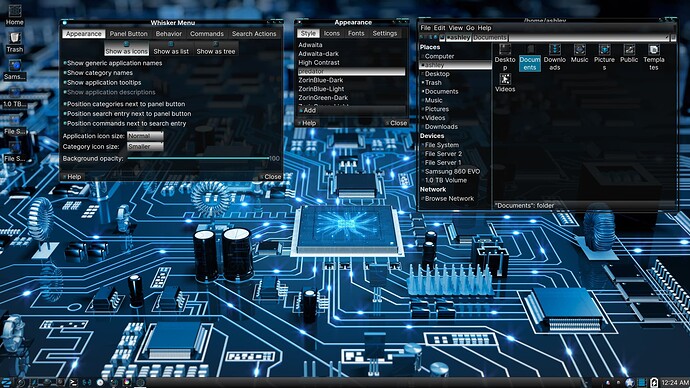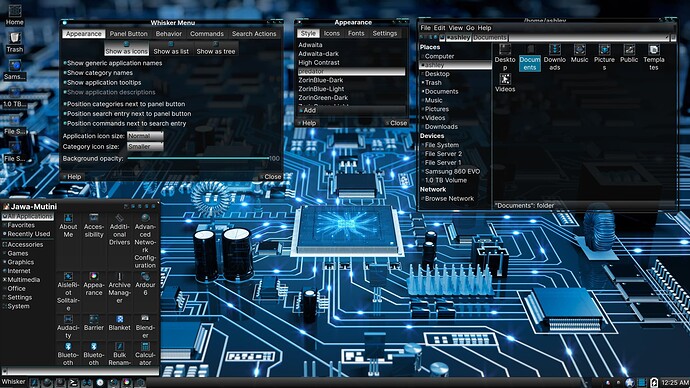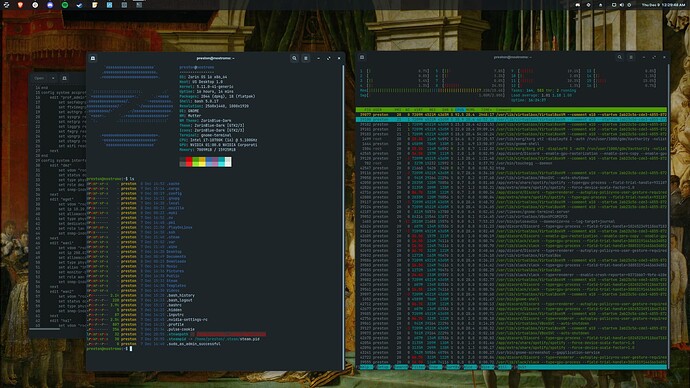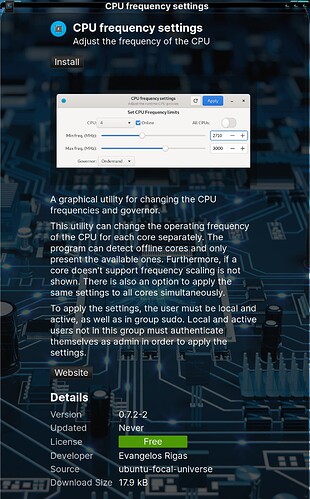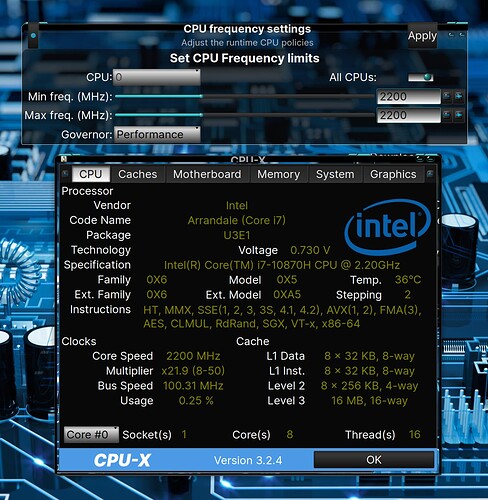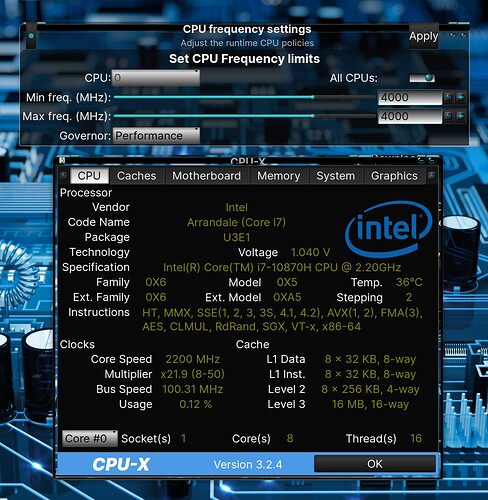Alright, here we go folks, another adventure, good or bad, your hear with me...
Now, since I had purchased Zorin OS 16 PRO, I get access to Zorin OS 16 PRO LITE. For those of you who purchased PRO, you were sent an email with your download link. All you have to do is access your email again, click on that link, and this time, there will be two available options. We Want Lite & And We Want It Now!
OK, so we got it downloaded, now what are we gonna do? Were going to hookup our 128GB Vectotech SSD USB drive, and try to not let our excitement adrenaline cause us to go too crazy. Thy calm and composed, wields the MSI shield, to bring fourth an ISO burn to victory.
OK, we managed to hookup our external drive without breaking something, congrats to us. Now, you guys should know by now, that my favorite APP for ISO burning is, DING DING DING, thats right, Popsicle. If you said Popsicle, you just earned yourself a star! 
Before we burn our ISO though, we are gonna double check that SHA256 hash, to make sure we have a happy ISO, and not a grumpy corrupted one that is no fun.
!!!YAY!!! Success! You can't make a scene if you don't have the green, and now lets begin flashing that drive...
Alright, lets restart this computer, and hit that lovely F11 key, so we can choose our Vectotech to boot off if, so we can boot into the installation.
And....Here we are, to install today, ohhhh, how awesome it is!
My country we speak English, as much as I'd love to learn to read Japanese, that day isn't today. So with the selection of English, we can be on our way.
Were going to be doing a normal installation. And were going to be downloading drivers and updates.
You have the option to install alongside your previous Zorin installation, if you are installing it on the same drive. I however, am installing Zorin OS LITE on a separate hard drive all together, so were going to be choosing erase disk.
From this page, you choose which drive you want to erase. Please do not go speed racer here. Double check you are choosing the right drive. Cause if you choose the wrong one, and you erase it, it can't be undone!
On this page, the installer is letting you know what partitions its going to be creating on the drive. This is the first time I've ever installed an XFCE based OS, so I've never seen the partitions before. I had no idea that XFCE came with extra sensory perception. Maybe I could use that to win the lottery!
This is where you choose your location, or it could be your destination, depending on the way you look at it. Hey look, LA, Hollywood here I come. Look at that face, I'm an actor now, instant resume certification for hire!
Hmmm, you don't need to see my identification. So, you will move it along...
And now were finally instaling, WOOHOO!
Thats fine, we never needed that font anyway.
And now we are ready to restart into our new OS, and restart we shall!
Excellent work, you dispatched that click with great dispatch!
So, I was totally expecting to boot into my BIOS boot loader, to choose the drive to boot from. Imagine my surprise, when I discovered, that Zorin OS GRUB menu, can do that for me, from an OS boot perspective!
But, which one is it? As it turned out, it was the highlighted first one. These really should be named better to better differentiate them, as it is now, its quite confusing.
And here we are at the login screen, and my oh my, how tiny it is, on my 4K 55" TV! Dear oh dear oh dear oh dear.
OK, Zorin OS 16 PRO LITE is online, awaiting configuration. I don't normally run the notebook screen, but I took a picture to show all 3 displays lit, cause I figured some of you might like to see that. Normally I just run the TV on the right, and the monitor on the left, thats all I need.
Installing my Nvidia 495 PROPRIETARY driver!
Because everything is so unbearably tiny on my 4K screen, razing the DPI in Appearance & Fonts, was the ticket. But it also presented new issues raising it that high.
Yes, it really had to be raised that much, in order to make everything viable on a 4K 55" screen, while sitting at a distance of 8 feet, from the TV. But by doing so, its caused issues like this...
And this...
Unless a remedy presents itself, I don't see of any solution in regards to this. Maybe one will come in the future from the Zorin team, we will have to wait and see.
Now, what is really great about XFCE so far? Well, its performance really. Zorin OS LITE performance far better then Gnome, when it comes to sheer speed. Everything runs lightening fast. Launching APPS, instant! Launching windows, instant! Accessing config settings, instant! Effect performance, smooth!
And where else does XFCE shine? Well, its well known for its customisability. And it has certain features in it, that Gnome lacks without an extension. One of the most common questions we get on the forum is, "is there any way that I can adjust my sound output from the system tray?"
Well, for Gnome users the answer is yes, sound input/output chooser, but its an extension you have to install. And unless a developer of said extension keeps maintaining that, Gnome will break that extension in the next update. But XFCE, comes with the ability built in, no extension needed!
Gotta love it, am I right, or am I right?

When it comes to trying out a new OS, its something you have to learn too. So a function that I am not sure of in XFCE is, where do I go to adjust my CPU frequencies? I know I can go into my Nvidia X Server Settings APP to adjust my GPU adapter, but where do I adjust my CPU?
Maybe I need an APP? Maybe so, but I haven't had a chance to get around to that, on count, that I have been dealing with major failings of XFCE. Oh oh oreo! Yes, lets return to reality a bit here, cause its not all skiddles and rainbows.
The Lid Switch: Yes, you know where this is going...
What happens if the lid switch actuates? The computer goes into suspend, cuts all signals to displays, causing it to forget them, resets power to RGB lighting like, mouse pad light strips, and disconnects the audio output interface if using HDMI or DISPLAY PORT.
When I open the lid, there is a short delay while it thinks about coming back on for me. I usually have to hit the power button to make it wake up too. After entering my password, I then have to go into the DISPLAY manager, and reconfig the the displays.
The BENQ monitor has to actually be turned off and on again, otherwise the computer refuses to see it ever again. The sound output down in the system tray has to be changed back to HDMI again, cause thats what I use, I also have to reset the mouse pad LED strip color to blue where I had it, just a real pain.
So naturally, I try to do the thing that I had to do with Zorin OS 16 PRO gnome variation, which actually worked for it, to disable the evil lid switch from hell. Its this stuff right here...
But would you believe it, it doesn't fix the issue at all! The popular work arounds, such as what you see there, didn't change anything. I also went into the XFCE Power Manager, I wanted to set the lid switch to do nothing, but thats not even an option for me. Look!
Switch Off Display, Suspend, Lock Screen. Thats all there is, no option to tell it to do nothing. I am starting to wonder if the best resource, is to somehow disable XFCE's entire power management suite, and make it go away for good. But I am hesitant to do that, without a guiding assistance from either Aravisian, or ZorinK's expert opinions.
So, with no resolution found for this either, I have resorted to the only thing that I can do. If I am going to continue using Zorin OS 16 LITE/XFCE, then I have to keep the lid open, its the only way. But I don't want the lid all the way open, that just invites unnecessary dust population.
I tried to find the sweet spot for my notebook, and believe it or not, my new notebook computer, has to have the lid opened more, then my old Acer did. I took a picture so you guys could see. Its not too bad I guess, but I'd really prefer the lid closed, I really do. And it would give the lid further protection if it were closed too.
Other issues that I've discovered so far, when using a dark theme, either from the Zorin OS build in system wide dark themes, or from an APPS built in dark theme, I have trouble with invisible, or extremely hard to see buttons in APPS. APPS like NOMACS and Kdenlive, just to name a few.
Those are theming related, and are probably super easy to fix, from someone who knows theming, like the Zorin brother's, Aravisian, or Storm. They are all competent theme creators, and I am sure they can think of some solution for that issue in no time.
Also, another issue, ghosting icons. Now, I am sure many of you know, on Zorin OS 16, its always been a thing, where you could turn on desktop icons, its part of the Zorin Appearance them package deal. Well, Zorin OS 16 LITE, also has this, you can turn on desktop icons.
And they do work well for the most part. But, I do find it strange, how drives/volumes, which are NOT mounted, still appear on the desktop, but are heavily transparent, ghosted icon. Maybe I am remembering things wrong, but I thought unmounted drives are not supposed to appear on the desktop?
Now, if a drive is mounted, and I have check-marked, show mounted volumes on desktop, yes, in that case, I do expect to see the mounted drives, no problem. I am sure many of these minor issues can be rolled out and fixed in no time.
But the Lid Switch is kind of a deal breaker. And I really would like a solution to this soon if possible. Maybe the Zorin brother's know what to do, and issue out an update for me. And that brings me to my last issue that I can think of so far. Oh yes, there's another one.
Hey guys, a brand new ship, doesn't go out to see without problems, thats why they call them shake down cruises. You figure out what the issues are while under way, then you come back with a list of things to fix or change for the ship engineers.
You know that famous keyboard issue I was having with POP OS? Ya, how can you forget, I only talked about it a million times on here, cause it caused me so much frustration, that in the end trying to fix it, I destroyed my POP OS installation in the process. Ya I know, what fun. 
When I switched back to Zorin OS 16 PRO/Gnome, the problem was gone, I've never had an issue with my Corsair K95 Platinum RGB keyboard with the rapidfire switches. However, under Zorin OS 16 PRO LITE/XFCE, the keyboard issue is back.
With the first boot of the system, it was fine, after a reboot, and after logging in, suddenly, the keyboard was dead. Oh, it was still lighting up and everything, but hitting none of the keys worked. My dead keyboard made me think that the Zorin menu died, as I couldn't do anything with it via keyboard.
But it wasn't the Zorin menu that was dead, it was the keyboard. So, once I figured that out, I had to unplug it, and plug it back in, to get the keyboard functionality back. What a rollercoaster right guys? So thats pretty much where I am at right now.
I've done enough today, I've been up for a ton of hours, with only like 5-hours sleep. But I am going to leave you with some screenshots I took to finish this post off.
Screenfetch. Oooooo, pretty terminal XFCE has, me likey!
And here are the thermals as shown by Psensor!
And lastly, here's my Stacer resources screenshot!
I know what your thinking. I thought XFCE only used 1.2GB of RAM. Well, I think what it is, it will run on 1.2GB of RAM, but if you got more RAM then that, XFCE will use it, to perform even speedier like your every day speed racer. But please note, 2.8GB of RAM usage, is far less then what Gnome was using last night.
When I was last running on Gnome last night, I saw it was using 10.6GB of RAM! So yeah, I still think Zorin OS 16 LITE is the clear winner on RAM usage. Alright guys, I am tired, thanks for your time!