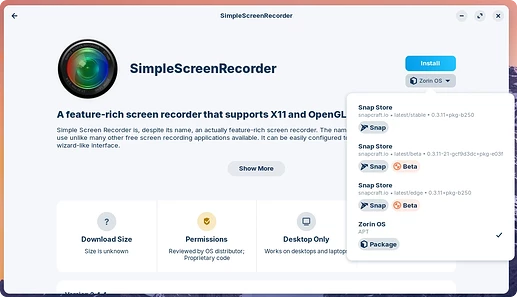Quick question is anyone getting sound with the built in capture video recorder? The capture quality is great, but cant seem to get sound is that normal?
Yes, that's normal. The new screenshot tool in respect to the previous versions does not include this functionality yet, but it seems that is planned for future updates. Scroll down a bit to the "Future work" section:
Nice good to know that feature is coming thanks for that link👍 I'm using an alternative recorder for now until then and i will uninstall the alt recorder when we get it
hi,
has the built-in screen capture/recorder sound issue sorted out....or is it still a future update from this day forward....
linux does not have light weight quality screen capture/recorder compared to windows/mac os......obs studio is too heavy for normal screen capture/recording....
any good suggestions ?
I like to use simplescreenrecorder. I don't know about the sound issue with the built-in tool, you should try and see if it's already been fixed.
screen capture/recorder - i tried....screen capture is good...screen recording is ok, but not satisfied...there is NO sound in recording....I tried with Microphone ( all 3 settings), and also with Laptop speakers...there is NO sound.....
secondly, where can i find its settings...to change it from webrip to mkv or mp4...etc..
simple screen recorder - it says "unofficial" in brackets...and it is 4 years old..i guess without updates too..
That is because the source of the package is set to Snap by default. Right under the "Install" button, you can select ZorinOS which will use the native package format for Debian-based distributions.
It hasn't been updated in a while, that is true, but it does what it says it does.
You can also try Kooha. Also, have you tried to install the previous screenshot tool instead? Search for "gnome-screenshot" and give it a go.
the built-in screen recorder - i can confirm there is NO sound, cuz i tested a youtube video with "gpu screen recorder" and i got good sound quality with headset & laptop speakers....... so the built in screen recorder has NOT been fixed since Jan. as this post is dated....why the delay...
yes right. at the time of opening the simplescreenrecorder, it gives this pop... "non-x11 window system which is not supported.....logout and login with x11/xorg session......so i am dropping this....
That is correct, SimpleScreenRecorder doesn't work on Wayland. To use Xorg, log out from your user account and at the bottom right you'll find a button like this:
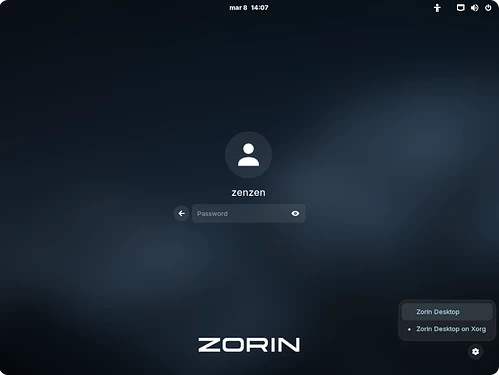
Select the option with Xorg, and log back in as usual.
Have you also tried Kooha? It's available on the Software Store.
wayland vs xorg - so if i logout & login with xorg, the ssr would work normally...but overall how will xorg perform with os & other installed applications....OR, do i have to logout & login everytime just to get back to wayland inorder for other applications to function properly.....if yes, then it would not be feasible... i would better wait for ssr updates, if they provide.....OR, if zorin team can atleast fix the
in-built- recorder missing sound which is delayed...
I tried kooha (flathub) - it was taking too long to "flush" the 1 min captured video...which i am guessing might take more time to "flush" if the video length is long...
for now, i am satisfied with "gpu screen recorder" which was updated 6 days earlier...the best picture & sound quality.....but again, "Window" & "Selection area" were not working in wayland......
why is "wayland" having so much problems...and why don't they update their apps to function properly on wayland....
No, the system will remember the last option used for logging in.
While Wayland is the modern alternative and promises better performance, in practice, I highly doubt you will notice a thing.
Well, that's a very hot topic in the Linux world these days.
Long story short: Wayland does things in such a way that breaks backwards compatibility with the protocol it's meant to replace (Xorg). It's up to software developers to port their code to work under this new protocol.
Not that I don't want this to be implemented, but an update is unlikely to come from the ZorinOS developers. This issue is being tracked by the people behind Gnome, which is one the underlying technologies used by ZorinOS to power the desktop environment that you interact with. Since this is a more fundamental issue, part of a new re-design coming from Gnome, an update will likely come at a later point.
I would suggest trying to switch to Xorg as explained in my other post above and give it a try for a few days, see if that improves things.
For screencasting as opposed to desktop imahe capture I use vokoscreen-NG. Apparently if using on Wayland it requires pipewire plugin. Once captured I then use KDEnlive to Edit, Render and upload to Vimeo. I should point out I am using KDEneon as my daily go to OS.
Will I loose the performance while iam in Xorg.....if yes, by how many percentage
And how do i go back to wayland when needed
The only way to tell is by trying. If it doesn't work for you, switch back by following the same steps, selecting the option without Xorg.
I comment on the reality of Wayland vs. Xorg speed difference here.
As @zenzen said:
thanks.. ![]()
this helped...thanks...
and i plan to stay on xorg, till wayland sort it's issues..
did zorin rushed too quickly on wayland to make a point...whereas Mint on 21.3 still sits on x11...just a thought...
Linux Mint uses the Cinnamon desktop environment by default, which only just have started to receive support for Wayland. I guess it's safe to assume that eventually they'll move to Wayland by default as well, but I would say this will happen a later time than other desktop environments such as Gnome, which is a big proponent of Wayland. In any case, at the very least, I expect them to maintain Xorg as an option for the foreseeable future.
Zorin OS is based on Ubuntu 22.04 which uses Wayland by default if I'm not mistaken. I'm guessing they simply went along with this decision rather than trying to make some kind of statement about it.
I saw this video recently about Linus Torvalds (author of the Linux kernel) talking about the importance of not breaking user experience.
No project is more important than the users of the project
- Linus Torvalds
This topic was automatically closed 90 days after the last reply. New replies are no longer allowed.