That is the cool thing about Linux. I have used Ubuntu, Fedora, and others. I just think Zorin is more of a complete package for me. It will be a couple of months before I can get another laptop, so I will wait patiently. I work from home on the computer and use Windows 11. I just don't like it at all. Looking forward in migrating to Linux.
If you are planning on installing on a new laptop, make sure you test ZorinOS first before installing it.
Different hardware may have different requirements so it's possible that something may not work exactly right. This is especially true for newer hardware, or components that are purposefully made for a particular model.
For example some Asus trackpads have a the number rows of a physical keyboard integrated in the trackpad, and that may not work properly (I haven't tried it, it's just an example of something "unique" to some models).
Wait what? Zorin was based on ubuntu previously. Is this going to be changed with Zorin 17?
I tried upgrading zorin 15 to 16 by installing it in the same partition without formatting (tested in a VM). It mostly worked but with some quirks. Snap and flatpak apps were missing in the menu after the upgrade, and apps excluded from the default installation had to be reinstalled too with apt after the upgrade. Everything else was happily working. I wonder how this procedure compares with the alternative (standard) method: backup of the home folder (maybe with deja dup), fresh install (by nuking everything) and restore the home folder and all the apps.
Nope.
What you are describing seems about right: installing an OS overwrites the contents of the partition, so losing installed programs is expected. Unless there was some direct upgrade option available but I don't think there was one for ZorinOS 15, was there?
I guess there's not much of a difference since programs are not normally installed in the user's home directory so those would have to be re-installed separately.
My only concern, when using something like DejaDup, would be that if it can still read files made from previous versions. I'm not saying this is the case to DejaDup at all, but I've been there with another program called Cryptomator where I had to downgrade to an older version in order to decrypt files made with it.
When Zorin OS 17 (or next Version) Beta will be released?
I just hope they fix the Samba Issue. It seems like its not a problem on distros based on ubuntu 22 Jammy, but it sucks. Linux mint can do a network share in 2 minutes with samba, zorin gives me endless error 255 only ![]() have not found work around.
have not found work around.
I saw on Reddit that someone wrote that new release is really near
I would love to see quick settings of the gnome like layout like this.
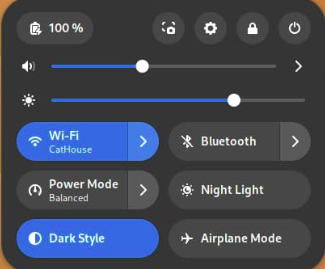
can we still do this? if yes, please lemme know.
yeah. we can still install gnome 43 in zorin but its not stable, right? Has anyone tried gnome 43 on zorin? how did it work?
I see. will just have to wait then.
Hello:
Making a rough estimate, based on the time they took to release Zorin 16, we could venture that Zorin 17 would be available around November this year.
On the other hand, there is not much movement on Zorin Github.
Yes. I saw that long time ago.
Maybe they working on private a local hardware.
They don't want the code go outside.
Pipewire if this not will be there, for audiophile this is suicide.
So the hardware must be compatibility with Zorin or Software must be compatibility with hardware?
Ok. I know - some drivers are closed not open sources and that is big problem.
I love what the Zorin team achieved with version 16. I would like to support them. Is it possible to become an alpha tester? How do you become one?
You can direct message the ZorinGroup and ask to be. They may already have enough testers or may need more so the only way to know is to ask.
We typically release a Beta build of a new major version of Zorin OS a few weeks in advance of the full stable release. This Beta version is available for anyone to download for free from our website for testing purposes.
Zorin OS 17 is still under heavy development, so we don't have a Beta build available to test just yet. However, we would recommend you to stay tuned to our Blog over the coming months or subscribe to our newsletter to be the first to know when you'll be able to test a pre-release version of Zorin OS 17.
Well half a dozen days from August and still no Zorin 17.
I remember new release Zorin always was before new version Windows was on the earth.
ZorinOS 16 was released on August, I'm guessing we'll see a similar release date.