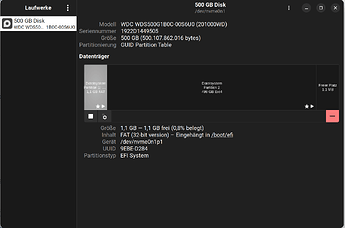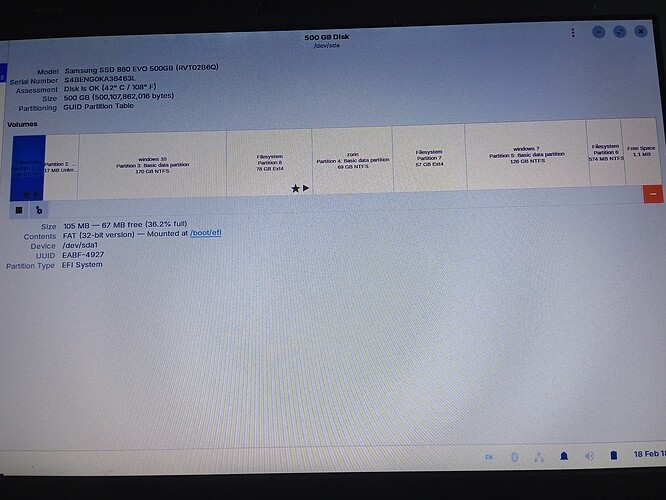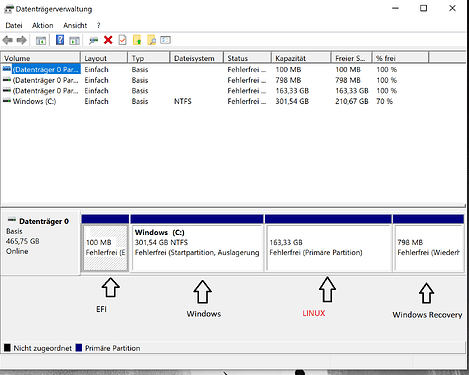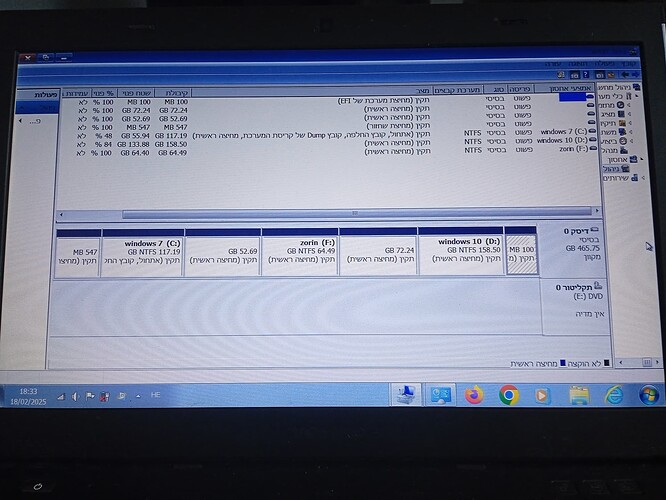I chose to install this first option, but when I restart the computer, I don't have the Windows option there. What is the reason?
Is Windows OS on a different partition of the same disk or a different disk?
In terminal (launch from app menu, pinned icon on panel or with keyboard shortcut ctrl+alt+t), what output do you see for
efibootmgr
and
sudo os-prober
what does that mean, and?
write there, efibootmgr sudo os-prober, then press the Enter key?
Exactly, yes.
You also can copy and paste the commands.
What they mean:
efibootmgr
This command checks what boot configurations you have saved in your EFI boot partition.
sudo os-prober
This command instructs the program os-prober to identify what operating systems you have installed.
You tap enter key to execute the command in terminal, just the same as you would in cmd prompt on Windows.
A system disk is divided into Partitions. You can have several partitions on one disk.
You may have more than one disk or drive on your computer - and Windows OS and Zorin OS may be on separate partitions or may be on separate disks.
If you can clarify this.
I remembered that this computer only has one hard disk, in the form of GPT storage, but I don't remember exactly what's in each partition there.
What is with the Commands that @Aravisian gave You?
Because of the Partitions: Zorin includes a Tool called ''Disks''. You can open it, choose Your disk and post a Screenshot of it.
You might be better reinstalling GParted as it has an easier interface to read than Disks.
How exactly do I get to this tool?
Left click on the Zorin icon
It comes preinstalled. In the Zorin Start Menu simply type in the Search Bar ''Disks'' and it should shown to You. Or You take a Look on the App Grid; press fast 2 Times the Super (Windows) Key. It is in Utilities if I'm not wrong.
then what to do?
This is what was suggested using "Disks" app back in post #5. i.e. post a screenshot.
You had a screenshot showing in your last post #10, but you edited and removed the screenshot. Why?
Because that is exactly what we were asking to see from you.
From what I see from your screenshot, your EFI partition looks a bit small at 105MB, the normal size would be 512MB.
When this would be a Microsoft-created EFI-Partition, it could fit. As I Dual-Booted in the Past, it had the same Size.
Hmm ... Your Partitions lok a bit weird. The EFI-Partition looks okay. But You have a Windows 10 Partiton and a Windows 7 Partition. And there is a ''zorin'' Partition in NTFS Format in the Middle of 2 ext4 Partitions.
When You are in Windows and there open the Disk Management, does it look similar to this:
This shows, as @Ponce-De-Leon spotted earlier, that your Zorin OS is formatted in NTFS.
NTFS is for Windows OS Only.
Zorin OS (and most other GnuLinux) uses EXT4 Journaling File System.
NTFS is non-journaling, which is why you must DeFragment it.
I would wipe the Partition that you have Zorin OS installed on, then reinstall Zorin OS, using ext4.
You can use this thread as your best asset by going step by step through the install, checking your work here in this thread as you go.
To reinstall Zorin OS - Boot from your LiveUSB Installation Medium.
Then select the "Something Else" option, instead of the "Install Zorin OS alongside Windows" option.
This will open the Gpartedd Partition Manager. From there, you can select the partition for Zorin OS, then right click it and set
Mountpoint: /
File System: Ext4
Drive: Primary
It is Hebrew if I'm not wrong. I would agree with @Aravisian that it would be good to install Zorin new on a ext4 Partition.
I don't know why this happened. I had a Dual-Boot system, too and installed it every Time with the ''Install Zorin alongside Windows'' Option and it worked without a Problem.
Why it is formatted in NTFS ... But I find interesting that You have 2 ext4 formatted Partitions. Before I installed Zorin, did you created them manually?