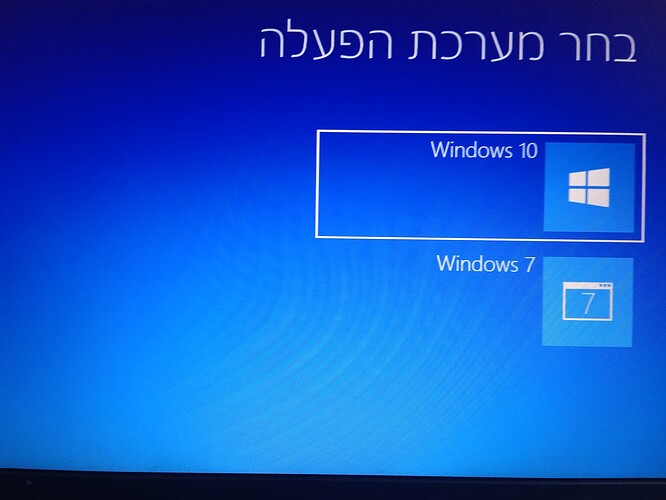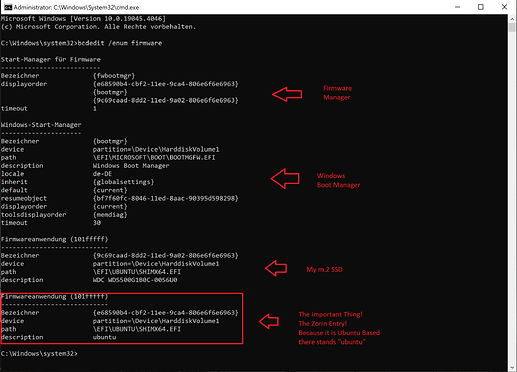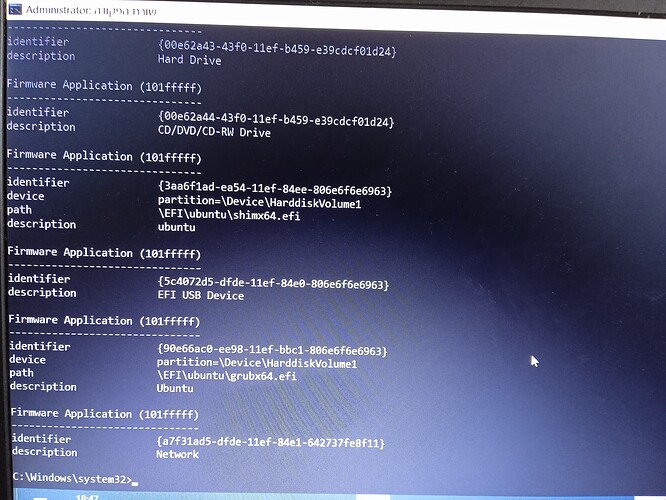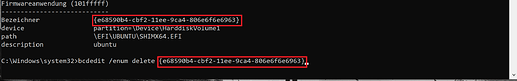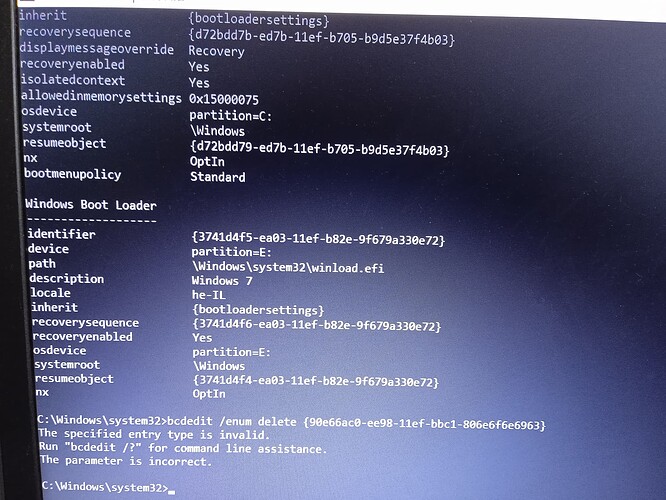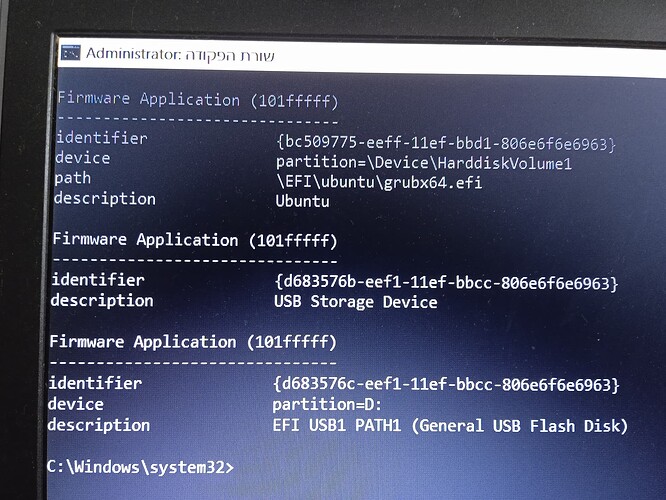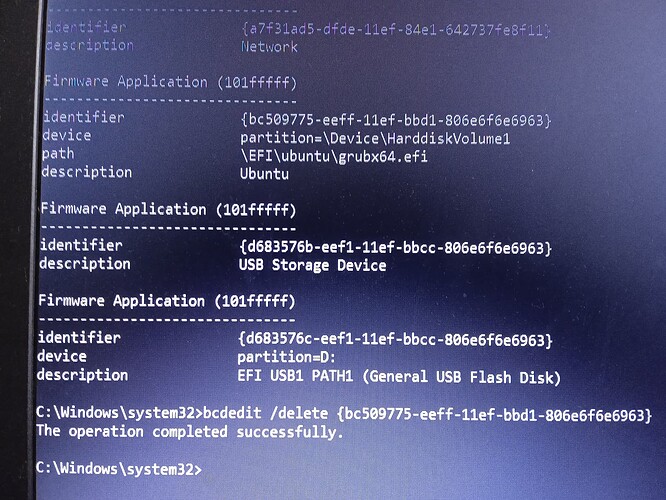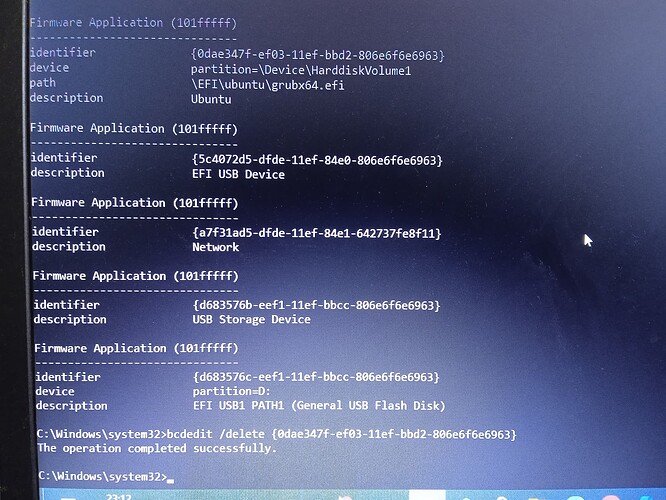Windows 7 and Windows 10 were installed in EFI
That is the Windows Bootloader screen. After installing Zorin OS, you should see the Grub Bootloader screen, instead.
However...
This post:
Does not show Zorin OS as installed.
It shows no formatted partition. It should show EXT4.
What we really need to do is clearly and with open communication, go through the Installation process with you step-by-step.
Since Zorin OS was not installed, something went wrong. We cannot see your screen or follow along in real time. So you must be very communicative.
Insert the Zorin LiveUSB stick and boot from that. Launch the Installer, then select the "Something Else" option. Once there:
Select the partition you are installing Zorin OS to.
Click the (-) icon button to remove that entry.
Now, select the newly created free space.
Click the (+) to add a Format Entry
Select PRimary
Begnning of this space
Ext4 Journaling File System
Set mount point as /
Same as you did before.
Now, click OK and at this point, it should format the drive as Ext4.
Communicate clearly and report any errors, warning text or failures. We cannot see your screen as you go - so share screenshots as much as you need.
We cannot know what is happening, since we cannot see your screen.
When You type in the Windows Terminal bcdedit /enum firmware what Output do You get? Does it look similar to this:
Maybe start swiping up the ubuntu boot and swipe the windows boot manager to the bottom ?
It seems that You had installed a Distro that had it that Way? Did You had any other Distro's installed on this Machine?
What we could now do is delete the Entries and then You install Zorin. To do that type the Command bcdedit /enum firmware again to get this List. Then type bcdedit /delete [Number-in-the-Brackets] Look here:
Make that with both Entries. Then start the Zorin Boot Stick, choose the ''Something else'' Optin in the Installer and these You choose ''windows Boot Manager'' is the Device for the Boot Loader like shown in the Picture above:
And the Partition for Zorin, You create like @Aravisian already explained.
Maybe do some research on your own ? Took me 10 seconds on the net for the correct command.
Sample:
BCDEdit /Delete {18c652b6-0073-11ed-bff6-806e6f6e6963}
Why in, bcdedit, every time I delete Ubuntu ,So every time I go into Bot Manager just to see what's there, then does Ubuntu come up again, one time, but with different characters in identifier?
Just an observation. Back at Ram's post#16, drive screenshot shows two Ext4 partitions, indicated as partition 7 and 8. I assume that was from first installation of ZorinOS?
I correct it. Thank You.
@Ram:
That is because the Folder still exists. But deleting this isn't neccessary because You install Zorin Again. So, do the Installation Steps like describted above.
So, now that I have Ubuntu in Bot Manager once, if I install the Ubuntu Zorin again, won't I have Ubuntu twice in Bot Manager?
When it is the Entry from Zorin, no because it lands at the same Place. If You want delete it completely, You could take a Look at this Video:
At the End (from 12:00) there is showing how to delete the Folders in Windows in the Windows Terminal. It is a bit complicated but when You want try it, try it.
Why did Ubuntu register in the boot manager twice before?
I don't know. The thing is: This were 2 different Entries: Ubuntu and ubuntu. that could come from different Distro's. Did You had other Distro's installed?