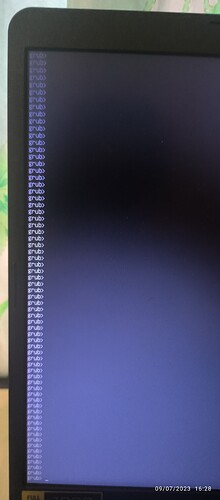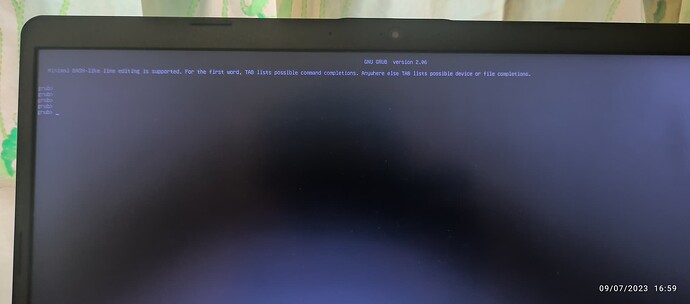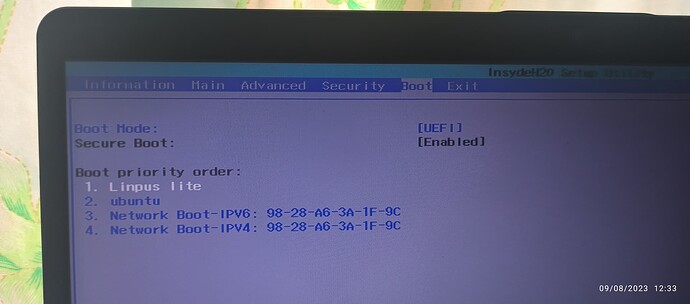The Zorin Os is in dev/sdc
The EFI partition is in /dev/sdb1
this is the boot info boot repair gave me.
boot-repair-4ppa200-zorin1 [20230908_0157]
============================= Boot Repair Summary ==============================
Recommended repair: ____________________________________________________________
The default repair of the Boot-Repair utility will reinstall the grub-efi-amd64-signed of
sdb2,
using the following options: sdb1/boot/efi
Additional repair will be performed: unhide-bootmenu-10s use-standard-efi-file
Mount sdb1 on /mnt/boot-sav/sdb2/boot/efi
================= Reinstall the grub-efi-amd64-signed of sdb2 ==================
chroot /mnt/boot-sav/sdb2 grub-install --version
grub-install (GRUB) 2.04-1ubuntu26.17+zorin1
chroot /mnt/boot-sav/sdb2 modprobe efivars
chroot /mnt/boot-sav/sdb2 efibootmgr -v before grub install
BootCurrent: 0000
Timeout: 0 seconds
BootOrder: 0001,0000,2001,2002,2003
Boot0000* Linpus lite HD(1,MBR,0x61429f07,0x24c,0x2740)/File(EFIBootgrubx64.efi)RC
Boot0001* ubuntu HD(1,GPT,94729f9c-80aa-4d4c-8f8b-c6c26d0817a0,0x800,0x100000)/File(EFIubuntushimx64.efi)
Boot0002* Network Boot-IPV4: 98-28-A6-3A-1F-9C PciRoot(0x0)/Pci(0x1d,0x0)/Pci(0x0,0x1)/MAC(9828a63a1f9c,0)/IPv4(0.0.0.00.0.0.0,0,0)RC
Boot0003* Network Boot-IPV6: 98-28-A6-3A-1F-9C PciRoot(0x0)/Pci(0x1d,0x0)/Pci(0x0,0x1)/MAC(9828a63a1f9c,0)/IPv6([::]:<->[::]:,0,0)RC
Boot2001* EFI USB Device RC
Boot2002* EFI DVD/CDROM RC
Boot2003* EFI Network RC
chroot /mnt/boot-sav/sdb2 uname -r
5.15.0-78-generic
chroot /mnt/boot-sav/sdb2 grub-install --efi-directory=/boot/efi --target=x86_64-efi --uefi-secure-boot
Installing for x86_64-efi platform.
Installation finished. No error reported.
Error: no grub*.efi generated for Zorin OS 16.3 (16). Please report this message to boot.repair@gmail.com
chroot /mnt/boot-sav/sdb2 efibootmgr -v after grub install
BootCurrent: 0000
Timeout: 0 seconds
BootOrder: 0001,0000,2001,2002,2003
Boot0000* Linpus lite HD(1,MBR,0x61429f07,0x24c,0x2740)/File(EFIBootgrubx64.efi)RC
Boot0001* ubuntu HD(1,GPT,94729f9c-80aa-4d4c-8f8b-c6c26d0817a0,0x800,0x100000)/File(EFIubuntushimx64.efi)
Boot0002* Network Boot-IPV4: 98-28-A6-3A-1F-9C PciRoot(0x0)/Pci(0x1d,0x0)/Pci(0x0,0x1)/MAC(9828a63a1f9c,0)/IPv4(0.0.0.00.0.0.0,0,0)RC
Boot0003* Network Boot-IPV6: 98-28-A6-3A-1F-9C PciRoot(0x0)/Pci(0x1d,0x0)/Pci(0x0,0x1)/MAC(9828a63a1f9c,0)/IPv6([::]:<->[::]:,0,0)RC
Boot2001* EFI USB Device RC
Boot2002* EFI DVD/CDROM RC
Boot2003* EFI Network RC
Error: NVram is locked (Zorin not found in efibootmgr). Please report this message to boot.repair@gmail.com
chroot /mnt/boot-sav/sdb2 update-grub
Sourcing file /etc/default/grub' Sourcing file /etc/default/grub.d/init-select.cfg'
Generating grub configuration file ...
Found theme: /usr/share/grub/themes/zorin/theme.txt
Found linux image: /boot/vmlinuz-5.15.0-83-generic
Found initrd image: /boot/initrd.img-5.15.0-83-generic
Found linux image: /boot/vmlinuz-5.15.0-78-generic
Found initrd image: /boot/initrd.img-5.15.0-78-generic
grub-probe: error: cannot find a GRUB drive for /dev/sdc1. Check your device.map.
Adding boot menu entry for UEFI Firmware Settings
Unhide GRUB boot menu in sdb2/boot/grub/grub.cfg
An error occurred during the repair.
Error: NVram is locked (Zorin not found in efibootmgr). Please report this message to boot.repair@gmail.com
Locked-NVram detected. Please disable SecureBoot in the BIOS. Then try again.
============================ Boot Info After Repair ============================
=> No boot loader is installed in the MBR of /dev/sda.
=> No boot loader is installed in the MBR of /dev/sdb.
sda1: __________________________________________________________________________
File system: ext4
Boot sector type: -
Boot sector info:
Boot file info: Grub2 (v2.00) in the file
/linuxmint-21.1-cinnamon-64bit.iso looks at sector 0
of the same hard drive for core.img, but core.img can
not be found at this location. Grub2 (v2.00) in the
file /linuxmint-21.2-cinnamon-64bit.iso looks at
sector 0 of the same hard drive for core.img, but
core.img can not be found at this location.
Operating System:
Boot files:
sdb1: __________________________________________________________________________
File system: vfat
Boot sector type: FAT32
Boot sector info: No errors found in the Boot Parameter Block.
Operating System:
Boot files: /efi/BOOT/fbx64.efi /efi/BOOT/mmx64.efi
/efi/ubuntu/grubx64.efi /efi/ubuntu/mmx64.efi
/efi/ubuntu/shimx64.efi /efi/ubuntu/grub.cfg
sdb2: __________________________________________________________________________
File system: ext4
Boot sector type: -
Boot sector info:
Operating System: Zorin OS 16.3
Boot files: /boot/grub/grub.cfg /etc/fstab /etc/default/grub
sdc: ___________________________________________________________________________
File system: iso9660
Boot sector type: Unknown
Boot sector info:
Mounting failed: mount: /mnt/BootInfo/FD/sdc: /dev/sdc already mounted or mount point busy.
================================ 1 OS detected =================================
OS#1: Zorin OS 16.3 (16) on sdb2
================================ Host/Hardware =================================
CPU architecture: 64-bit
Video: UHD Graphics 620 (Whiskey Lake) GM108M [GeForce MX130] from Intel Corporation NVIDIA Corporation
Live-session OS is Zorin 64-bit (Zorin OS 16.3, focal, x86_64)
===================================== UEFI =====================================
BIOS/UEFI firmware: V1.14(1.14) from Insyde Corp.
The firmware is EFI-compatible, and is set in EFI-mode for this live-session.
SecureBoot enabled but mokutil says: SecureBoot enabled - Please report this message to boot.repair@gmail.com.
BootCurrent: 0000
Timeout: 0 seconds
BootOrder: 0001,0000,2001,2002,2003
Boot0000* Linpus lite HD(1,MBR,0x61429f07,0x24c,0x2740)/File(\EFI\Boot\grubx64.efi)RC
Boot0001* ubuntu HD(1,GPT,94729f9c-80aa-4d4c-8f8b-c6c26d0817a0,0x800,0x100000)/File(\EFI\ubuntu\shimx64.efi)
Boot0002* Network Boot-IPV4: 98-28-A6-3A-1F-9C PciRoot(0x0)/Pci(0x1d,0x0)/Pci(0x0,0x1)/MAC(9828a63a1f9c,0)/IPv4(0.0.0.00.0.0.0,0,0)RC
Boot0003* Network Boot-IPV6: 98-28-A6-3A-1F-9C PciRoot(0x0)/Pci(0x1d,0x0)/Pci(0x0,0x1)/MAC(9828a63a1f9c,0)/IPv6([::]:<->[::]:,0,0)RC
Boot2001* EFI USB Device RC
Boot2002* EFI DVD/CDROM RC
Boot2003* EFI Network RC
a5e9b71b5ba86166bee504e1b254b7cf sdb1/BOOT/fbx64.efi
f75c300397e73f3fc7bfe46d49819bb2 sdb1/BOOT/mmx64.efi
78dce18613524e5ea5d6059f51b7178f sdb1/ubuntu/grubx64.efi
f75c300397e73f3fc7bfe46d49819bb2 sdb1/ubuntu/mmx64.efi
64349b3622c65f495a99dbf6102496e3 sdb1/ubuntu/shimx64.efi
64349b3622c65f495a99dbf6102496e3 sdb1/BOOT/BOOTX64.efi
============================= Drive/Partition Info =============================
Disks info: ____________________________________________________________________
sda : notGPT, no-BIOSboot, has-noESP, not-usb, not-mmc, no-os, no-wind, 2048 sectors * 512 bytes
sdb : is-GPT, no-BIOSboot, has---ESP, not-usb, not-mmc, has-os, no-wind, 2048 sectors * 512 bytes
Partitions info (1/3): _________________________________________________________
sda1 : no-os, 32, nopakmgr, no-docgrub, nogrub, nogrubinstall, no-grubenv, noupdategrub, farbios
sdb1 : no-os, 32, nopakmgr, no-docgrub, nogrub, nogrubinstall, no-grubenv, noupdategrub, not-far
sdb2 : is-os, 64, apt-get, signed grub-pc grub-efi , grub2, grub-install, grubenv-ok, update-grub, farbios
Partitions info (2/3): _________________________________________________________
sda1 : isnotESP, part-has-no-fstab, no-nt, no-winload, no-recov-nor-hid, no-bmgr, notwinboot
sdb1 : is---ESP, part-has-no-fstab, no-nt, no-winload, no-recov-nor-hid, no-bmgr, notwinboot
sdb2 : isnotESP, fstab-has-goodEFI, no-nt, no-winload, no-recov-nor-hid, no-bmgr, notwinboot
Partitions info (3/3): _________________________________________________________
sda1 : maybesepboot, no---boot, part-has-no-fstab, not-sep-usr, no---usr, part-has-no-fstab, no--grub.d, sda
sdb1 : not--sepboot, no---boot, part-has-no-fstab, not-sep-usr, no---usr, part-has-no-fstab, no--grub.d, sdb
sdb2 : not--sepboot, with-boot, fstab-without-boot, not-sep-usr, with--usr, fstab-without-usr, std-grub.d, sdb
fdisk -l (filtered): ___________________________________________________________
Disk sda: 931.53 GiB, 1000204886016 bytes, 1953525168 sectors
Disk identifier: 0xc6a1de30
Boot Start End Sectors Size Id Type
sda1 * 2048 1953523711 1953521664 931.5G 83 Linux
Disk sdb: 119.25 GiB, 128035676160 bytes, 250069680 sectors
Disk identifier: F3FDD71F-1E3F-4EB1-9230-DDBBAFACE452
Start End Sectors Size Type
sdb1 2048 1050623 1048576 512M EFI System
sdb2 1050624 250068991 249018368 118.8G Linux filesystem
Disk sdc: 3.76 GiB, 4013948928 bytes, 7839744 sectors
Disk identifier: 0x61429f07
Boot Start End Sectors Size Id Type
sdc1 * 0 6109663 6109664 2.9G 0 Empty
sdc2 588 10635 10048 4.9M ef EFI (FAT-12/16/32)
sdc3 6111232 7839743 1728512 844M 83 Linux
parted -lm (filtered): _________________________________________________________
sda:1000GB:scsi:512:4096:msdos:ATA TOSHIBA MQ04ABF1:;
1:1049kB:1000GB:1000GB:ext4::boot;
sdb:128GB:scsi:512:512:gpt:ATA KINGSTON RBUSNS8:;
1:1049kB:538MB:537MB:fat32:EFI System Partition:boot, esp;
2:538MB:128GB:127GB:ext4::;
sdc:4014MB:scsi:512:512:msdos:JetFlash Transcend 4GB:;
2:301kB:5446kB:5145kB:::esp;
3:3129MB:4014MB:885MB:ext4::;
Free space >10MiB: ______________________________________________________________
sdc: 5.19MiB:2984MiB:2979MiB
blkid (filtered): ______________________________________________________________
NAME FSTYPE UUID PARTUUID LABEL PARTLABEL
sda
└─sda1 ext4 841966ef-5335-402f-af1a-36ca3b1a52d4 c6a1de30-01
sdb
├─sdb1 vfat 425D-B3AD 94729f9c-80aa-4d4c-8f8b-c6c26d0817a0 EFI System Partition
└─sdb2 ext4 ee80917b-9d66-4622-a470-ba35a565dba1 f8c914ba-8f0c-4706-8cb0-fa96a1a9d795
sdc iso9660 2023-07-26-12-24-07-00 Zorin OS 16.3 Core 64bit
├─sdc1 iso9660 2023-07-26-12-24-07-00 61429f07-01 Zorin OS 16.3 Core 64bit
├─sdc2 vfat 0613-6E83 61429f07-02
└─sdc3 ext4 3927dcf0-3677-4fda-abee-e1d8da87a616 61429f07-03 writable
Mount points (filtered): _______________________________________________________
Avail Use% Mounted on
/dev/disk/by-label/writable[/install-logs-2023-09-08.0/crash] 749.9M 1% /var/crash
/dev/disk/by-label/writable[/install-logs-2023-09-08.0/log] 749.9M 1% /var/log
/dev/sda1 769.2G 11% /mnt/boot-sav/sda1
/dev/sdb1 504.9M 1% /mnt/boot-sav/sdb1
/dev/sdb2 96.6G 12% /mnt/boot-sav/sdb2
/dev/sdc1 0 100% /cdrom
Mount options (filtered): ______________________________________________________
/dev/disk/by-label/writable[/install-logs-2023-09-08.0/crash] ext4 rw,relatime
/dev/disk/by-label/writable[/install-logs-2023-09-08.0/log] ext4 rw,relatime
/dev/sda1 ext4 rw,relatime
/dev/sdb1 vfat rw,relatime,fmask=0022,dmask=0022,codepage=437,iocharset=iso8859-1,shortname=mixed,errors=remount-ro
/dev/sdb2 ext4 rw,relatime
/dev/sdc1 iso9660 ro,noatime,nojoliet,check=s,map=n,blocksize=2048,iocharset=utf8
===================== sdb1/efi/ubuntu/grub.cfg (filtered) ======================
search.fs_uuid ee80917b-9d66-4622-a470-ba35a565dba1 root hd1,gpt2
set prefix=($root)'/boot/grub'
configfile $prefix/grub.cfg
====================== sdb2/boot/grub/grub.cfg (filtered) ======================
Zorin ee80917b-9d66-4622-a470-ba35a565dba1
Zorin, with Linux 5.15.0-83-generic ee80917b-9d66-4622-a470-ba35a565dba1
Zorin, with Linux 5.15.0-78-generic ee80917b-9d66-4622-a470-ba35a565dba1
END /etc/grub.d/30_os-prober
UEFI Firmware Settings uefi-firmware
END /etc/grub.d/30_uefi-firmware
========================== sdb2/etc/fstab (filtered) ===========================
/ was on /dev/sdb2 during installation
UUID=ee80917b-9d66-4622-a470-ba35a565dba1 / ext4 errors=remount-ro 0 1
/boot/efi was on /dev/sdb1 during installation
UUID=425D-B3AD /boot/efi vfat umask=0077 0 1
/swapfile none swap sw 0 0
======================= sdb2/etc/default/grub (filtered) =======================
GRUB_DEFAULT=0
GRUB_TIMEOUT_STYLE=menu
GRUB_TIMEOUT=10
GRUB_DISTRIBUTOR=lsb_release -i -s 2> /dev/null || echo Debian
GRUB_CMDLINE_LINUX_DEFAULT="quiet splash"
GRUB_CMDLINE_LINUX=""
GRUB_THEME=/usr/share/grub/themes/zorin/theme.txt
GRUB_DISABLE_OS_PROBER=false
==================== sdb2: Location of files loaded by Grub ====================
GiB - GB File Fragment(s)
0.500984192 = 0.537927680 boot/grub/grub.cfg 1
48.792949677 = 52.391030784 boot/vmlinuz 1
60.964801788 = 65.460457472 boot/vmlinuz-5.15.0-78-generic 1
48.792949677 = 52.391030784 boot/vmlinuz-5.15.0-83-generic 1
60.964801788 = 65.460457472 boot/vmlinuz.old 1
63.107482910 = 67.761143808 boot/initrd.img 3
100.891597748 = 108.331528192 boot/initrd.img-5.15.0-78-generic 8
63.107482910 = 67.761143808 boot/initrd.img-5.15.0-83-generic 3
100.891597748 = 108.331528192 boot/initrd.img.old 8
===================== sdb2: ls -l /etc/grub.d/ (filtered) ======================
-rwxr-xr-x 1 root root 18214 Jul 2 16:08 10_linux
-rwxr-xr-x 1 root root 42349 Jul 2 16:08 10_linux_zfs
-rwxr-xr-x 1 root root 13101 Jul 2 16:08 20_linux_xen
-rwxr-xr-x 1 root root 12059 Jul 2 16:08 30_os-prober
-rwxr-xr-x 1 root root 1424 Jul 2 16:08 30_uefi-firmware
-rwxr-xr-x 1 root root 700 May 11 02:21 35_fwupd
-rwxr-xr-x 1 root root 214 Jul 2 16:08 40_custom
-rwxr-xr-x 1 root root 216 Jul 2 16:08 41_custom
=========================== sdb2/etc/grub.d/35_fwupd ===========================
#! /bin/sh
SPDX-License-Identifier: LGPL-2.1+
set -e
[ -d ${pkgdatadir:?} ]
shellcheck source=/dev/null
. "$pkgdatadir/grub-mkconfig_lib"
if [ -f /var/lib/fwupd/uefi_capsule.conf ] &&
ls /sys/firmware/efi/efivars/fwupd-*-0abba7dc-e516-4167-bbf5-4d9d1c739416 1>/dev/null 2>&1; then
. /var/lib/fwupd/uefi_capsule.conf
if [ "${EFI_PATH}" != "" ] && [ "${ESP}" != "" ]; then
echo "Adding Linux Firmware Updater entry" >&2
cat << EOF
menuentry 'Linux Firmware Updater' $menuentry_id_option 'fwupd' {
EOF
${grub_probe:?}
prepare_grub_to_access_device '${grub_probe} --target=device \${ESP} | sed -e "s/^/\t/"'
cat << EOF
chainloader ${EFI_PATH}
}
EOF
fi
fi