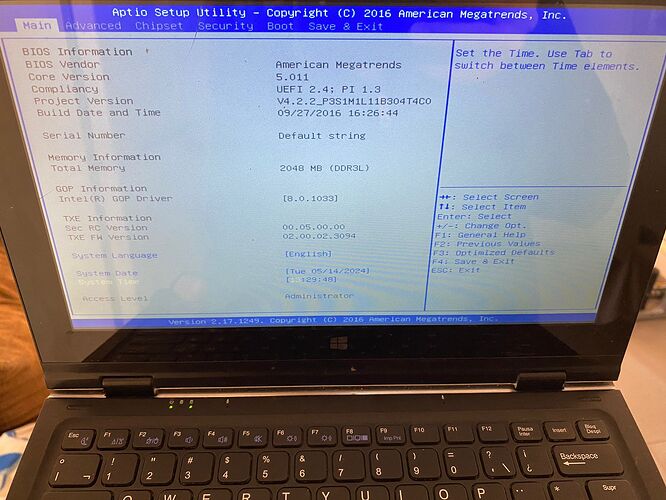Thanks for the answer. I followed the steps but it didn't work. I show some parts of the terminal that seem relevant to me:
sudo efibootmgr
BootCurrent: 0001
Timeout: 1 seconds
BootOrder: 0001,0000,0002,0004,0003
Boot0000* Zorin
Boot0001* debian
Boot0002* UEFI: Built-in EFI Shell
Boot0003* ubuntu
Boot0004* ubuntu
sudo fdisk -l
Disco /dev/mmcblk1: 28,91 GiB, 31037849600 bytes, 60620800 sectores
Unidades: sectores de 1 * 512 = 512 bytes
Tamaño de sector (lógico/físico): 512 bytes / 512 bytes
Tamaño de E/S (mínimo/óptimo): 512 bytes / 512 bytes
Tipo de etiqueta de disco: gpt
Identificador del disco: 5F46C950-86BE-400F-A760-A8822CDB1EF2
Dispositivo Comienzo Final Sectores Tamaño Tipo
/dev/mmcblk1p1 2048 1050623 1048576 512M Sistema EFI
/dev/mmcblk1p2 1050624 60618751 59568128 28,4G Sistema de ficheros de Linux
Disco /dev/mmcblk1boot0: 4 MiB, 4194304 bytes, 8192 sectores
Unidades: sectores de 1 * 512 = 512 bytes
Tamaño de sector (lógico/físico): 512 bytes / 512 bytes
Tamaño de E/S (mínimo/óptimo): 512 bytes / 512 bytes
Disco /dev/mmcblk1boot1: 4 MiB, 4194304 bytes, 8192 sectores
Unidades: sectores de 1 * 512 = 512 bytes
Tamaño de sector (lógico/físico): 512 bytes / 512 bytes
Tamaño de E/S (mínimo/óptimo): 512 bytes / 512 bytes
Disco /dev/mmcblk3: 58,24 GiB, 62537072640 bytes, 122142720 sectores
Unidades: sectores de 1 * 512 = 512 bytes
Tamaño de sector (lógico/físico): 512 bytes / 512 bytes
Tamaño de E/S (mínimo/óptimo): 512 bytes / 512 bytes
Tipo de etiqueta de disco: dos
Identificador del disco: 0xf4427f1c
Dispositivo Inicio Comienzo Final Sectores Tamaño Id Tipo
/dev/mmcblk3p1 32768 122142719 122109952 58,2G 7 HPFS/NTFS/exFAT
In this part I had the first difference:
sudo mount /dev/mmcblk1p2 /mnt
sudo mount /dev/mmcblk1p1 /mnt/boot/efi
sudo grub-install --target=x86_64-efi --efi-directory=/mnt/boot/efi --bootloader-id=Zorin --root-directory=/mnt
Instalando para plataforma x86_64-efi.
Instalación terminada. No se notificó ningún error.
sudo chroot /mnt
root@juanru:/# update-grub
/usr/sbin/grub-probe: error: no se pudo encontrar un dispositivo para / (¿está montado /dev?).
root@juanru:/# exit
And finally:
sudo efibootmgr --create --disk /dev/mmcblk1 --part 1 --loader /EFI/zorin/grubx64.efi --label "Zorin OS"
BootCurrent: 0001
Timeout: 1 seconds
BootOrder: 0005,0000,0001,0002,0004,0003
Boot0000* Zorin
Boot0001* debian
Boot0002* UEFI: Built-in EFI Shell
Boot0003* ubuntu
Boot0004* ubuntu
Boot0005* Zorin OS
sudo efibootmgr -o 0005,0000,0001,0002,0004,0003
BootCurrent: 0001
Timeout: 1 seconds
BootOrder: 0005,0000,0001,0002,0004,0003
Boot0000* Zorin
Boot0001* debian
Boot0002* UEFI: Built-in EFI Shell
Boot0003* ubuntu
Boot0004* ubuntu
Boot0005* Zorin OS