I have been trying unsuccesfully to upgrade my system from 16.3 Core to 17.1 Core, everytime I attempt I get the error "Sorry, an internal error happened. The upgrader couldn't complete checking the upgrade requirements. Send an error to report to help fix this problem."
I have reported it multiple times, have updated my system and still not able to use the upgrader tool (I don't want to do a fresh install as I don't want to lose all my files"
Has anyone encounterd this issue and has anyone found a fix/workaround?
Thank you
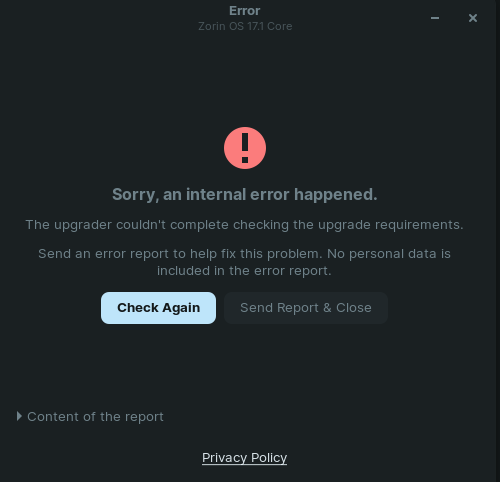
[CHECKING] Started
[CHECKING:Validating Upgrade Attempt] Started
[CHECKING:Validating Upgrade Attempt] Completed
[CHECKING:Checking Filesystem] Started
[CHECKING:Checking Filesystem] Completed
[CHECKING:Restarting Apt] Started
[CHECKING:Restarting Apt] Completed
[CHECKING:Simulating Flatpak Transaction] Started
[CHECKING:Simulating Flatpak Transaction] Completed
[CHECKING:Processing Apt Repos] Started
[CHECKING:Processing Apt Repos] Completed
[CHECKING:Updating Apt Repos] Started
[CHECKING:Updating Apt Repos] Retrying
[CHECKING:Updating Apt Repos] Completed
[CHECKING:Calculating Upgradeable Packages] Started
[CHECKING:Calculating Upgradeable Packages] Completed
[CHECKING:Simulating Apt Transaction] Started
[CHECKING:Simulating Apt Transaction] Fatal Error: { GDBus.Error:org.debian.apt.TransactionFailed: error-dep-resolution-failed: The following packages have unmet dependencies:
zorin-os-desktop: }
[CHECKING:Simulating Apt Transaction] Failed
[CHECKING] Failed
[CHECKING:Restoring System] Started
[CHECKING:Restoring System] Completed
Running sudo apt -o Debug::pkgProblemResolver=yes dist-upgrade shows there are no packages with unmet dependencies
sudo apt -o Debug::pkgProblemResolver=yes dist-upgrade
Reading package lists... Done
Building dependency tree
Reading state information... Done
Starting pkgProblemResolver with broken count: 0
Starting 2 pkgProblemResolver with broken count: 0
Done
Calculating upgrade... Done
Get more security updates through Ubuntu Pro with 'esm-apps' enabled:
libavformat58 libavfilter7 libmagickcore-6.q16-6-extra sntp imagemagick
libswresample3 libzmq5 libmagickwand-6.q16-6 libpostproc55 ntp
imagemagick-6.q16 libavcodec58 libavutil56 libswscale5 libopenexr24
libmysofa1 libmagickcore-6.q16-6 imagemagick-6-common
Learn more about Ubuntu Pro at Ubuntu Pro | Ubuntu
0 upgraded, 0 newly installed, 0 to remove and 0 not upgraded.