I have an HP Pro Book G3 440 after many attempts to install the system I managed to install it but when starting it it takes too long to even show the zorin logo while a screen appears with a green "OK" while the screen flashes
the laptop has an I5-6200 with integrated graphics without a video card
Please remind us, which version and flavour of ZorinOS do you have. e.g. Z15.3 Core, Lite etc or Z16 Core Beta?
I am using ZORIN 15.3 CORE
I updated my BIOS and there was no effect the system still takes more than 15 minutes to boot (on SSD) and I tried now with ZORIN 16 and it still takes too long (even more)
PS: Zorin 16 is very good  but I can't use it as the main one due to this problem
but I can't use it as the main one due to this problem 
Usually a very slow boot means that there is an error somewhere.
In terminal, try running
systemd-analyze blame
Please post the output here.
You might also try setting the grub parameter:
GRUB_CMDLINE_LINUX_DEFAULT="quiet splash noresume"
systemd-analyze blame
37.982s plymouth-quit-wait.service
29.588s apt-daily-upgrade.service
25.408s man-db.service
11.241s networkd-dispatcher.service
9.504s accounts-daemon.service
8.453s udisks2.service
6.459s dev-sda5.device
5.268s fwupd.service
4.891s polkit.service
4.424s NetworkManager.service
4.375s grub-common.service
4.133s avahi-daemon.service
3.721s gdm.service
3.277s rsyslog.service
3.213s gpu-manager.service
2.913s kerneloops.service
2.899s pppd-dns.service
2.768s switcheroo-control.service
2.755s thermald.service
2.748s systemd-logind.service
2.746s wpa_supplicant.service
2.272s logrotate.service
1.715s ModemManager.service
lines 1-23
WOW!
IF you are not using Zorin as a Network server, you can disable netword-dispatcher with this command:
sudo systemctl disable NetworkManager-wait-online.service
That will help your boot time.
Next, can you run in terminal:
systemd-analyze plot > ~/SystemdAnalyzePlot.svg
Once the terminal reverts to new line, you will find a SystemdAnalyzePlot.svg file in your Home Directory. Right click that and open with firefox and note the Red Bolded Items...
What about analyze-blame?
ah... I can't... zoom in much. Too small to read... lol...
sorry  is that the file is incompatible and was too big to take a picture
is that the file is incompatible and was too big to take a picture
I leave you a link to download it from google drive
https://drive.google.com/file/d/1Zzn7JZS4S-2Nio1NPpnt0J5KC6B20b3V/view?usp=sharing
1 Like
Looking at analyze-blame, your other offenders are man-db.service and plymouth-wait-service
This Is Important --These services run through the boot process and even after you are able to log in and interact. Plymouth wait service must run during the wait on other services and does not increase boot time
This is one thing about analyze blame that can be misinterpreted. So, as you look at your output, please keep this in mind.
The next offender is network dispatcher so:
that part may help you.
1 Like
thanks bro you fixed all the problems until it has better performance
I can use it normally now  the truth is that since I tried ZORIN on my old laptop to use windows again it has made me uncomfortable
the truth is that since I tried ZORIN on my old laptop to use windows again it has made me uncomfortable
thanks Aravisain you are the best 
1 Like
 but I can't use it as the main one due to this problem
but I can't use it as the main one due to this problem 
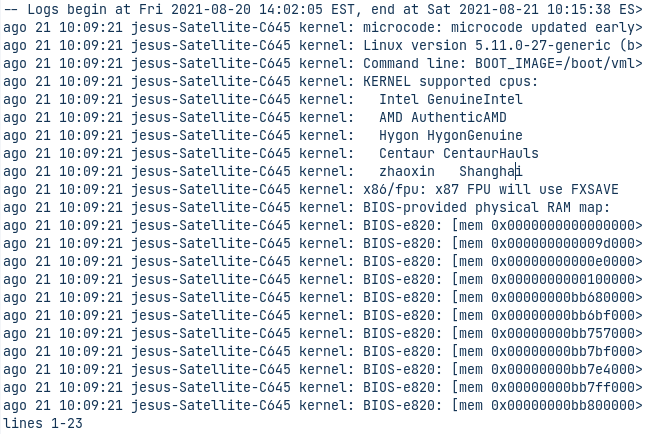
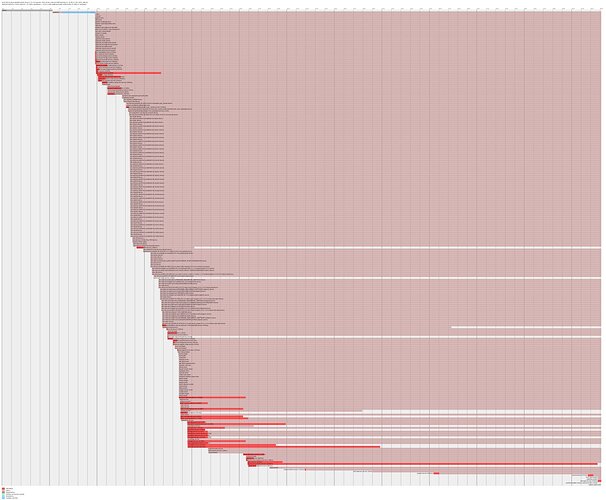
 is that the file is incompatible and was too big to take a picture
is that the file is incompatible and was too big to take a picture