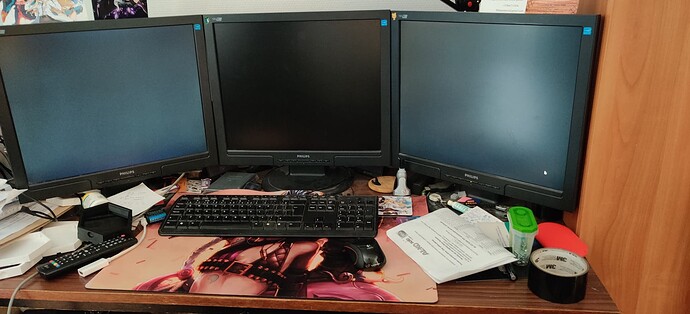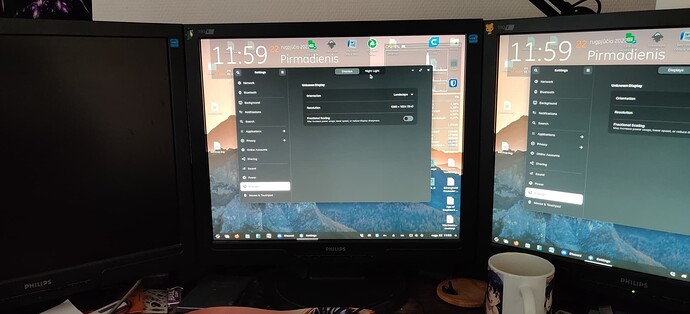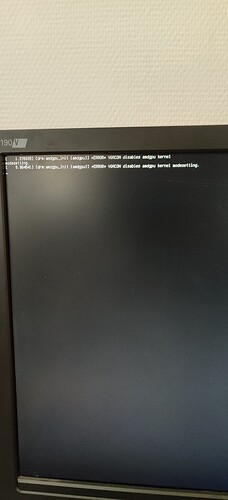Ok. So I am hoping someone can help me, because I am banging my head against the wall here...
I was using Zorin fine for the last 9 months or so, but now my PC wobt boot up. I get past the place where the Zorin logo flashes, and then I get black screen on 2 monitors, 3rd one is off entirely and I see a mouse, but it's not moving. I have tried to find something in the logs, but nothing of significance. This is the 2nd time this happens. Previously I have just reinstalled the / partition, but a lot of tedious setup followed and I don't want to do that weekly... I can boot into safe mode and everything works fine there. I suspect this happens after installing the latest updates, but I am not sure. Please please help me. I don't want to go back to windows.... ![]()
Nice Setup back there ![]()
here are some solutions to your problem :-
Thanks for the quick response. I used the 2nd option with the nomodeset thing, but all I get is back into safe mode. I cant use my 3 screens or change monitor settings...
The only thing you need to keep in mind is to reverse any unwanted changes you made to the system, and update the drivers correctly and check this application to correct any mistake you made during the installation.
It doesn't detect my video card outputs. Just sais screen 0. I didn't make any changes. I just pressed the update button on the update window that pops up. Everything worked with all the monitors until then...
Is that nomodeset setting disabling video drivers? Do I keep it? How do I get it to boot into the normal system?
Nomodeset
This makes it possible to have high resolution nice looking splash (boot) screens and flicker free transitions from boot splash to login screen.
Unfortunately, on some cards the kernel video mode setting doesn't work properly and you end up with a black screen. Adding the nomodeset parameter instructs the kernel to not load video drivers and use BIOS modes instead until X is loaded.
But it was working fine before. How do I get it to load drivers? I have a Radeon video card
find /var/lib/dpkg/info/ -name *.list -mtime -3 | sed 's#.list$##;s#.*/##' command gives
libwebkit2gtk-4.0-37:amd64
libgbm1:amd64
libtomcat9-embed-java
ubuntu-release-upgrader-gtk
libosmesa6:i386
tracker-extract
wine-stable-i386
libgl1-mesa-dev:amd64
update-manager-core
ubuntu-release-upgrader-core
gir1.2-webkit2-4.0:amd64
libgdk-pixbuf2.0-0:i386
libglx-mesa0:i386
libglx-mesa0:amd64
timeshift
grub-pc
mesa-va-drivers:amd64
grub2-common
libglapi-mesa:amd64
rsync
wine-stable
libsnmp-base
python3-dnspython
mesa-vulkan-drivers:amd64
gir1.2-javascriptcoregtk-4.0:amd64
libegl1-mesa-dev:amd64
libgl1-mesa-dri:amd64
winehq-stable
libegl-mesa0:amd64
grub-pc-bin
update-manager
libsnmp35:i386
python3-update-manager
wine-stable-amd64
libxatracker2:amd64
libosmesa6:amd64
mesa-vulkan-drivers:i386
libjavascriptcoregtk-4.0-18:amd64
tracker-miner-fs
grub-common
libgl1-mesa-dri:i386
mesa-vdpau-drivers:amd64
libvdpau1:i386
libglapi-mesa:i386
python3-distupgrade
libsnmp35:amd64
These are the updates you installed in the last 24 hours.
So what do I do now? I can only do copy/paste things. Half of them I don't really understand...
This method will require a lot more than copy paste, but I'll try to make it easier for you ![]()
Try this mehod:
Was it that a major update?I was running Zorin 16 for a while now. Ever since it came out.
16.1 is the latest and some new base updates were provided. Are you using the pro version or core?
Core version. i have been updating whenever the prompt popped up.
This seems like a major issue then. You should message @AZorin @zorink about this problem after the update.
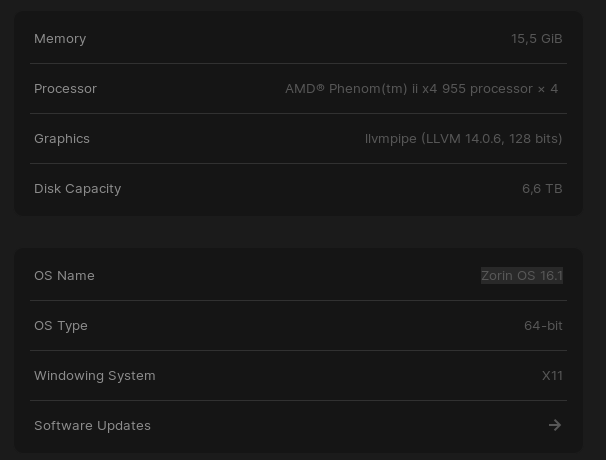
Also, have you tried to the last steps in the first method?
The software updater? yes. Nothing to update.