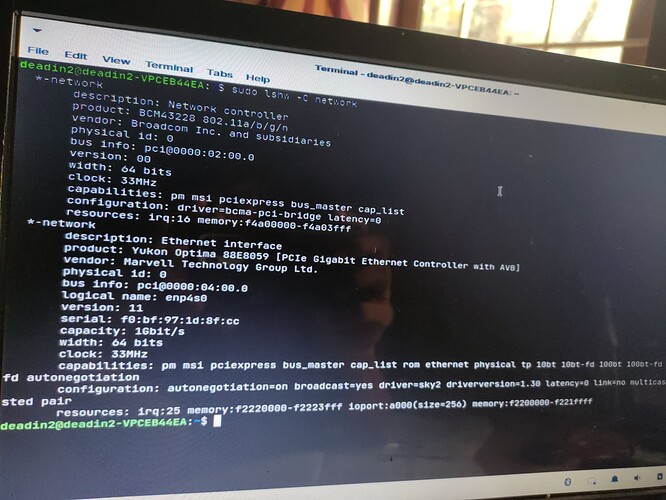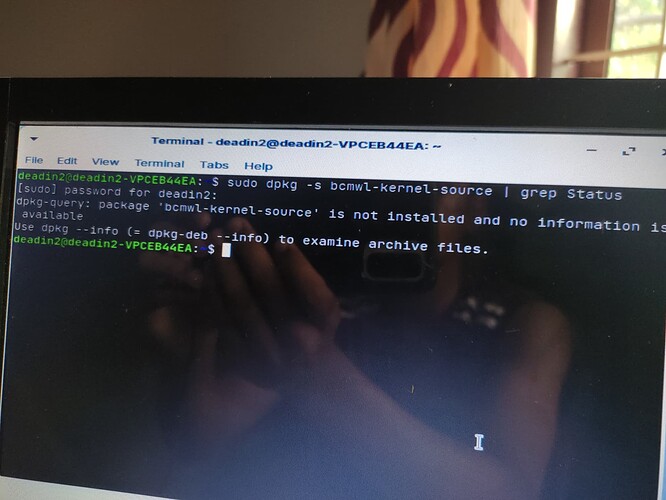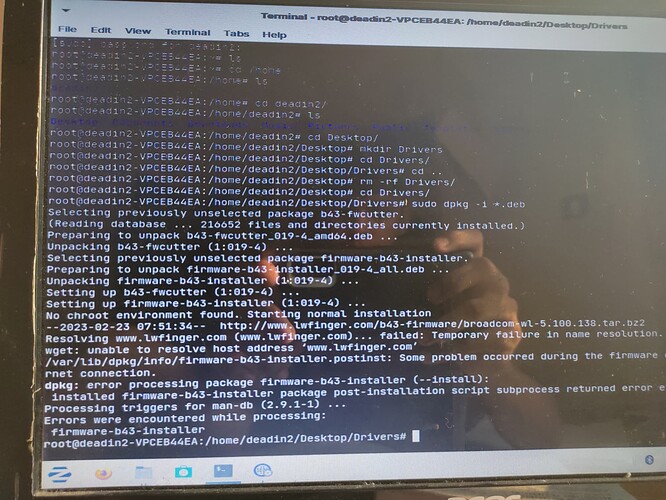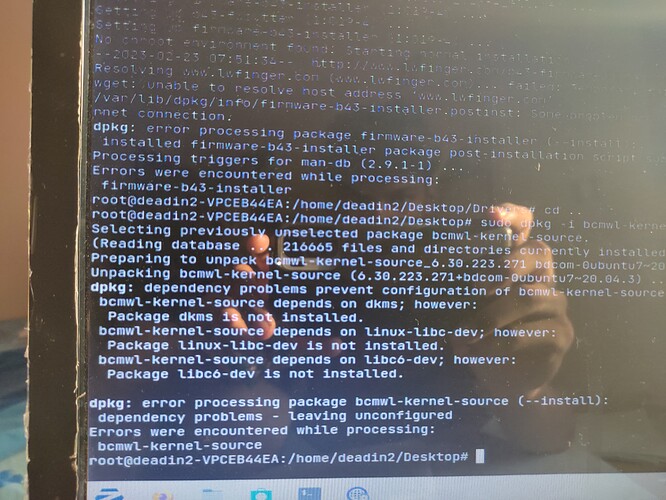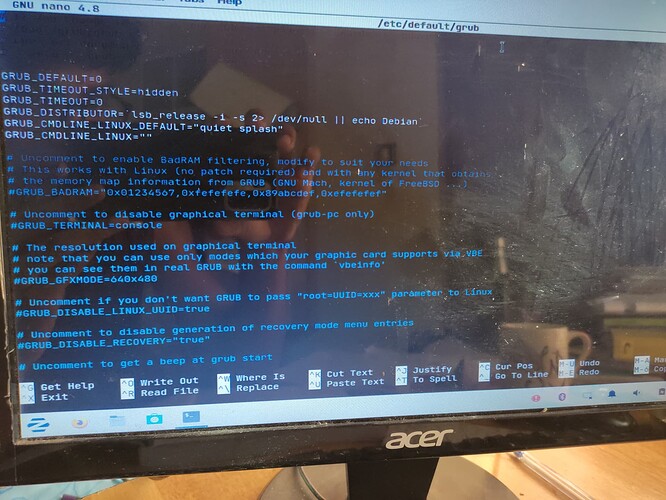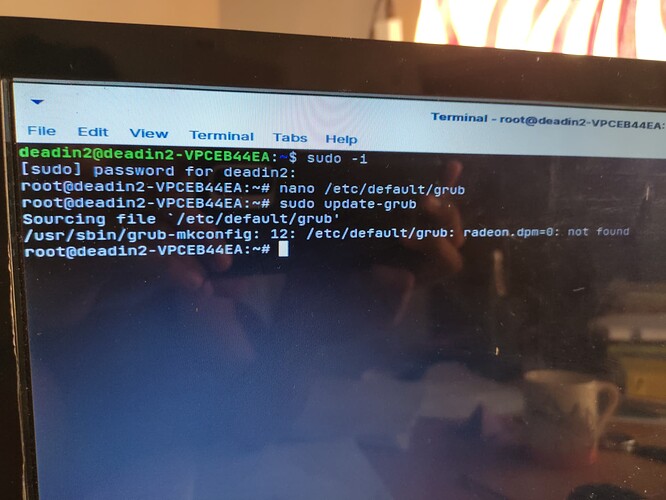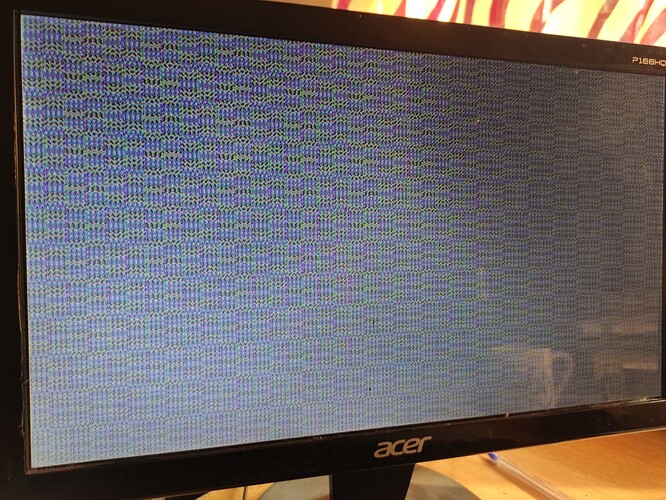Yepp thanks again I will wait for him
The Graphics drivers for Park 5430/5450/5470 are included in the Zorin OS Linux Kernel.
I am not seeing anything that stands out that should cause this to not work.
This concerns me:
have you tried a complete wipe and reinstall of Zorin OS (since this was a fresh installation, anyway). We should then check your network so that drivers can get any needed files.
Hi so I tried a clean reset and installed zorin OS lite still the same problem can't boot normally. How do I check problems with my network card
You are able to boot to the recovery menu and drop to prompt, correct?
can you please post the output of
sudo lshw -C network
Can you please post the prompt output for
sudo dpkg -s bcmwl-kernel-source | grep Status
Is that on the desktop on an external monitor?
I am seeing a panel and terminal window.
This would be frustrating even with normal boot.
However, you can download the following needed packages using a USB stick, then transfer and install them to the current machine.
They are:
http://archive.ubuntu.com/ubuntu/pool/main/b/b43-fwcutter/b43-fwcutter_019-4_amd64.deb
This one may or not be needed - so including it anyway:
http://archive.ubuntu.com/ubuntu/pool/multiverse/b/b43-fwcutter/firmware-b43-installer_019-4_all.deb
Also download the drivers while you are at it:
http://archive.ubuntu.com/ubuntu/pool/restricted/b/bcmwl/bcmwl-kernel-source_6.30.223.271+bdcom-0ubuntu7~20.04.3_amd64.deb
Move the first two downloaded .deb packagtes to your Home Folder, then run:
sudo dpkg -i *.deb
Now for the third downloaded package; the drivers. Move that .deb to your home directory and install it :
sudo dpkg -i bcmwl-kernel-source_6.30.223.271+bdcom-0ubuntu7_20.04.3_amd64.deb
Once all of the above is complete, you should have networking and networking should work when enabled in recovery menu.
Above your image shows the Panel and the Desktop Terminal Window rather than the recovery prompt. Have you had success with booting in the meantime?
It looks like the genius installer referenced a file that wanted to access the internet in order to download more.
However, I really need to confirm or verify this:
This is important for troubleshooting as I need to fully understand your situation.
Nono this is the recovery mode I can only get a boot if I go to advanced and boot from recovery there. I can't boot normally it just shows a pixelated screen
I understand. You are only able to boot to the desktop by using recovery mode to do so.
This definitely points to a Graphics issue. The drivers you have should be sufficient. You may need further boot parameters.
Can you please try the grub parameter radeon.dpm=0
Arrow key down to
GRUB_CMDLINE_LINUX_DEFAULT="quiet splash"and place your parameter within the quotation tags. For example if you are adding thenomodesetparameter, it would look like:
GRUB_CMDLINE_LINUX_DEFAULT="quiet splash nomodeset"
In your case, it would look like: GRUB_CMDLINE_LINUX_DEFAULT="quiet splash radeon.dpm=0"
Alright done now reboot?
yup, reboot to test
Ok, please replace that parameter with amdgpu.dc=0
It would look like: GRUB_CMDLINE_LINUX_DEFAULT="quiet splash amdgpu.dc=0"
No luck still the same