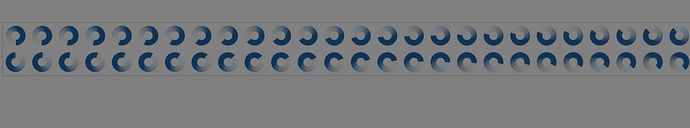Hi dudes. Of course Wait cursor makes one feel that the operating system is slow...
But in Zorin OS i didnt know whats happen with some applications.
When launch some applications from taskbar i get waiting/bussy cursor. For example if i open Software app through taskbar i get bussy cursor till app launch has been completed. But if i open same app (Software) through start menu window i didnt get waiting or spinning cursor. You can try for yourself.
Other example is Setting app. When i press start menu and click on Settings app i dont get bussy cursor, but if press start menu and use search to find Settings app and launch from search result i get spinning cursor. Also i see some youtubers open file explorer without spinning cursor but here in zorin os always i get that wait cursor when open file explorer and when click, move in directories. Is there a way to disable those waiting or busy cursors when launching applications, like Mac OS X does? Thanks for read
You may try using a different Cursor Theme.
I do not know of any way of disabling only a portion of an X11 cursor action.
No, i never change or customize nothing.
Try yourself.
Find Terminal in Start menu and lauch. You should see a spinning cursor.
Create a desktop shorcut of Terminal. Execute from desktop and you will not see spinning or wait cursor.
Some situation with Firefox Web Browser.
I meant, trying a different cursor theme may be an option you can try to resolve the annoying cursor.
Oh ok sry. Where i can change cursor theme?
sudo apt install gnome-tweaks
You can open this from App Menu by typing tweaks into the app menu. This is a tool that will make it easier to change the cursor theme. It has a lot of other options, too.
In your home directory, create a New Folder named .icons
The dot in the front makes it a hidden file. You can reveal and hide with ctrl+h keyboard shortcut.
Once you find a cursor theme you like, extract it into ~/.icons and then open Tweaks to assign it as default cursor theme.
Once yuo find a cursor theme you like,
No, that no solve my problem. I dont understand the difference between launch app from desktop and from taskbar or start menu search. First one, show spinning cursor and come back to normal cursor when opened and last one, always keep normal cursor. Some process behind this hide the trick.
I hope can deep in this situation...
The desktop on Gnome is handled by Nautilus, whereas the Panel (taskbar) is handled by Gnome-Shell.
Did you see the same spinning wait icon even after switching the Cursor Theme?
If so, you may actually be seeing the Spinner (process-working.svg)from the Gnome-Shell Theme.
I have seen Zorin OS review on youtube and the situation is the same.
You can even try it out for yourself.
Firefox Web Browser launch from desktop shortcut = no spinning cursor.
Firefox Web Browser launch from taskbar or start menu search = spinning cursor.
And that happens in most applications.
I do not understand the reason and it is quite annoying if you are opening and closing applications as usual.
I would need to log in on Gnome to do that.
Could you please address this question:
I honestly tried but I managed to do it. I opened that application - "Theaks" and the mouse cursor says Default and something else.
Anyway, to my understanding, I do not think it is related to a customization of the cursor, it goes beyond this and it seems that it was a bug
Please
Read
Here:
I am using GNOME desktop with Mac theme
I tested opening Firefox with those different methods.
Both opened exactly the same timing.
I wonder if SNAP or FlatPak is the culprit.
Honestly im beginner in Linux. I have Zorin OS 16 Core. I dont change nothing about customization. When i say "try yourself" i suppose ppl having my some OS.
There are GNOME and XFCE versions for Zorin OS.
Some people install other desktops such as Cinnamon or Mate themselves.
The problem is not the time it takes to open the applications, the problem is that with certain methods the spinning cursor is not displayed and with others, as mentioned above. Seeing that wait cursor makes the operating system feel sluggish or just distracting
This happens with Fresh installs too
^^^^^^
Yes maybe, is the blue circle icon. Anyway to disable this?