How can I do auto align desktop icons in zorin on 16?
Which edition of Zorin 16 do you have?
Can you please edit your forum profile to indicate that, as it will help us help you,
Is zorin 16 have also edition? I don't know which edition I have, but It's not pro or lite version.
sudo apt install neofetch
neofetch
Can you explain in detail what is this?
Neofetch is a very small CLI application that shows basic system information.
It looks like you have Core, but having Neofetch can be handy for a lot of tasks; and it helps to have confirmation.
ok got it
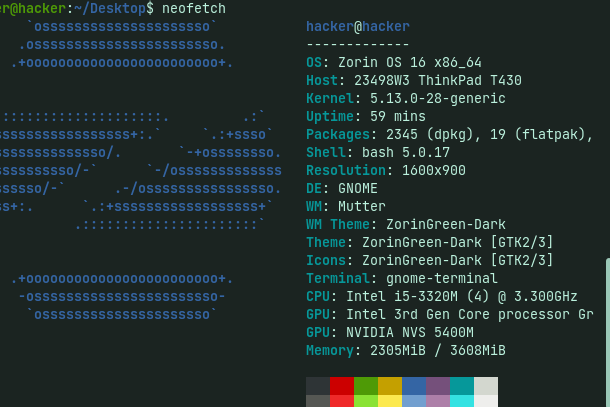
but How can it help me for auto alignment ?
You have Zorin OS 16 Core.
It helps us to know Which Desktop you are using; since which method you use to solve the issue is dependent on which desktop you are using. Core uses Gnome desktop.
You might check Here:
I believe that Zorin OS 16 uses this extension to enable Desktop Icons (Gnome banned having Desktop Icons...)
https://extensions.gnome.org/extension/1465/desktop-icons/
Thank you ![]()
@johnalam . Please can you edit your forum profile to show you have "Core". Thankyou.
Apologize, I cannot find the option of edit only delete option available.
Please click the Person Icon outlined in the white square, then click Preferences
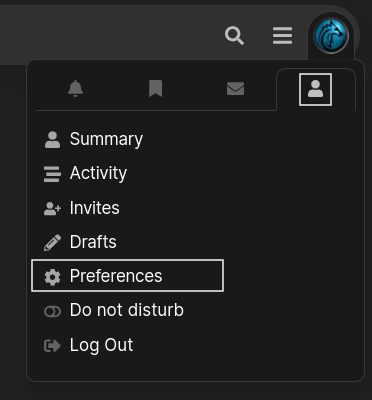
On the left, select Profile
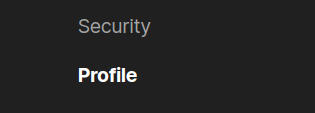
Then scroll down to Zorin OS Editions
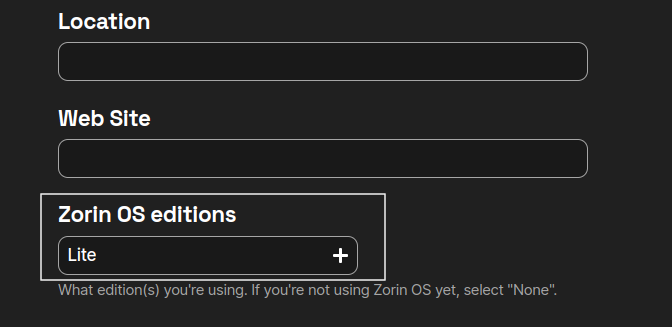
Got it, thank you so much. I did it. 
This topic was automatically closed 90 days after the last reply. New replies are no longer allowed.