Hello everyone! 
Recently, we started talking about gnome extensions on the forum, and I realized that I never did tell everybody what extensions that I use. So without further or do, lets talk about the extensions that I use and recommend!
The first one on the list is the Compiz Alike Windows Effect...
https://extensions.gnome.org/extension/2950/compiz-alike-windows-effect/
If you have an OS that doesn't come with Jelly Mode like Zorin OS 16 does, or you have a previous version of Zorin OS, this is the extension that works great for me!
The second one on the list that I highly recommend is CPU POWER MANAGER.
https://extensions.gnome.org/extension/945/cpu-power-manager/
This is a very useful tool, for allowing you to manually set your CPU clocks. It comes with a lot of functionality, including the ability to make your own presets!
Dash to panel is the next one on the list that I like...
https://extensions.gnome.org/extension/1160/dash-to-panel/
If you don't like the panel provided to you by your OS, then I recommend Dash To Panel! It also comes with a lot of functionality, a lot of customization, to allow you to have the panel you want.
Extensions Update Notifier...
https://extensions.gnome.org/extension/797/extension-update-notifier/
We always get notified when we have system updates, but we never get notified of extension updates. This way you never miss an update for your extensions ever again.
Sound INPUT/OUTPUT Device Changer...
https://extensions.gnome.org/extension/906/sound-output-device-chooser/
Do you ever feel like your computer never listens to you? I do everyday and I swear its causing me to have a complex! With this nifty extension, I am able to select the audio output device, its quicker then going into Pulse Audio and doing it there.
Lastly, you may notice that my system has the ability to choose the GPU that I want to use, its a feature built into POP OS. But here's the thing, you can have it too on Zorin OS. Just install Prime Indicator extension...
https://extensions.gnome.org/extension/1275/prime-indicator/
This basically does the same thing, its all about giving you more control over your system. Some of these things can be done in terminal, but its so much easier to use a GUI, especially when its at your fingertips!
Now, my Zorin workstation only has one GPU, the integrated Intel, so the Prime Indicator would be of no use to me. But if that machine had dual GPU's, like my main machine does, that is a very useful extension to have!
These are must have extensions in my book, I hope that this post has brought value, and helped you out in some way. Thank you for your time, and have a wonderful day on Zorin OS 16, or whatever distro that you are using! 
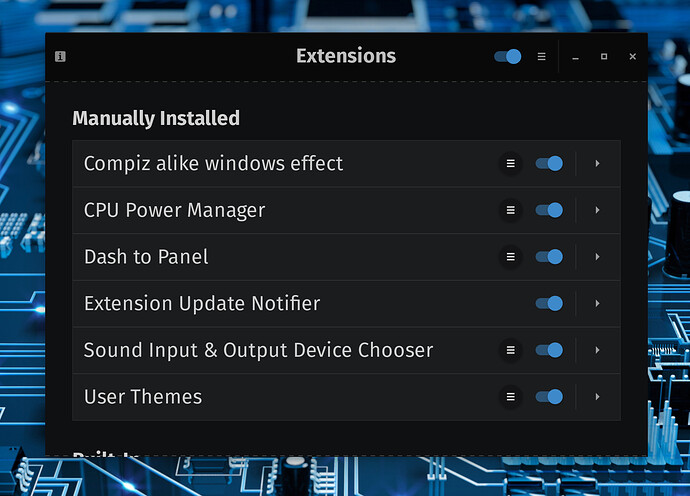
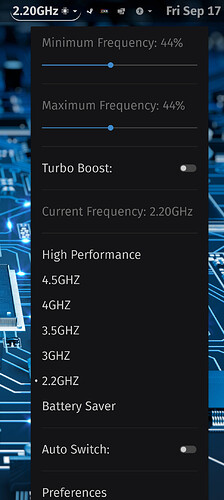
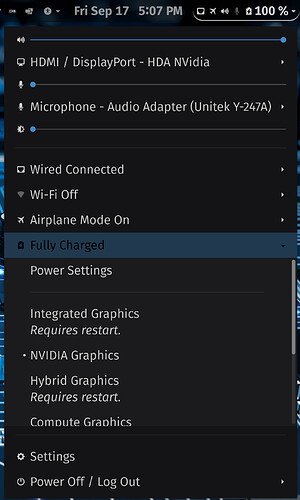
 , Neither do I have Turbo Boost
, Neither do I have Turbo Boost 
