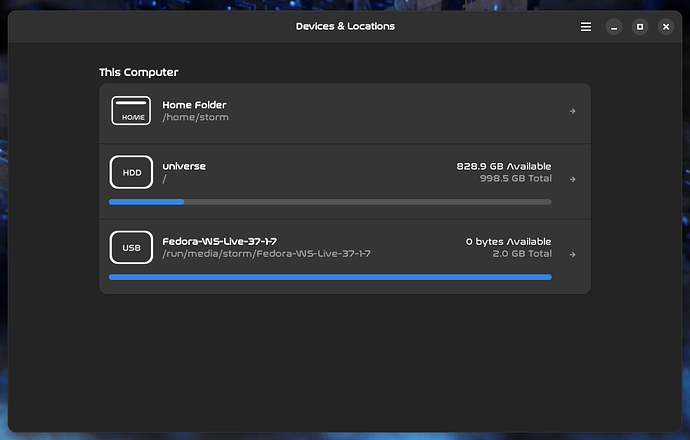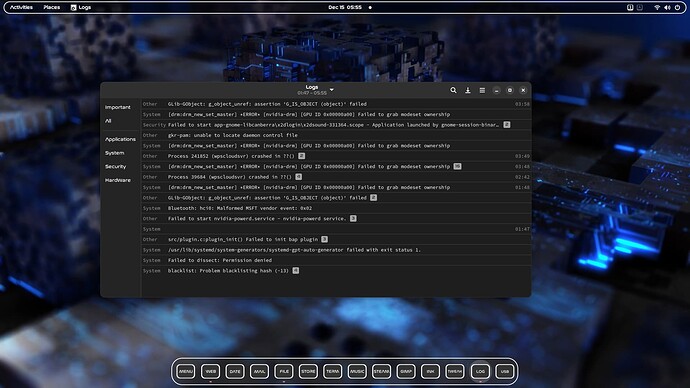I am trying to install zorin core again and balena etcher just shows a blank screen. Any ideas why?
I tried reinstalling it but no luck and now I have rufus and it cant find a device to choose from.
Balena Etcher has a reputation of wrecking USB sticks. Try reformatting the USB stick and then use Rufus (or my favorite Unetbootin) to create a bootable USB.
This post may be of help: [HOW TO] Recover usb from faulty flash by balenaEtcher
Use anyburn to make the bootable. It will look like cd only but on the right hand side is a bootable USB option. Click that and what file your using. Before you do that. Use quickhash just to make sure you file is good before hand. If the file is corrupted no bootable will work.
I get the same thing. I just opened the Disks application, and at the top-right there's a button where you can 'Restore Disk Image'. Then I chose the Zorin OS .ISO file, selected the USB stick as the destination, and let it run. Worked very well.
You say you are trying to reinstall again. Do you have access to another machine with Zorin on? The reason I ask this is because my preferred USB installer is MultiSystem.
I've got three computers with Zorin OS on them, so far (HP 17-cp1035cl, Dell Inspiron N7110, Compaq Presario V3000). I'm trying to convince the wife to let me install Zorin OS on her laptop computer, because Win11 is so horrendous that it's almost unusable, but she's wed to Windows.
One can also burn a .ISO file when booted from any USB stick with Zorin OS on it, I've got a couple of those.
I'm burning the Zorin OS -r1 newest iteration of Zorin OS 16.2 right now. Only takes a couple minutes to do.
Why not put Devuan 3.1.1 on your good ladies machine with KDE Plasma and stick a Windows 11 Wallpaper on it? Plasma has all the things a Windows user would expect to see in the Panel.
Fluent Round
I ended up using another on that finally worked. Got zorin core back on my laptop.
Now I have 4 different partitions on my drive and one of them is zorin lite and not sure what the rest is. Is there a way to tell?
Where do I get this? Can I delete Disks and Disk Analyzer?
It should be installed by default.
Why would you do that?
I accidentily partitioned my drive and wiped my laptop clean, just want to oprevent thaht from happening again:)
You have no idea how many mistakes I made when I first arrived to Linux-land. ![]()
You learn in time, just stop up and rethink when promted with a password request.
Regarding removing Disk and diskanalyze, I can't help you there as I'm not using Zorin, so I don't know if it will break your system.
Haha, ok thanks. Well I was so clever to remove the password thing because that just annoyed me, hence the little hick up.
I just had so many issues with my laptop before coming to linux, now I think my best bet is to actually create a bootable windows and try and update all the drivers.
The windows driver update won't work in Linux.
But you might want to update the BIOS.
Do you think that is enough? What cmd can i use to see the errors in my system?
Amazing thanks for your help. Gotta run!
I had the same problem and tried an older version 1.7.15 and it opens correctly.