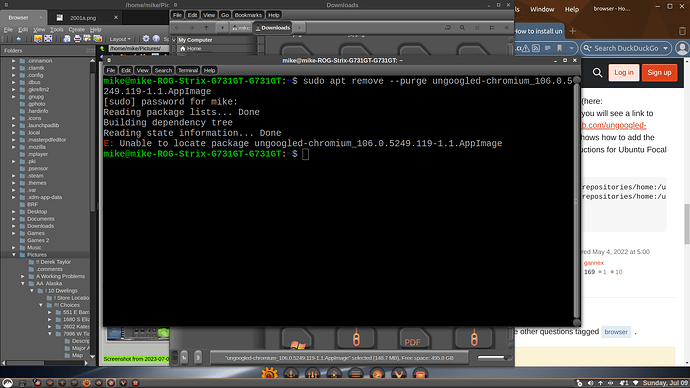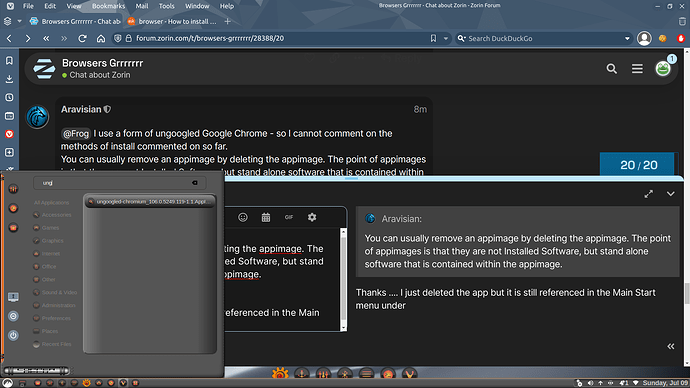I spent a day yesterday trying new browsers—not all but most, my conclusions are that, despite the fact that I hate it, Google Chrome ticks all the boxes I need, so Chrome it is. I just need to clean out the endless files that are not needed, I know "get a life" springs to mind.

Using firefox only in the lack of better (for me). If the Epiphany project matured I'll switch.
Browsers are a nightmare. Most are all using the same base so switching between them is negligible. Some have features that others lack, but others have features the first one lacks.
In the end, I also settled on de-googled google Chrome as a browser.
"de-googled google Chrome" was my favorite, but I could not import bookmarks and passwords? may try again? it was fast and free of bloat.
Now running "De-Googled Chrome." very pleased. It works a treat; goodbye, Chrome, all passwords and bookmarks are installed ! ![]()
And yet, a lot of sites "break" (read: lazy web developers) if you are not specifically using Google Chrome... that's the real nightmare.
Ungoogled Chromium was very nice discovery for me and have been using it regularly since, although not so much so since a couple of years. My browsers nowadays are Firefox (multiple profiles with different settings, bookmarks, etc), Brave and Epiphany.
I was impressed with Brave so many options, I noticed a good few did not have a home button? which I do like?
Mmm didn't even notice that! I just open a new tab and navigate where I need to, or use the bookmarks. Not a big fan of the home page on browsers (not even on ZorinOS).
Very interesting. May I ask, why epiphany? Because of the Gnome integration?
Brave is based on Chromium. If you want something with more privacy.
That and it's very responsive compared to other browsers.
This is very interesting to me. I've found it pretty buggy in the past. And it didn't do well with a wide variety of different websites. But I haven't tried it in quite a while now. Maybe it's time to give it another try.
I'm interested in try this De-Googled Chrome .... I did a search on Ubuntu and found these instructions .... is this the correct way to install this browser ????? .....
The project is in the openSUSE repositories, to install it from there, you would have to perform a series of instructions:
In principle add the repository to the sources.list file running in terminal:
echo 'deb http://download.opensuse.org/repositories/home:/ungoogled_chromium/Ubuntu_Focal/ /' | sudo tee /etc/apt/sources.list.d/home:ungoogled_chromium.list
Then we would have to add the public key by executing in the terminal:
sudo wget -nv https://download.opensuse.org/repositories/home:ungoogled_chromium/Ubuntu_Focal/Release.key -O "/etc/apt/trusted.gpg.d/home:ungoogled_chromium.asc"
Now it only remains to update the system and install it, running in terminal:
sudo apt update
sudo apt install ungoogled-chromium
Using this method, you make sure you keep it updated with each new version, that the project team keeps updating.
Isn't chromium (which is already ungoogled chrome) in the Ubuntu repos?
If your asking me .... I'm not sure ..... I did a search of ungoogled-chromium for Ubuntu and this is what I got .....
The problem is that the package maintainers are trying to follow Chromium as closely as possible and therefore support for older version of Ubuntu is dropped rather soon.
All releases shall be supported on a best-effort basis.
x86_64is the only architecture we can be reliably test so any other architectures will only be guaranteed to be buildable at best. Older releases may be dropped at any time if they are too difficult to continue to support due to how bleeding edge Chromium tends to be.source: ungoogled-chromium-debian
You could try to download and install the binary release, the only downside is that it won't update automatically, in which case you may be interested in an updater script.
Or go for the flatpak package.
Otherwise, just wait for ZorinOS 17 and then add the Jammy repositories and install from there.
Ungoogled Chromium is not Chromium.
Chromium is the open source browser used as the base by other browsers, including Microsoft Edge or Google Chrome itself. Ungoogled Chromium removes all dependencies to Google web services.
As far as I can tell, it's not in the default repositories.
I deleted the above post as I'm not sure about the source and I don't want to cause anyone to have a problem ..... sorry .....
How to delete an Appimage app ... tried the terminal and it didn't work .....
I'm more comfortable using brave than google chrome. I'm comfortable using firefox and brave. firefox has containers that can run several different accounts on a single site.
@Frog I use a form of ungoogled Google Chrome - so I cannot comment on the methods of install commented on so far.
You can usually remove an appimage by deleting the appimage. The point of appimages is that they are not Installed Software, but stand alone software that is contained within the appimage.
@Storm and @piet-0 , I have my own opinions of Gnome Epiphany browser. It has excellent Security and is quick with less RAM usage. Other than that, it resembles an etch-a-sketch more than a browser.
Generally, I see Browsers as a Tease.
What pays for Browser Development? That may seem like a simple question, but it comes with some very complex answers.
And that complexity results in the vast majority of browsers out there all only checking a limited amount of boxes for most users.
The browser is the most used application on most desktop computers. By Far.
It seems odd that it often is left wanting... And that the devs won't listen to actual feedback.