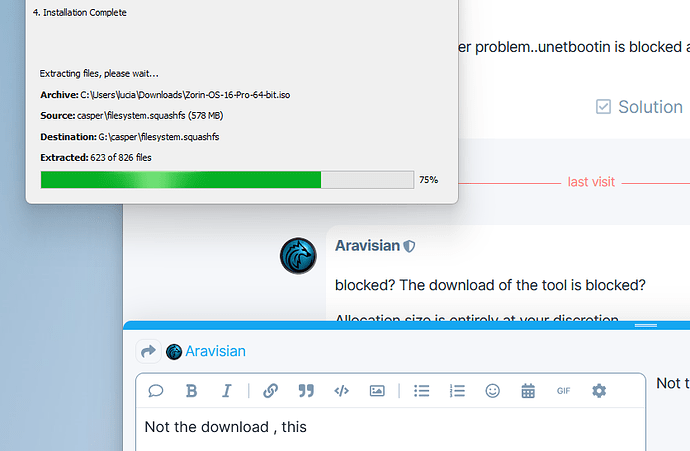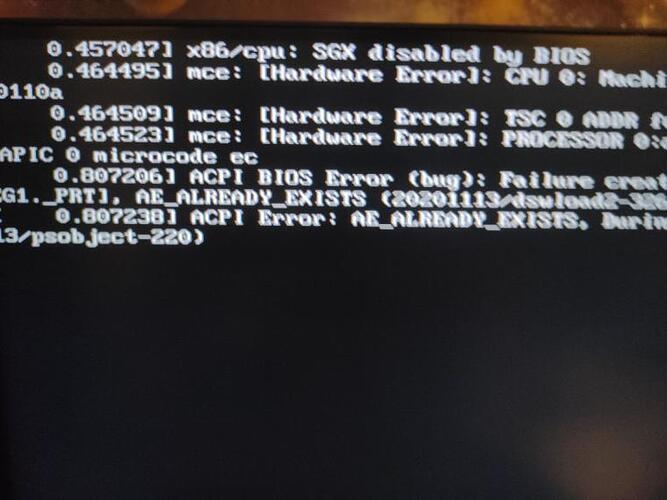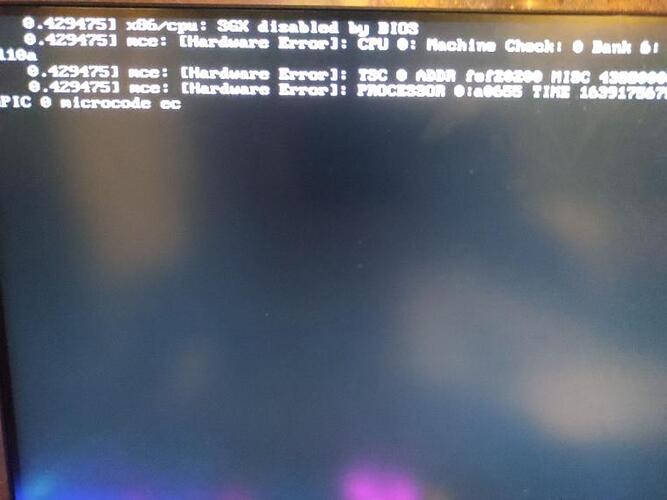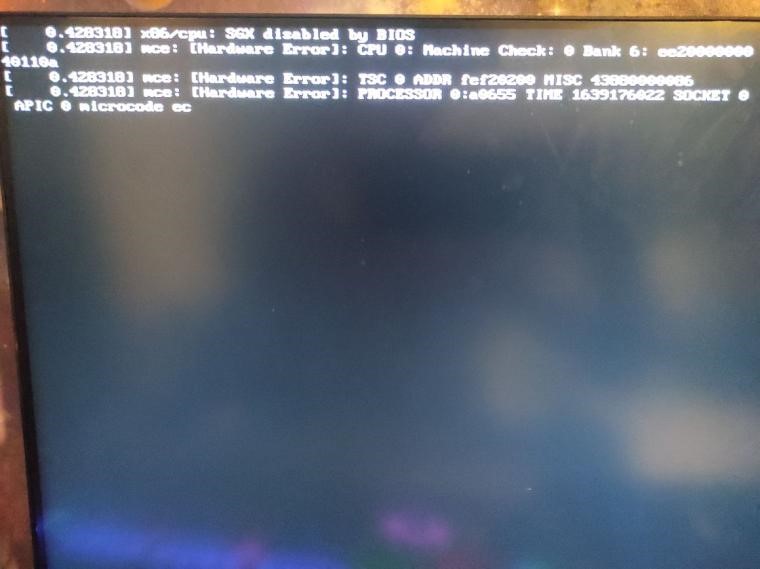If fat32 does not work try ntfs ... but don't copy and past that wont work.
I would follow the same logic as when you decided to not use BalenaEtcher:
I would ditch Rufus and try Unetbootin. Or Multisystem.
Like I should try other booters ?
Sure, why not?
If Rufus isn't seeming to work out; there are a lot of .iso burners available.
No sense in letting either Balena or Rufus drive you crazy with frustration.
Now I using unetbootin thing , GOD HELP ME TO MAKE THIS WORK ... 
Until I switched to Ventoy, I always and only ever used Unetbootin. 
What allocation size should I use when I format the usb with the windows tool ?
And there is another problem..unetbootin is blocked at 75% ...
blocked? The download of the tool is blocked?
Allocation size is entirely at your discretion.
That file is almost 5gb big, maybe have some patients ?
The unetbootin is having the same problem as RUFUS , because the file is bigger than 5 gb it cannot make the FAT32 usb bootable. It can only use NTFS to do this , and when I change the usb format to ntfs , unetbootin is working perfectly ...
Use NTFS, then.
Pro is big...
Ok I think this is not even about what format I use , because now I tried to make my usb bootable to ubuntu with fat32 selection and I just get the same error : SGX is diabled in BIOS ... Now this is the main error . This is what we need to fix :
What is your graphics card?
If you are first booting up, tap the e key at the Grub menu (Where it says Try Zorin) and enter the grub editor. Look for "quiet splash" in all that text and add to it acpi=off so that it looks just like "quiet splash acpi=off"
Then exit the editor and try booting normally (Do not restart or you will have to repeat this action).
Ok let me try
I don't suppose you would be willing to snap a picture that shows the whole message, could you?
oh ok sure wait a second