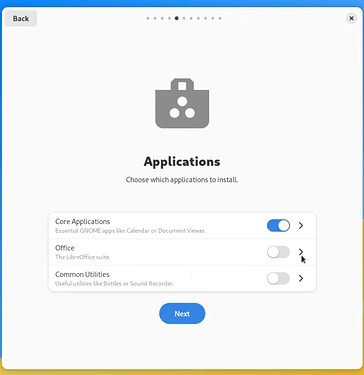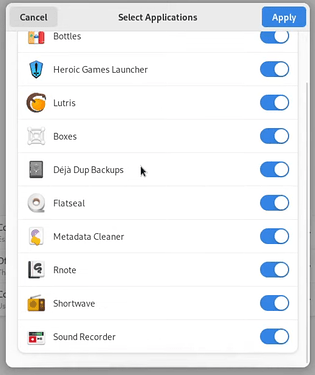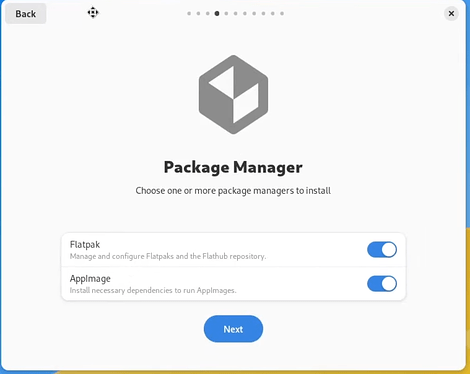I currently have Zorin 17 Core installed but plan to purchase Pro, not for the additional packages but because I want to support the developers. That said, I do want to install a handful of the additional packages bundled in Pro but not all of them. During install I would like an option to choose what packages to install versus all of them.
If you aren't concerned about additional themes you could install the packages yourself and make a donation:
Welcome to the Forum!
On the Pro Version, You can choose between a minimal Installation and a full Installation as far as I know. But to choose individual Packages to install/not install is not possible - but it would be a nice Feature.
Unless your storage drive has no storage space to speak of, there is no reason you can't just do the full install of PRO, and then once in the OS, remove the apps you don't need, in the software store.
Again, unless you have a really small storage drive, the full suite installation, really isn't that much, its less then Windows 11, which is saying a lot actually, since Windows needs 100GB of space for the OS itself.
This is extra work though, requiring someone to go through app by app and uninstall. It would be nice to just have checkboxes during the installation that allows you to choose what you want and that's it. Just throwing it out there as a suggestion is all.
@AZorin Apologies for the tag, but I only do this, if I think someone has really excellent feedback, or desperately needs developer support.
This user has made a really excellent suggestion, that I infact agree with.
To be perfectly honest, I would appreciate something like this too, and I know that many other users would too. So, go ahead and add my wishes to the suggestion table as well. Maybe this is something you can implement in the future Zorin OS 18 installation?
Wishing you all the best...
Maybe they could orientated on Vanilla OS. they have that. After the Installation, You have the Welcome Screen, where You decide for Example if You want have Flatpak and AppImage Support and then You have the Possibility to choose what Stuff You want to install:
You see there these Toggles and You can turn on or off these 3 Groups entirely or You can click on the Arrown right beneath the Toggles and get a List and turn on or off specific Programs. It looks so:
What?! Is there anything you don't know??
This is where a more comprehensive installer could help. The Pro version already implies some degree of involvement or interest, more so than Core/Lite versions anyway. It wouldn't be too much to ask to have a dedicated installer like the one you proposed the other day (or this one).
The trouble with selecting apps at installation, is it assumes you know what those apps are and do. Simple app names do not give you a clue as to function e.g. Bottles ![]() .
.
It's all well and good for experienced GNULinux users, but a newbie would be totally mistified by a simple list of app names and YES/NO toggles IMO.
I myself think it is adequate choice with existing minimal build and add later, or fully loaded build and remove unwanted apps later. There is enough to worry about when installing Linux first time. But just my opinion.
Oh, there is a LOT, lot, lot, lot, lot, lot, lot, lot, lot, lot of Stuff that I don't know. But I'm at a Point, where I know, that I don't know much.
Vanilla OS has that, too:
To @zenzen and @zabadabadoo:
To say that clear: It is not in the Installation Process. It is Post-Installation - like the Welcome Screen after the Installation in Zorin. there it is included.
I actually agree with you on this one: you need to know what most of this stuff already does, which is not always obvious with some of the names that like "Clementine" for example.
However, if you're paying for Pro, I think that's some level of commitment where it's somewhat safe to assume that you won't be scared away by something like this.
I agree... I plan to purchase Pro later this year, but I'll go for the minimal installation. If I need something extra, I think it's easier to install additional apps than have to go through the process of uninstalling a bunch of things I will never use.
At the moment, every time I install Zorin (I have 3 laptops running it, plus I tried Education, which I didn't like), I go to the Store, Installed, and delete everything I don't want, one by one. It's a painfully slow process. Many people, even if they have the space on their device, don't like having a bunch of stuff they don't want.
I'd like the option to choose which apps I want included when I install Zorin. A "cover-all bases" approach is a bit OTT, especially when you can ask users what their preferred apps are and easily install what you know you want to use. What comes pre-installed isn't necessarily the best option available.
You could make it over the Terminal. you only need to type sudo apt purge and then the Package Names. These Names, You can find with the Help of Main Menu. there go trough the Categories, click on the Entries and then on ''Properties'' to see the ''Command'' Line with the Package Name.
Now there is some great advice! Thanks, as always ![]()
You also do not need to run the command individually.
Let's say, for example, you want to remove Gimp, Krita, Pinta, Nemo, Xed, and VLC.
sudo apt purge gimp krita vlc pinta nemo xed
I just listed random package names... not Zorin OS default installed ones, just to avoid creating confusion should a person skim-read and then uninstall Zorin OS packages by mistake.
But you can see above, just list all the applications you wish to remove with one space between each package name, and remove them all at one time.
That is actually what I meant with my Comment. That makes the whole Uninstallation after the Installtion of Zorin way more easier and faster.
I go to the Store, Installed, and delete everything I don't want, one by one. It's a painfully slow process. Many people, even if they have the space on their device, don't like having a bunch of stuff they don't want.
If everything is going to be installed initially, then I think a way to select several installed items and remove them at once would be a much needed time saver.
@DCooper, next time I'll follow @Aravisian's advice:
Sounds like the best idea to me. ![]()