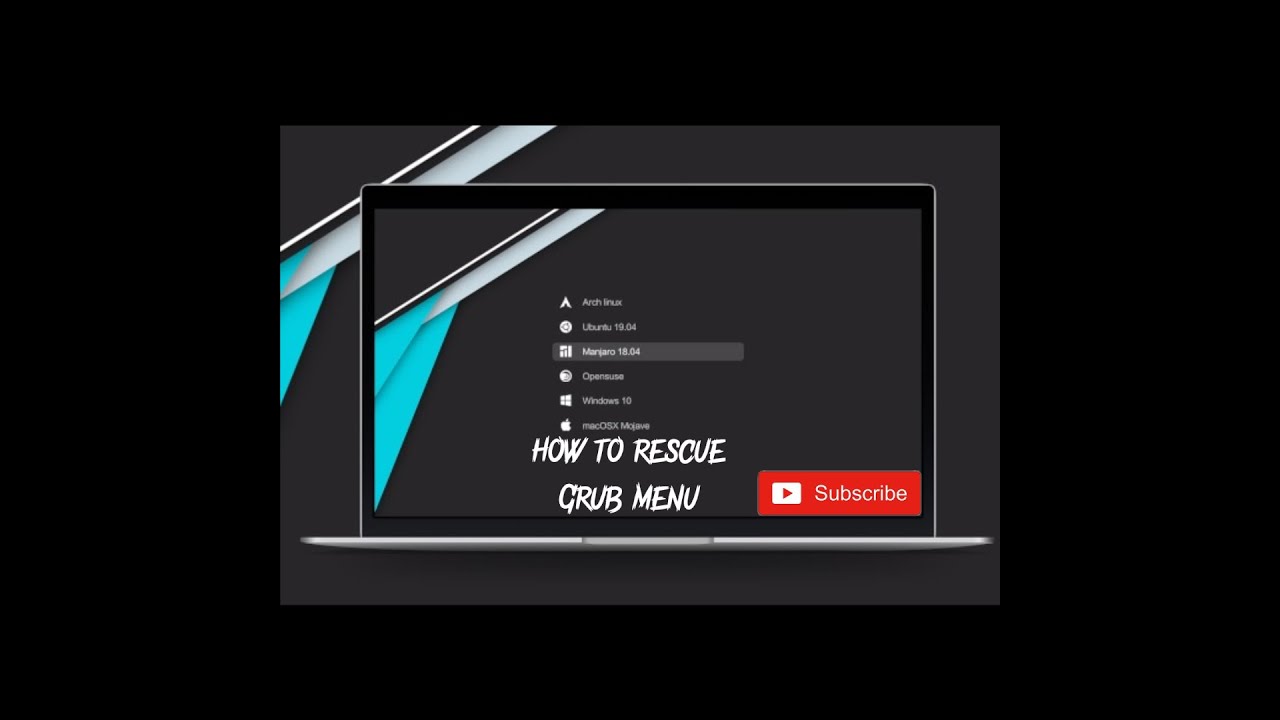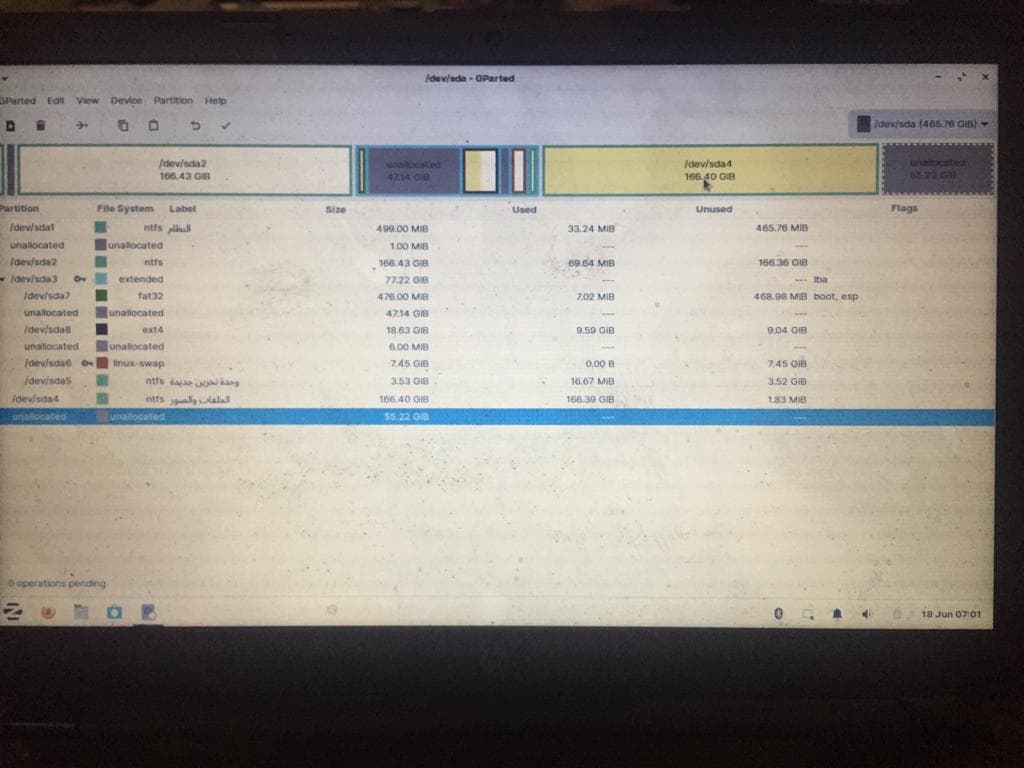This is your drive with your data. Don't get impatient or you very well may lose everything on it.
Why doesn't the install option appear next to Windows even though I have an operating system on the device?
This is because your risk is set to MBR and all of the primary (bootable) partitions are consumed. The data partition doesn't need to be bootable, so remove that flag as I outlined above and you'll get the option. This will most likely only use the unallocated 83gb though. Use something else as outlined in Partition & Install but not before performing Before You Install
How do I remove the tag ?
how to differentiate between primary and logical partition in GParted ?
Isn't it necessary to convert from MBR to GPT, since after searching it turned out that Linux is not compatible and will not work properly and the possibility of losing everything with MBR, not to mention that the Windows 10 version
What is the location of the new part and the installation position in the Swap, Home and EFI partition? This is not mentioned in the manual
Since it took 4 days to complete the system installation and the delay in response and the inability to wait due to the need to use the device, I had to make efforts while being careful not to mess around and I failed to pass this step
If you set the partition to mount on system, your home and swap would be a part of that unless otherwise specified. It you attempted to install without changing the disk from MBR to GPT, if may not see the device to write to it. You may need to either convert or turn on legacy mode in bios. If you don't complete the Before You Install, prior to attempting to install, it may not work either.
I outlined in a previous post to remove the boot flag, which is what differentiates from primary and logical. You can also do this in windows, without losing data, i believe (it's been a while since I've done it). In gparted, select the partition you are changing, select the cog, options and flags. Uncheck boot.
The Windows system is on the disk and I see it, but it is defective and does not work, and I cannot run it due to a defect that does not need to be mentioned, and for fear of waiting too long, so I decided to ignore it and go ahead and install Zorin in an empty space knowing that Windows does not boot, whether it is booting from a portable flash Or a hard drive, because the machine doesn't support UEFI running the default Ventuy because it doesn't see Windows during boot so I can disable fastboot or hibernate
My problem is the same, I am trying to understand and apply
Use the something else method to install. Choose the partition and set the mount to /. Overwrite the windows boot manager partition (900mb) with grub 2. This should resolve your issue.
If you chose alongside windows, it would have created a partition, doing the same thing, but maybe not as you had expected.
Make sure one of the other partitions, at least, is changed to logical or it won't work.
You know that I use a compiler, and I can understand the theories clearly only through practical applications, and that is step by step, for example, distinguishing the basic disk from the logical one or converting it, and to avoid this problem, just diagnose the problem, mention it, and let me find the solution
I looked at the section and found it as I wanted
I cannot do without one of the four main sections that contain Windows and my things, I am afraid that the mentioned section will be important when I try to repair Windows
This option is not available to me
When the problem is over, I will report, please help everyone as much as possible
By overwriting the windows boot manager, you are not overwriting windows... you are installing grub to act as the boot manager which will allow you to boot into either Zorin or Windows.
You have to install grub to a partition. Without it, you would have to modify the windows boot loader in order to get into either OS.
A swap isn't necessary unless you are planning to use hibernate. Otherwise, the system will set aside a 2gb file for swap.
I'm having a hard time following what you're intending by the partitioning you have done. It appears the fat32 is for grub, and you have the ext4 for zorin. Both are logical partitions, meaning non-bootable. One of your data partitions can be converted to logical.
As it is, I know you will have issues. Windows Boot Manager can be safely overwritten. You will still have access to windows.
This topic was automatically closed 90 days after the last reply. New replies are no longer allowed.