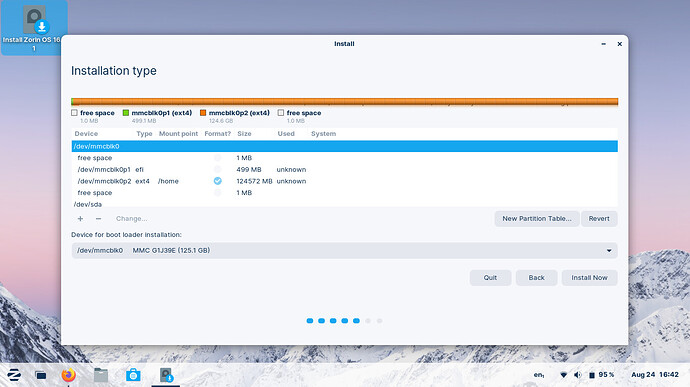Hello,
I have been using windows for a long time. Wanted to try Linux. So I jumped in on my brand new computer. It was running Windows 10 with no problems, but I had to go and mess with it.
My computer is brand new, but a low end model. It was strong enough to run Windows 10.
Asus BR1100CK Notebook
128GB storage
4GB RAM
I first tried Linux Mint Cinnamon, then Mint mate, and now Zorin. All give the same error when installing from a USB boot drive.
"The EXT4 file system creation in partition #2 of mmc/sd card#1 (mmcblk0) failed."
I have tried all the steps in the help section in Zorin. Disabled fast boot, no change. Disabled secure boot, no change. I have formatted the drive and tried several times on each Linux install. Same error every time.
Any suggestions? Please help.
Jason
How are you creating the partition? Are you doing it through the linux installer of the distro?
I am letting the install program on the boot drive take care of that. I can see from the disks program that It create two partitions. It just seems to have trouble writing to the EXT4 partition.
Don't do that.... In the future never use that option on any distro if you have Windows installed, it is problematic.
Go into your Windows, make sure bitlocker is turned off, fastboot.... Use the Windows Partition Manager to create free space. Once it is done, run your fix disk in Windows. Do not install or try to install anything until this is done.
If in your Windows partition manager you can see the partition Linux tried to make, make it free space from that program. You should run your fix disk before doing anything else.
Then go into your linux live distro, when you get to the part of install alongside or something else, choose something else. Then point it to the free space partition you just created in Windows. I also highly suggest you create a separate /home folder out of that partition. You can do all that during the install process.
Actually, it is too late for any windows operations. I ran Linux live from the boot USB and liked it so I chose to wipe out windows and install Linux. I thought it looks great, what could go wrong.... So there is no more windows. The only partitions on the drive were created by the Linux installer.
Zorin OS lite can run 4 GB Ram Notebook with ease. If you are trying to use Core version, you will have to deal with a very slow and Frustrating PC.
Now about EXT4 file system error, you are wiping the entire OS right? If yes use the cmd from the win 10 boot drive and convert/wipe your entire disk into gpt. then I am sure you will face no installation errors.
During win 10 boot up select Advanced Options
Select open command prompt
then,
After this try istalling the OS ![]()
Windows is gone. I made a mistake and assumed this Linux install would go smoothly. I have no Windows boot drive and no Windows install CD or anything like that. I already wiped the drive with Linux install, so windows is no more.
Then in that case, you should in live go in and unformat the drive and put it to free wiping anything on it.
Then try and reinstall. I highly suggest you create a ./home partition as well. You must choose something else to do this.
It may be as well that you have corrupted iso download
I just formatted the disk and it is all free space now. So you are suggesting I create my own partitions. How big should I make this /home partition. I think I need another smaller partition, I think the installer makes it around 500MB, then the rest is the EXT4 which takes up the rest of the drive.
You should make a partition for the boot, for the OS and for your ./home. Your home should be the largest partition.
I have a 2tb hd so I gave the OS 100gb. But you really should be using Zorin Lite instead of Core because your HD is so small.
You should also google, partitioning your hd for Linux and read over the various articles on it, so you have a bit more knowledge of what to do.
When you still had Windows, did you turn off Fast Startup in Windows before removing Windows: Windows 10 Fast Startup: How to Disable it and Why You Should
That is one item of the useful installation advice here: Before you install
I did not turn off fast start up with windows. I did this after windows was wiped out using the BIOS setup.
Secure Boot should be turned off via BIOS, but Fast Start is turned off via Windows. That was why I made that comment. Others have had to reinstall Windows to turn it off.
I see both secure boot and fast start up in my BIOS. So I have disabled both. It would be a real bummer if I have to buy windows so that I can install Linux.
The problem is it is an eMMC device, it is not what I call a true notebook. The Windows versions installed on these devices have a write protected boot sector that contains the Windows CoA (Certificate of Authenticity). That is possibly why you can't install Ext4 FS. I would advise not to purchase any device that is eMMC - any component that fails on the mainboard makes it instant e-waste.
So, you are saying I'm just screwed? There is no way to fix this and it is just computer over. I hate how windows ties you into every system out there, so I try to gain more control by getting rid of windows only to find out that that is the very action that killed my new computer because Windows has locked it up.
A $200 mistake.
This whole things seems a little silly to me. I just need a basic small laptop to do a little web browsing, email, and youtube. I want to use a basic simple free OS like the many Linux distros. But, I am stuck. I need to now buy a better more expensive laptop, so I can run a smaller simpler OS like Linux. This is insane.
wait wait! not so fast.
here how you can create a windows boot drive ![]()
you don't need to buy another
https://www.microsoft.com/en-in/software-download/windows10ISO
then follow the procedure I mentioned, have seen a lot of prblems like this.