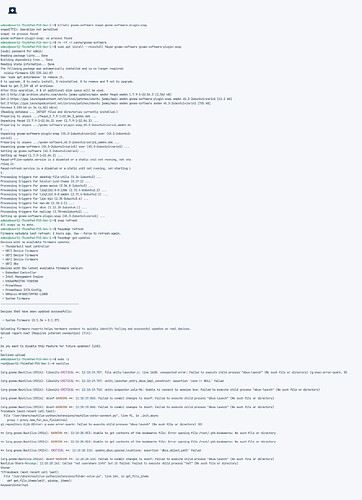Hi. Im a total beginner. I see a few people saying that something worked here for them with this.
I tried the commands but this is what I got....doesn't seem to look good haha! What am I not getting right?
admin@user11-ThinkPad-P15-Gen-1:~$ killall gnome-software snapd gnome-software-plugin-snap
snapd(773): Operation not permitted
snapd: no process found
gnome-software-plugin-snap: no process found
admin@user11-ThinkPad-P15-Gen-1:~$ rm -rf ~/.cache/gnome-software
admin@user11-ThinkPad-P15-Gen-1:~$ sudo apt install --reinstall fwupd gnome-software gnome-software-plugin-snap
[sudo] password for admin:
Reading package lists... Done
Building dependency tree... Done
Reading state information... Done
The following package was automatically installed and is no longer required:
nvidia-firmware-535-535.161.07
Use 'sudo apt autoremove' to remove it.
0 to upgrade, 0 to newly install, 3 reinstalled, 0 to remove and 9 not to upgrade.
Need to get 3,339 kB of archives.
After this operation, 0 B of additional disk space will be used.
Get:1 Index of /ubuntu jammy-updates/main amd64 fwupd amd64 1.7.9-1~22.04.3 [2,562 kB]
Get:2 Index of /zorinos/patches/ubuntu jammy/main amd64 gnome-software-plugin-snap amd64 45.3-2ubuntu1+zorin1 [42.2 kB]
Get:3 Index of /zorinos/patches/ubuntu jammy/main amd64 gnome-software amd64 45.3-2ubuntu1+zorin1 [735 kB]
Fetched 3,339 kB in 1s (4,811 kB/s)
(Reading database ... 287187 files and directories currently installed.)
Preparing to unpack .../fwupd_1.7.9-1~22.04.3_amd64.deb ...
Unpacking fwupd (1.7.9-1~22.04.3) over (1.7.9-1~22.04.3) ...
Preparing to unpack .../gnome-software-plugin-snap_45.3-2ubuntu1+zorin1_amd64.de
b ...
Unpacking gnome-software-plugin-snap (45.3-2ubuntu1+zorin1) over (45.3-2ubuntu1+
zorin1) ...
Preparing to unpack .../gnome-software_45.3-2ubuntu1+zorin1_amd64.deb ...
Unpacking gnome-software (45.3-2ubuntu1+zorin1) over (45.3-2ubuntu1+zorin1) ...
Setting up gnome-software (45.3-2ubuntu1+zorin1) ...
Setting up fwupd (1.7.9-1~22.04.3) ...
fwupd-offline-update.service is a disabled or a static unit not running, not sta
rting it.
fwupd-refresh.service is a disabled or a static unit not running, not starting i
t.
Processing triggers for desktop-file-utils (0.26-1ubuntu3) ...
Processing triggers for hicolor-icon-theme (0.17-2) ...
Processing triggers for gnome-menus (3.36.0-1ubuntu3) ...
Processing triggers for libglib2.0-0:i386 (2.72.4-0ubuntu2.2) ...
Processing triggers for libglib2.0-0:amd64 (2.72.4-0ubuntu2.2) ...
Processing triggers for libc-bin (2.35-0ubuntu3.6) ...
Processing triggers for man-db (2.10.2-1) ...
Processing triggers for dbus (1.12.20-2ubuntu4.1) ...
Processing triggers for mailcap (3.70+nmu1ubuntu1) ...
Setting up gnome-software-plugin-snap (45.3-2ubuntu1+zorin1) ...
admin@user11-ThinkPad-P15-Gen-1:~$ snap refresh
All snaps up to date.
admin@user11-ThinkPad-P15-Gen-1:~$ fwupdmgr refresh
Firmware metadata last refresh: 2 hours ago. Use --force to refresh again.
admin@user11-ThinkPad-P15-Gen-1:~$ fwupdmgr get-updates
Devices with no available firmware updates:
• Thunderbolt host controller
• UEFI Device Firmware
• UEFI Device Firmware
• UEFI Device Firmware
• UEFI dbx
Devices with the latest available firmware version:
• Embedded Controller
• Intel Management Engine
• KXG6APNV2T04 TOSHIBA
• Prometheus
• Prometheus IOTA Config
• SKHynix HFS001TD9TNI-L2B0B
• System Firmware
Devices that have been updated successfully:
• System Firmware (0.1.36 → 0.1.37)
Uploading firmware reports helps hardware vendors to quickly identify failing and successful updates on real devices.
Upload report now? (Requires internet connection) [Y|n]:
n
Do you want to disable this feature for future updates? [y|N]:
n
Declined upload
admin@user11-ThinkPad-P15-Gen-1:~$ sudo -i
root@user11-ThinkPad-P15-Gen-1:~# nautilus
(org.gnome.Nautilus:19214): libunity-CRITICAL **: 12:10:19.707: file unity-launcher.c: line 1638: unexpected error: Failed to execute child process “dbus-launch” (No such file or directory) (g-exec-error-quark, 8)
(org.gnome.Nautilus:19214): libunity-CRITICAL **: 12:10:19.707: unity_launcher_entry_dbus_impl_construct: assertion 'conn != NULL' failed
(org.gnome.Nautilus:19214): libunity-CRITICAL **: 12:10:19.710: unity-inspector.vala:96: Unable to connect to session bus: Failed to execute child process “dbus-launch” (No such file or directory)
(org.gnome.Nautilus:19214): dconf-WARNING **: 12:10:19.865: failed to commit changes to dconf: Failed to execute child process “dbus-launch” (No such file or directory)
(org.gnome.Nautilus:19214): dconf-WARNING **: 12:10:19.865: failed to commit changes to dconf: Failed to execute child process “dbus-launch” (No such file or directory)
Traceback (most recent call last):
File "/usr/share/nautilus-python/extensions/nautilus-zorin-connect.py", line 91, in _init_async
proxy = proxy.new_for_bus_finish(res)
gi.repository.GLib.GError: g-exec-error-quark: Failed to execute child process “dbus-launch” (No such file or directory) (8)
** (org.gnome.Nautilus:19214): WARNING **: 12:10:20.053: Unable to get contents of the bookmarks file: Error opening file /root/.gtk-bookmarks: No such file or directory
** (org.gnome.Nautilus:19214): WARNING **: 12:10:20.053: Unable to get contents of the bookmarks file: Error opening file /root/.gtk-bookmarks: No such file or directory
** (org.gnome.Nautilus:19214): CRITICAL **: 12:10:20.110: update_dbus_opened_locations: assertion 'dbus_object_path' failed
(org.gnome.Nautilus:19214): dconf-WARNING **: 12:10:20.110: failed to commit changes to dconf: Failed to execute child process “dbus-launch” (No such file or directory)
Nautilus-Share-Message: 12:10:20.161: Called "net usershare info" but it failed: Failed to execute child process “net” (No such file or directory)
thunar
^CTraceback (most recent call last):
File "/usr/share/nautilus-python/extensions/folder-color.py", line 164, in get_file_items
def get_file_items(self, window, items):
KeyboardInterrupt