With Z15 the firewall GUI was in Zorin menu->Settings->Privacy->Firewall Configuration.
I cannot find the GUI by searching or in the privacy section of the settings for Z16.
I can only find it in the software centre.
With Z15 the firewall GUI was in Zorin menu->Settings->Privacy->Firewall Configuration.
I cannot find the GUI by searching or in the privacy section of the settings for Z16.
I can only find it in the software centre.
If you switch layout it will appear (gnome menu).
Otherwise, please check that GUFW is installed (not just UFW):
sudo apt install gufw
Shouldn't it be there whatever the layout?
If you open the app menu and type in gufw, does it show as "Firewall configuration?"
You may also navigate to /usr/share/applications and look to see if there is a .desktop file for it. (I think it is called firewall configuration there, too)... Why Canonical is insistent on changing package names lately... -sigh-
yup, but I found it in Gnome menu layouts. I guess it's a bug.
That's what I was hoping and for this thread to be seen and a fix provided.
try
ll gufw.destkop
ll *gwfu*
ls: cannot access '*gwfu*': No such file or directory
try
ll gufw.destkop
&^ .desktop
Should have read what I typed, sorry.
ll *gufw*
-rw-r--r-- 1 root root 4927 May 3 13:48 gufw.desktop
If u really want it to be in your menu I think you can use an application installed by default called 'Main Menu'
You can just Tick 'Firewall Configuration' in the System Settings tab
If you don't have or removed it by accident 'Firewall Configuration' you can add it
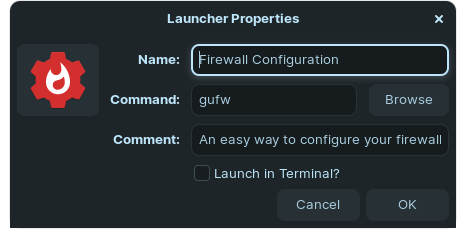
Name: Firewall Configuration
Command: gufw
Comment: An easy way to configure your firewall
Icon: /usr/share/icons/#ur-icon-theme/#choose-a-sutable-icon-for-it
Copy it into the window to add it
Im using the default Zorin Icon BTW

Icon found at /usr/share/icons/Zorin/48x48@2x/apps
Hope this helps ![]()
This topic was automatically closed 90 days after the last reply. New replies are no longer allowed.